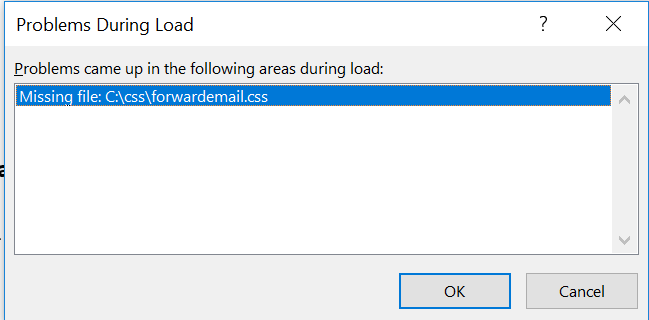Re: Export html of final email - not with tokens & variables
- Subscribe to RSS Feed
- Mark Topic as New
- Mark Topic as Read
- Float this Topic for Current User
- Bookmark
- Subscribe
- Printer Friendly Page
- Mark as New
- Bookmark
- Subscribe
- Mute
- Subscribe to RSS Feed
- Permalink
- Report Inappropriate Content
I have an email that is quite complex with lots of modules, variables and also uses program token for content. I would like to export the html of a final version of this email, as it will render. However, it doesn't seem possible, as the code edit or html export option only offers the template/base email code with the variables defined. And trying to preview the email doesn't allow me to grab the source either, neither is this possible if sending a test email or through a smart campaign with the "view as web page" link added (get error: Cannot get email content- Customer does not belong to any POD). Does anyone know how I can grab the final code of an email, without having to rebuild it and replace all variables and tokens with actual values? It seems odd that something as basic as this isn't possible, but perhaps someone has a workaround here?
Solved! Go to Solution.
- Labels:
-
Email Marketing
- Mark as New
- Bookmark
- Subscribe
- Mute
- Subscribe to RSS Feed
- Permalink
- Report Inappropriate Content
Marketo support has confirmed that the view source option no longer works due a change in the latest release with regards to the mkt-tok, and the fact that it no longer sticks in the url of the page when viewing an email as a web page.
The mkt_tok is still there, but it doesn't stay in the url path of the browser anymore. You can spot it for a split second and then it's gone. This is what support mentioned about this change: "... we confirmed with engineering that this is due to the release and a byproduct of an intended and necessary change for security reasons. The removal of the mkt_tok, was so that the end user "cannot bookmark, forward, or let search engine cache it" according to engineering. Since that value can be used for cookie-ing with Munchkin, it was theoretically possible for the URL to get indexed on a search engine. Meaning anyone who clicked the link would get cookied as that person."
They also confirmed that the approach going forward of getting to the code through a browser would be to save it as a file - view source will not work anymore because of the "missing" token. They did however provide another workaround to mimic the view source code approach I used before, and it works, although requires a bit of cutting and pasting:
- Send yourself a test email with the "view as web page" link included.
- In the email, right-click this url and copy it.
- In the browser, paste "view-source:your-copied-url-from-the-email" into the path.
- On that page you will see the complete url with the actual token - copy the entire url.
- In the browser, paste "view-source:the-entire-token-url" into the path.
- There's the code.
- Mark as New
- Bookmark
- Subscribe
- Mute
- Subscribe to RSS Feed
- Permalink
- Report Inappropriate Content
solution doesn't work for me anymore
- Mark as New
- Bookmark
- Subscribe
- Mute
- Subscribe to RSS Feed
- Permalink
- Report Inappropriate Content
Same- the file will save, but when trying to attach it as text to an Outlook email, I get and error message about the CSS and the entire email is skewed.
- Mark as New
- Bookmark
- Subscribe
- Mute
- Subscribe to RSS Feed
- Permalink
- Report Inappropriate Content
Update from support: this has to do with the latest release and the removal of the mkt_tok in the url for the view as a web page. They confirmed that the workaround is to save the html, and get to the source code that way. Still a bit of a hassle, but at least it's something. The really annoying part is that the marketo hosted image url's are not complete in the downloaded file, so those have to be added/updated manually in order for images to display correctly when/if sharing externally. Unless anyone knows a smart way of embedding the full image urls for images hosted in the design studio?
- Mark as New
- Bookmark
- Subscribe
- Mute
- Subscribe to RSS Feed
- Permalink
- Report Inappropriate Content
Pls show one of your VAWP links so I can interpret "the removal of the mkt_tok". The mkt_tok is, at least on the initial pageview, an absolute necessity for the web page view to work at all.
- Mark as New
- Bookmark
- Subscribe
- Mute
- Subscribe to RSS Feed
- Permalink
- Report Inappropriate Content
Marketo support has confirmed that the view source option no longer works due a change in the latest release with regards to the mkt-tok, and the fact that it no longer sticks in the url of the page when viewing an email as a web page.
The mkt_tok is still there, but it doesn't stay in the url path of the browser anymore. You can spot it for a split second and then it's gone. This is what support mentioned about this change: "... we confirmed with engineering that this is due to the release and a byproduct of an intended and necessary change for security reasons. The removal of the mkt_tok, was so that the end user "cannot bookmark, forward, or let search engine cache it" according to engineering. Since that value can be used for cookie-ing with Munchkin, it was theoretically possible for the URL to get indexed on a search engine. Meaning anyone who clicked the link would get cookied as that person."
They also confirmed that the approach going forward of getting to the code through a browser would be to save it as a file - view source will not work anymore because of the "missing" token. They did however provide another workaround to mimic the view source code approach I used before, and it works, although requires a bit of cutting and pasting:
- Send yourself a test email with the "view as web page" link included.
- In the email, right-click this url and copy it.
- In the browser, paste "view-source:your-copied-url-from-the-email" into the path.
- On that page you will see the complete url with the actual token - copy the entire url.
- In the browser, paste "view-source:the-entire-token-url" into the path.
- There's the code.
- Mark as New
- Bookmark
- Subscribe
- Mute
- Subscribe to RSS Feed
- Permalink
- Report Inappropriate Content
You can disable JS as well, then save the page (Dev Tools - Disable JavaScript), because replaceState is being used. I can also give you some Velocity that can work around the behavior.
Of course anyone can bookmark or reshare any LP that has a mkt_tok. This isn't something specific to View As Web Page, even if sharing the web view might appear most likely.
Since that value can be used for cookie-ing with Munchkin, it was theoretically possible for the URL to get indexed on a search engine. Meaning anyone who clicked the link would get cookied as that person.
Btw this is not really true as stated. The VAWP code doesn't init Munchkin. However, if you click a link from VAWP to another LP, that traditionally resulted in an associated cookie. And that still is the case on non-Marketo LPs, which don't have the rather questionable fix in place.
- Mark as New
- Bookmark
- Subscribe
- Mute
- Subscribe to RSS Feed
- Permalink
- Report Inappropriate Content
The really annoying part is that the marketo hosted image url's are not complete in the downloaded file, so those have to be added/updated manually in order for images to display correctly when/if sharing externally. Unless anyone knows a smart way of embedding the full image urls for images hosted in the design studio?
You can always change the HTML to use absolute URLs.
- Mark as New
- Bookmark
- Subscribe
- Mute
- Subscribe to RSS Feed
- Permalink
- Report Inappropriate Content
Thanks for update Elin! I'm still waiting for support to respond to my ticket.
- Mark as New
- Bookmark
- Subscribe
- Mute
- Subscribe to RSS Feed
- Permalink
- Report Inappropriate Content
Hey Elin,
I'm getting the same error message when I try to save an email from the "view as web page" link. I also tried to download my email with the Marketo drop down feature but then my tokens don't populate. I looked it up in the community and found a past conversation where this was issue was called a "bug" by Marketo. View as Webpage does not work: "Customer does not belong to any POD" I just submitted a support ticket for this issue at level P1 because I need to get approval for emails this week and I cannot provide anyone a full working email to review. I would advise to submit a ticket as well which will help raise a flag to this issue.
- Mark as New
- Bookmark
- Subscribe
- Mute
- Subscribe to RSS Feed
- Permalink
- Report Inappropriate Content
Does the VAWP work at all (in the browser)? If so you should be able to view-source and Save. Can't see how a browser would be blocking one and not the other.
- Mark as New
- Bookmark
- Subscribe
- Mute
- Subscribe to RSS Feed
- Permalink
- Report Inappropriate Content
Interesting.. If I view in browser, and save the html instead of trying to view source (I use chrome), then I can get to the code when opening my saved file. I didn't even think of that option. Thank you, Sanford! Still, it's very strange that view source doesn't work when saving does. I'll report that finding to the support team as well.
- Mark as New
- Bookmark
- Subscribe
- Mute
- Subscribe to RSS Feed
- Permalink
- Report Inappropriate Content
It works when I view the email after clicking the link but if I'm trying to share it after its been saved it does not work. It worked in the past and it worked last week, but for some reason today it's not working. It has been the way I've saved all my email in HTML instead of using the Marketo "Download HTML" feature. I've asked another colleague of mine to do the same and send me the HTML email he saved and I see the same error message that everyone else is getting.
- Mark as New
- Bookmark
- Subscribe
- Mute
- Subscribe to RSS Feed
- Permalink
- Report Inappropriate Content
... after it's been saved it does not work.
If it's actually saved to an offline HTML file, there's no way for it not to work. I'm confused about what constitutes "saving" in this case.
- Mark as New
- Bookmark
- Subscribe
- Mute
- Subscribe to RSS Feed
- Permalink
- Report Inappropriate Content
Yes, it's also very confusing me as well. I've viewed it in a browser and then right clicked to save as. If I took that file to attached to an email I'm going to send to someone else. That recipient cannot open the HTML file. If I opened my saved filed it looks fine and seems to work, but that's not the case when you're sharing the file. I have not changed anything in the way I usually do when saving an email. Not much more I can explain about why it's not working. Bit of a mystery.
- Mark as New
- Bookmark
- Subscribe
- Mute
- Subscribe to RSS Feed
- Permalink
- Report Inappropriate Content
Thanks, Tiffany. I've also logged a support ticket, they are looking into it now. I'll update this post when issue is resolved, or a workaround is found.
- Mark as New
- Bookmark
- Subscribe
- Mute
- Subscribe to RSS Feed
- Permalink
- Report Inappropriate Content
neither is this possible if sending a test email or through a smart campaign with the "view as web page" link added (get error: Cannot get email content- Customer does not belong to any POD).
You'll need to fix this underlying problem with your View As Web Page -- then there's no reason that VAWP would not work for your described requirement.
Are you using a branding domain? What's an example VAWP URL when you send a real (not sample) email?
- Mark as New
- Bookmark
- Subscribe
- Mute
- Subscribe to RSS Feed
- Permalink
- Report Inappropriate Content
Thank you, Sanford. That's what I thought - that view as web page would allow me to do this. Can also confirm that we are using a branding domain. I've logged a ticket with support and they are looking into it now. Grabbing the code from the view as a web page is how I've done it before, and nothing in our setup has changed, so I suspect there is a bug somewhere following the latest release.
- Copyright © 2025 Adobe. All rights reserved.
- Privacy
- Community Guidelines
- Terms of use
- Do not sell my personal information
Adchoices