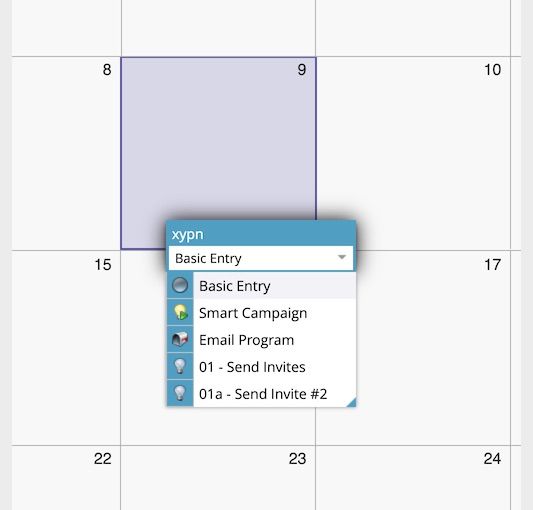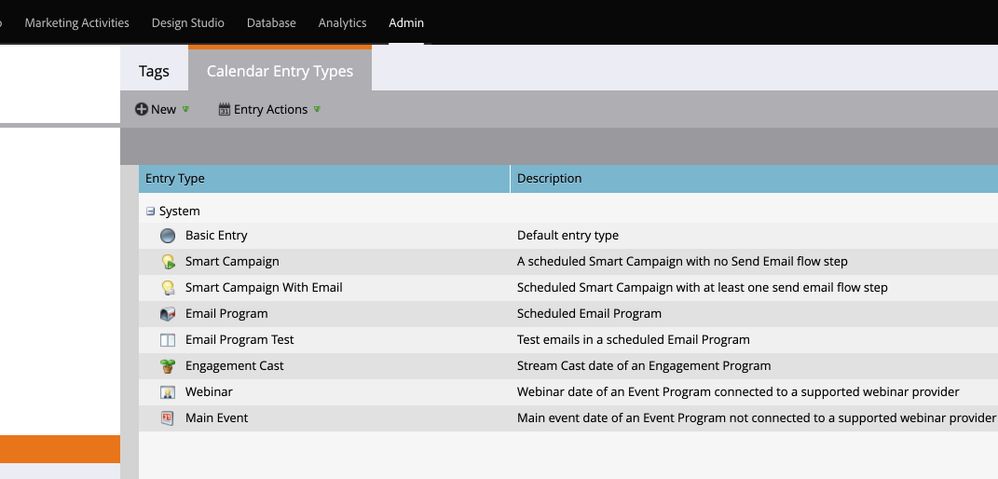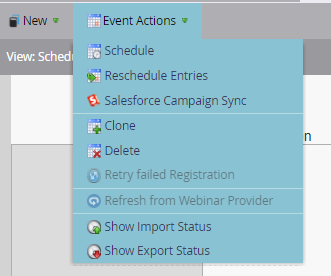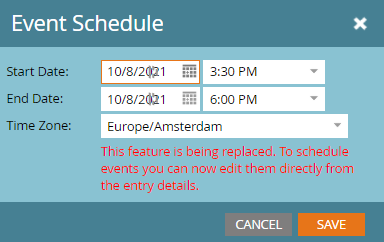Re: Event Program Marketing Calendar Not Working
- Subscribe to RSS Feed
- Mark Topic as New
- Mark Topic as Read
- Float this Topic for Current User
- Bookmark
- Subscribe
- Printer Friendly Page
- Mark as New
- Bookmark
- Subscribe
- Mute
- Subscribe to RSS Feed
- Permalink
- Report Inappropriate Content
We're having an issue with our event programs. When we go to the event program "Schedule" view and click on the day of the month to add a Marketing Calendar event, it only gives us a limited set of Calendar Entry Types to choose from.
Historically, we have been able to select a "Main Event" type, which then gives you the ability to adjust the date/time of the event so it will appear on the Mobile Event Check-in app. But now that option is no longer available and when I select "basic event" I'm not able to edit the data/time.
Can anyone tell me what may have changed so that functionality is no longer working?
I've already assigned Marketing Calendar licenses to myself and the other users attempting to do this.
- Labels:
-
Event Program
-
marketing calendar
- Mark as New
- Bookmark
- Subscribe
- Mute
- Subscribe to RSS Feed
- Permalink
- Report Inappropriate Content
FYI...Here is the response from Marketo support.
"This is a recent[ started in Q3 2021] issue caused by a Bug and the Engineering is aware of this. The reason why certain users can face this is if they've a "+" symbol in their email address, I went in your instance and found out that your login email includes a
"+". The Engineering has been working on this for sometime and the resolution will be deployed in Q1 2022. Until then, our advise would be to create a new user with a different login email and not using the "+" symbol in the login email. That would resolve the issue. Hope this helps. In case you come across any queries, please feel free to revert on the email."
- Mark as New
- Bookmark
- Subscribe
- Mute
- Subscribe to RSS Feed
- Permalink
- Report Inappropriate Content
I can vouch for the fact that this is definitely not always true. My login is a "+" email address and my Calendar functionality works fine...
- Mark as New
- Bookmark
- Subscribe
- Mute
- Subscribe to RSS Feed
- Permalink
- Report Inappropriate Content
Thanks for your input. I'll update this ticket if I ever hear back from crappy Marketo support.
- Mark as New
- Bookmark
- Subscribe
- Mute
- Subscribe to RSS Feed
- Permalink
- Report Inappropriate Content
Two things there:
- I just checked in our Calendar view and I can see the Main Event option, so I agree with Philip that this is something you should raise with Marketo Support.
- As an alternative to scheduling your event, the feature within the main program screen using Event Actions is still active. There has been a notification for years that it will be deprecated, but for some reason it is still there. Please see screenshots below.
- Mark as New
- Bookmark
- Subscribe
- Mute
- Subscribe to RSS Feed
- Permalink
- Report Inappropriate Content
Looks like what you are trying to do is correct. This is likely a question for support.
While it's not the answer you're looking for, it doesn't look like Marketo is supporting the Calendar feature to the extent of other pieces. I would be a bit wary of investing too much time and resource into making it work properly.
- Copyright © 2025 Adobe. All rights reserved.
- Privacy
- Community Guidelines
- Terms of use
- Do not sell my personal information
Adchoices