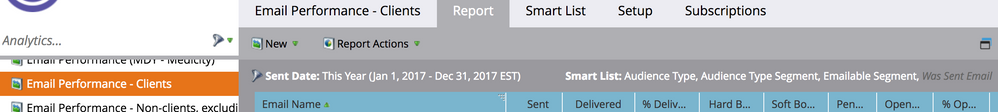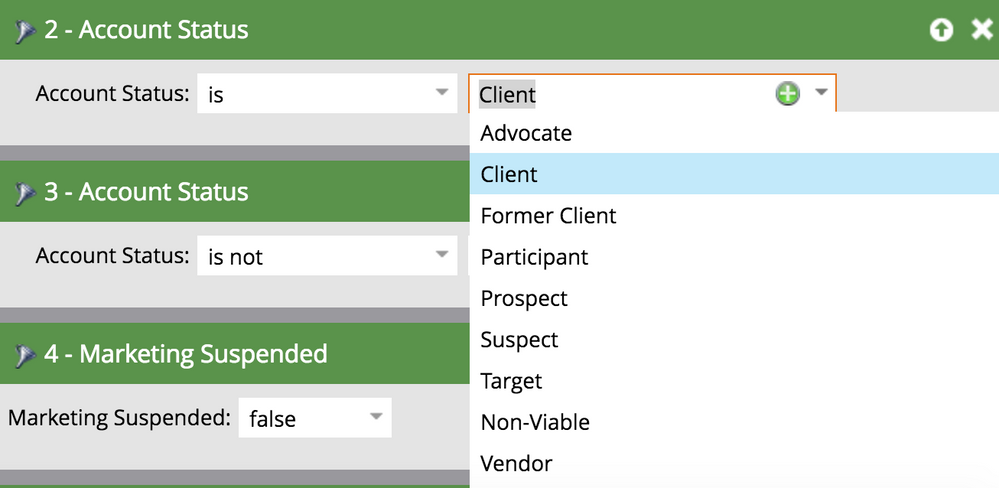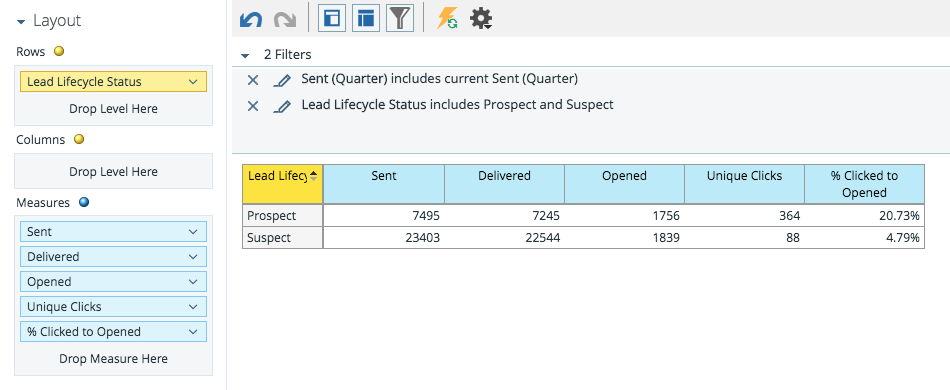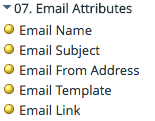Re: email reports clients vs non clients
- Subscribe to RSS Feed
- Mark Topic as New
- Mark Topic as Read
- Float this Topic for Current User
- Bookmark
- Subscribe
- Printer Friendly Page
- Mark as New
- Bookmark
- Subscribe
- Mute
- Subscribe to RSS Feed
- Permalink
- Report Inappropriate Content
Is there a way to run a report on all of the email campaigns done this year -- but one that looks at all... and then separate out the ones that are aimed at Clients only versus Prospects?
So far, I have tried using a smart list:
But it doesn't produce the results I am looking for.
I believe they want to see the numbers for the people who are not clients who opened and clicked through on emails (because our clients read the emails and that number is skewing the total).
- Mark as New
- Bookmark
- Subscribe
- Mute
- Subscribe to RSS Feed
- Permalink
- Report Inappropriate Content
If you happen to be using Segmentations for these audiences, you can also "Group by Segmentation" in your Setup.
- Mark as New
- Bookmark
- Subscribe
- Mute
- Subscribe to RSS Feed
- Permalink
- Report Inappropriate Content
The only Segmentation we use is "emailable" and that doesn't allow drill down.
Is there a way to retroactively run (new) segmentations on past campaigns in the form of a list?
Thanks
- Mark as New
- Bookmark
- Subscribe
- Mute
- Subscribe to RSS Feed
- Permalink
- Report Inappropriate Content
Hi Theresa,
Sure! You can definitely create a new Account Status Segmentation that will apply to your database now and allow you to show past reports based on those segments - the caveat being it will show what their segment is now, vs what it was when the email was sent.
Lauren
- Mark as New
- Bookmark
- Subscribe
- Mute
- Subscribe to RSS Feed
- Permalink
- Report Inappropriate Content
Thank you Lauren!...are there best practice steps I should follow?
- Mark as New
- Bookmark
- Subscribe
- Mute
- Subscribe to RSS Feed
- Permalink
- Report Inappropriate Content
What distinguishes a "client" vs. a "prospect" email/audience? Custom fields, common naming convention for programs, tags, etc.
- Mark as New
- Bookmark
- Subscribe
- Mute
- Subscribe to RSS Feed
- Permalink
- Report Inappropriate Content
We use Account Status
- Mark as New
- Bookmark
- Subscribe
- Mute
- Subscribe to RSS Feed
- Permalink
- Report Inappropriate Content
If you have RCE, this can be done with the Email Analysis report. You would simply filter on "Account Status" and then include the "Account Status" field as a dimension. This will give you two rows of aggregate data - one for clients and one for prospects. Here's an example (I just pulled a sample field - lead lifecycle status - for demonstration purposes. You would use "Account Status":
Of course, you can further expand the data here to also include any email attribute:
...or lead attributes (like name, email address, company, or any other attribute that you make available in RCE.
- Mark as New
- Bookmark
- Subscribe
- Mute
- Subscribe to RSS Feed
- Permalink
- Report Inappropriate Content
That looks exactly like what I need...BUT we do not have RCE.
No way to achieve without RCE?
Thanks
- Copyright © 2025 Adobe. All rights reserved.
- Privacy
- Community Guidelines
- Terms of use
- Do not sell my personal information
Adchoices