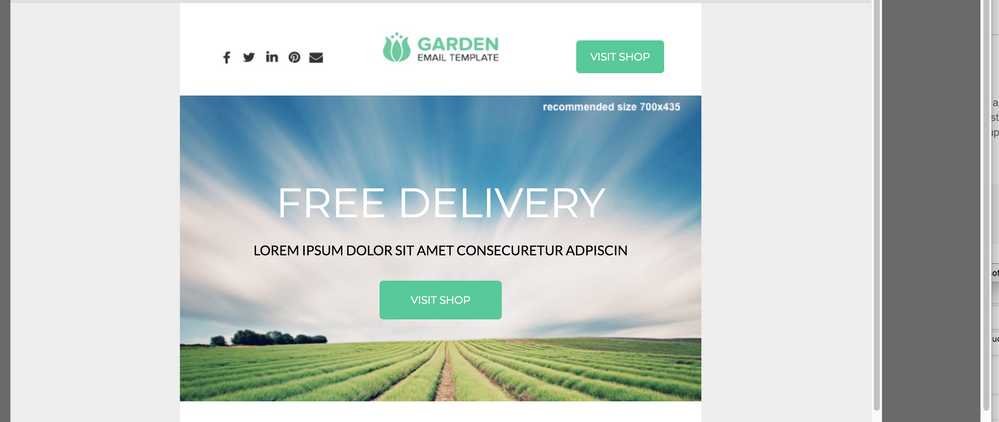Re: email interface
- Subscribe to RSS Feed
- Mark Topic as New
- Mark Topic as Read
- Float this Topic for Current User
- Bookmark
- Subscribe
- Printer Friendly Page
- Mark as New
- Bookmark
- Subscribe
- Mute
- Subscribe to RSS Feed
- Permalink
- Report Inappropriate Content
I'm on Mac and for the past 2-4 days, my screen display (specifically on email screen "Preview") has scroll tabs that are as long and wide as the page. So, I can't scroll up & down or left & right while reviewing the email. I have tested this on Firefox, Safari, and Chrome and all 3 browsers have the same issue. Does anyone have a solution? Thanks.
- Labels:
-
Email Marketing
- Mark as New
- Bookmark
- Subscribe
- Mute
- Subscribe to RSS Feed
- Permalink
- Report Inappropriate Content
Hey Kim -
I would suggest checking a few things:
Your screen size
Does it still happen if your Mac is connected to an external/larger display? I've seen weird Marketo display issues on smaller Macbooks like 13"
Browser zoom
Make sure your browser zoom is set to 100%. Websites can misbehave when the browser is zoomed in or out
Are you using Sky?
Some of the UI appears to still be being flushed out on various screen sizes.
- Mark as New
- Bookmark
- Subscribe
- Mute
- Subscribe to RSS Feed
- Permalink
- Report Inappropriate Content
Hi Ronnie - thanks for the suggestions. I currently run 2 large monitors (24" 27") set at different resolutions and the Marketo Preview screen exhibits the same issue on both screens. I double-checked my browser zoom & it is at 100%. As Valerie had mentioned above, only if I zoom way out will the scroll bars become functional. No, not using Sky. It's odd: in the Edit Draft mode, the scroll bars are fine, but become huge Godzilla scrollers in the Preview Mode.
- Mark as New
- Bookmark
- Subscribe
- Mute
- Subscribe to RSS Feed
- Permalink
- Report Inappropriate Content
Yeah that is bizarre... Especially when it is consistent across all browsers. What version of mac OS are you running? Also wondering if maybe you have any accessibility features turned on?
- Mark as New
- Bookmark
- Subscribe
- Mute
- Subscribe to RSS Feed
- Permalink
- Report Inappropriate Content
I don't have an answer but I have noticed the same behavior recently. The only ways I've been able to work around it is to either zoom the page way out. And/or if you click on the email and scroll down with the arrow keys on the keyboard it seems to work.
- Mark as New
- Bookmark
- Subscribe
- Mute
- Subscribe to RSS Feed
- Permalink
- Report Inappropriate Content
Kim-
I haven't seen anything like this before in a few years of email 2.0. It might have something to do with the layout/code you're using and maybe something isn't scaling correctly outside of the editor. Have you seen this type of behavior for all of your emails or is it just certain ones? To be sure, I'd maybe try and spin up a new email using one of the Marketo Library templates -- while they're not really "professional quality" for today's email landscape they should at least be consistent in terms of working with the editor. I'd say if you load one of these and the problem persists, there's probably something funny going on that might warrant a support ticket.
- Mark as New
- Bookmark
- Subscribe
- Mute
- Subscribe to RSS Feed
- Permalink
- Report Inappropriate Content
Thanks, Dave - that was a great idea to test with an original Marketo template. You can see from my attached screenshot that it did not resolve the problem. But it was a good idea for comparison. I have 2 sets of scroll bars that are so long they will not allow for me to scroll down the page to view the entire email. So I have been using a mouse scroll.
- Copyright © 2025 Adobe. All rights reserved.
- Privacy
- Community Guidelines
- Terms of use
- Do not sell my personal information
Adchoices