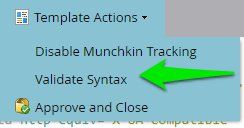Editable Landing Pages for Non-designers/web coders
- Subscribe to RSS Feed
- Mark Topic as New
- Mark Topic as Read
- Float this Topic for Current User
- Bookmark
- Subscribe
- Printer Friendly Page
- Mark as New
- Bookmark
- Subscribe
- Mute
- Subscribe to RSS Feed
- Permalink
- Report Inappropriate Content
I'm trying to design/code a Landing Page in Marketo that is both responsive and has editable text fields in divs.
The page is kind of like a sports events Leaderboard with divs set up for names. Right now, I am the only one that can input/edit the names due to how it was designed/coded. Is there any way to possibly make each of the text areas inside the <divs> editable. I've tried the normal Marketo div codes, but when you double click on the code, it pulls up just the code. I'm not sure the rich text editor is the best way to go about this as we either need to use the divs or build this out of tables which I'm also not sure would be editable by a non-designer/coder.
Thanks,
Sam Bass
- Mark as New
- Bookmark
- Subscribe
- Mute
- Subscribe to RSS Feed
- Permalink
- Report Inappropriate Content
Hey Sam-
Can you include a screenshot of what you're trying to setup, I might be able to help you with something if I could see what you're after here.
Are you looking to be able to have people edit the divs from within the Marketo Landing Page Editor? If so, and if that's not working for you, you may have "nested" editable areas where one editable container is inside of another. This (and other) errors will usually get caught if you use the "Validate Syntax" tool in the LP Template Editor. If you open up your template (you should see a bunch of code), this will be a tab in the top left corner.
If you're not trying to make these changes to the code (on the template-level) and instead trying to add HTML into an Editable Area in the LP Editor (not the template editor), you'll also probably run into a problem trying to make editable areas that way - those need to be declared on the template. Here's a link to the Marketo Docs on setting that up: Create a Guided Landing Page Template - Marketo Docs - Product Documentation -- I use the "mktoText" option the most, that'll allow you to put lots of different types of content into an editable area (not just text), and that's what I'd use for a "leaderboard" style editable area like you described.
Hope some of this helps ya, let me know if you've got any more specific questions - Im happy to post a little code to help get you going.
- Mark as New
- Bookmark
- Subscribe
- Mute
- Subscribe to RSS Feed
- Permalink
- Report Inappropriate Content
Are you trying to make this a self serve page for less techie marketers?
If so, use tokenization. Plenty of articles here on that.
- Mark as New
- Bookmark
- Subscribe
- Mute
- Subscribe to RSS Feed
- Permalink
- Report Inappropriate Content
Have you thought about contacting someone like Email Monks? They can create LPs to be very user friendly if you sent them an example of what you're looking for, and they're cheap with a quick turn around.
- Copyright © 2025 Adobe. All rights reserved.
- Privacy
- Community Guidelines
- Terms of use
- Do not sell my personal information
Adchoices