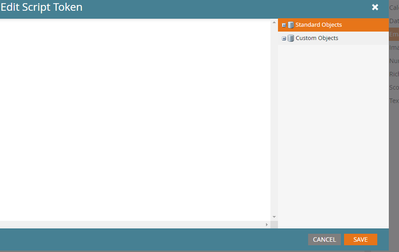Re: Edit Scripting Screen Menu won't expand
- Subscribe to RSS Feed
- Mark Topic as New
- Mark Topic as Read
- Float this Topic for Current User
- Bookmark
- Subscribe
- Printer Friendly Page
- Mark as New
- Bookmark
- Subscribe
- Mute
- Subscribe to RSS Feed
- Permalink
- Report Inappropriate Content
Recently when attempting to add a script token, the right hand menu of standard and custom objects won't expand. How do we fix this? See screenshot.
Solved! Go to Solution.
- Mark as New
- Bookmark
- Subscribe
- Mute
- Subscribe to RSS Feed
- Permalink
- Report Inappropriate Content
Unfortunately not uncommon and a frustration indeed. Just raised this with the product team to see if the bug can be fixed. In the mean time, any of the solutions the guys suggested will generally do the trick.
- Mark as New
- Bookmark
- Subscribe
- Mute
- Subscribe to RSS Feed
- Permalink
- Report Inappropriate Content
Unfortunately not uncommon and a frustration indeed. Just raised this with the product team to see if the bug can be fixed. In the mean time, any of the solutions the guys suggested will generally do the trick.
- Mark as New
- Bookmark
- Subscribe
- Mute
- Subscribe to RSS Feed
- Permalink
- Report Inappropriate Content
Page reload or (sometimes) re-logon helps in my case in 99% of the cases 🙂
- Mark as New
- Bookmark
- Subscribe
- Mute
- Subscribe to RSS Feed
- Permalink
- Report Inappropriate Content
I've seen this (unfortunately, more times than desired), but opening the Marketo instance in an incognito window or a different browser has usually worked for me. I've also come across a situation where I wasn't able to save the velocity script because I had limited rights per the error dialog box, but I was the admin of the instance. That also got fixed on its own after some time. If neither of the things works out for you, I'd suggest you open a support ticket and include the snapshot and a loom video so they exactly know what the issue is.
- Mark as New
- Bookmark
- Subscribe
- Mute
- Subscribe to RSS Feed
- Permalink
- Report Inappropriate Content
Happens to me in ~30% of all cases. Just try again.
And I believe the more fields you have, the more likely it is that the lists won't load. Unfortunately, hidden fields are loaded too.
- Mark as New
- Bookmark
- Subscribe
- Mute
- Subscribe to RSS Feed
- Permalink
- Report Inappropriate Content
Exactly- more fields and synced custom objects (basically a heavy tree) make an instance more vulnerable to this. I hope they fix this soon! A couple of times it got fixed for me on its own before the support got back to me the next day, so creating a loom video certainly helps.
- Copyright © 2025 Adobe. All rights reserved.
- Privacy
- Community Guidelines
- Terms of use
- Do not sell my personal information
Adchoices