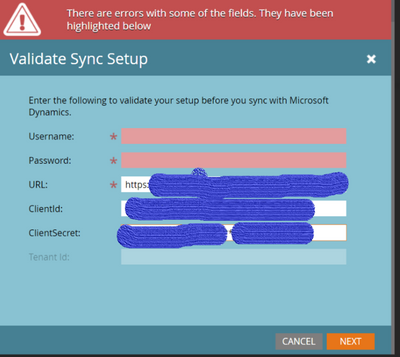Re: Dynamics integration - Server to Server connection
- Subscribe to RSS Feed
- Mark Topic as New
- Mark Topic as Read
- Float this Topic for Current User
- Bookmark
- Subscribe
- Printer Friendly Page
- Mark as New
- Bookmark
- Subscribe
- Mute
- Subscribe to RSS Feed
- Permalink
- Report Inappropriate Content
I have questions about the "Server to Server Authentication for Microsoft Dynamics 365 Online" item in the January 2022 Release Notes.
- Is this method available now (or do we have to wait until Jan 21, as indicated in the release notes)? I see the online documentation was updated to include it as of last week. (Working on an integration now)
- Is the Sync User set up as a user in Dynamics with a password? Or does it only exist as an Application user?
- Would MFA still need to be turned off in order to validate the MSD sync, as stated here? Asking since one of the benefits of this method is to be able to use SSO and MFA.
- When entering Credentials in Marketo to validate or sync, is the password field present and required? It is not shown in the screencap, but confusingly, it is mentioned in the text as required (related to Q2 above).
I can certainly direct these questions at Support, but thought I would try for clarification for all, if helpful. Thank you!
Solved! Go to Solution.
- Mark as New
- Bookmark
- Subscribe
- Mute
- Subscribe to RSS Feed
- Permalink
- Report Inappropriate Content
Hi @Shannon_Kelly1 ,
What I know of the new S2S connection is that it would not use a sync user anymore, so there would also not be a username and password, only client id and client secret. That means that MFA has no impact anymore, as that is related to the sync user.
I know the method has been tested in beta recently, but expect it to only become available for all instances on Jan 21st.
Kind regards,
Katja
- Mark as New
- Bookmark
- Subscribe
- Mute
- Subscribe to RSS Feed
- Permalink
- Report Inappropriate Content
1. It is available now, to be declared GA on Jan 21
3. MFA is an advantage, but there is no User ID / password involved . Microsoft promotes App based call higher than the ROPC connection.
- Mark as New
- Bookmark
- Subscribe
- Mute
- Subscribe to RSS Feed
- Permalink
- Report Inappropriate Content
We are testing validating the sync using S2S but Marketo still requires a username and password.
Looks like a sync user and app user are required to get it to validate.
Has anyone tested the S2S connection formally since it has become available?
- Mark as New
- Bookmark
- Subscribe
- Mute
- Subscribe to RSS Feed
- Permalink
- Report Inappropriate Content
Any update on this last question? We're having the same issue and not able to set up the connection.
- Mark as New
- Bookmark
- Subscribe
- Mute
- Subscribe to RSS Feed
- Permalink
- Report Inappropriate Content
Hi @Shannon_Kelly1 ,
What I know of the new S2S connection is that it would not use a sync user anymore, so there would also not be a username and password, only client id and client secret. That means that MFA has no impact anymore, as that is related to the sync user.
I know the method has been tested in beta recently, but expect it to only become available for all instances on Jan 21st.
Kind regards,
Katja
- Mark as New
- Bookmark
- Subscribe
- Mute
- Subscribe to RSS Feed
- Permalink
- Report Inappropriate Content
Thank you, @Katja_Keesom !
How would we verify what the "sync user" has access to/can view? Typically we would advise the CRM Admin to log in to Dynamics as the Sync User. As there is no Sync User login, would we use a different login and assign it the Sync User Role? That would not be the same 1:1 test...
- Mark as New
- Bookmark
- Subscribe
- Mute
- Subscribe to RSS Feed
- Permalink
- Report Inappropriate Content
I haven't seen the S2S solution in action yet, so cannot tell you at this stage. Also not sure who were in the beta, so can't refer you either I'm afraid. We'll have to see when it goes live.
- Copyright © 2025 Adobe. All rights reserved.
- Privacy
- Community Guidelines
- Terms of use
- Do not sell my personal information
Adchoices