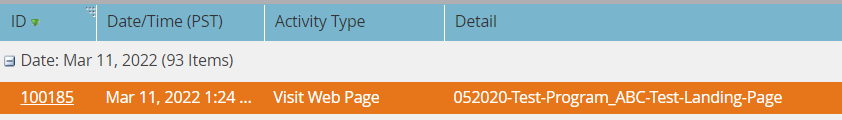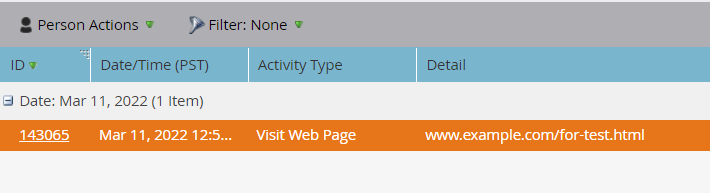Understanding web page association - LP vs. URL
- Subscribe to RSS Feed
- Mark Topic as New
- Mark Topic as Read
- Float this Topic for Current User
- Bookmark
- Subscribe
- Printer Friendly Page
- Mark as New
- Bookmark
- Subscribe
- Mute
- Subscribe to RSS Feed
- Permalink
- Report Inappropriate Content
Hi everyone,
a while ago I realized that Marketo does not seem to be consistent about if it realizes the URL or the Name of a landing page.
Sometimes it reverences the "visit web page" with the URL. Sometimes with the landing pages name and its program.
Can you help me understanding why this happens?
What can I do to "trust" on one version?
It's kind of "inconvenient" if I have to setup a corresponding filter or trigger but can't trust that every user is catched.
Additional topic:
Is there kind of a unique "vistit web page" filter or trigger I can use for PURLs?
Or will all LPs with Unique Code be recognized as seperate web page?
Yes, I can set the definition to "contains" instead of "is" but I guess this is kind of unperformant compared with a specific value.
Thank you
- Labels:
-
PURL
-
smart campaign
-
Smart List
-
Visits Web Page
- Mark as New
- Bookmark
- Subscribe
- Mute
- Subscribe to RSS Feed
- Permalink
- Report Inappropriate Content
As a rule of thumb, the LP name and the program name is used for the Marketo LPs whereas the webpage URLs is used for the external LPs. For tracking the visits for the pURLs select the constraint Personalized URL: True - which should do the trick. FYR: do not use the protocol (https:// or http://) in the visit web page trigger for tracking the visits on the external webpages.
- Mark as New
- Bookmark
- Subscribe
- Mute
- Subscribe to RSS Feed
- Permalink
- Report Inappropriate Content
Hi @Darshil_Shah1
thank you. I found the mentioned condition. Unfortunately the logging of the MKTO LP npage does not seem to be consistent. Calling the same page with different pURLs sometimes logges just the page name and sometimes the whole URL. Can this be controlled e. g. by Munchk.init()? What I know from the documentation ist the configuration "customName" but what is confusing for me is that it says "System use only".
Alternativly do you know if it is possible to assign a "visit web page" tracking to a specific program?
I reallized that one difference is that the entries with URLs are shown without "Program Name" and without the information "PURL"
In case just the page name was logged the condition seems to work. In case the URL was logged the condition doesn't seem to work.
Best regards
Wolfram
- Mark as New
- Bookmark
- Subscribe
- Mute
- Subscribe to RSS Feed
- Permalink
- Report Inappropriate Content
I can't exactly quite parse what you're asking, but I think below may be useful to you:
Visits on the Marketo Landing pages are logged with the Landing Page name, in case the LP is in a program it is logged as program name_lp name (Assets within a program include program name in the front), snapshot below shows how the visit webpage activity would look for a webpage named ABC-Test-Landing-Page created in a program named 052020-Test Program.
However, visits on the non-Marketo landing pages, having the munchkin script on it are logged in as webpage address, snapshot below:
Also, LP visits is for tracking the visits on the Marketo LP/non-Marketo LP with munchkin on it, visits in general cannot be set to localized to a program unless of-course if the LP itself is local to the program.
Hope this helps.
- Mark as New
- Bookmark
- Subscribe
- Mute
- Subscribe to RSS Feed
- Permalink
- Report Inappropriate Content
I think the use of pURLs is the key thing Wolfram is highlighting. Though I can't reproduce the case where a pURL-enabled page logs the full URL instead of the friendly page name.
- Mark as New
- Bookmark
- Subscribe
- Mute
- Subscribe to RSS Feed
- Permalink
- Report Inappropriate Content
Yes, should be the LP name!
- Copyright © 2025 Adobe. All rights reserved.
- Privacy
- Community Guidelines
- Terms of use
- Do not sell my personal information
Adchoices