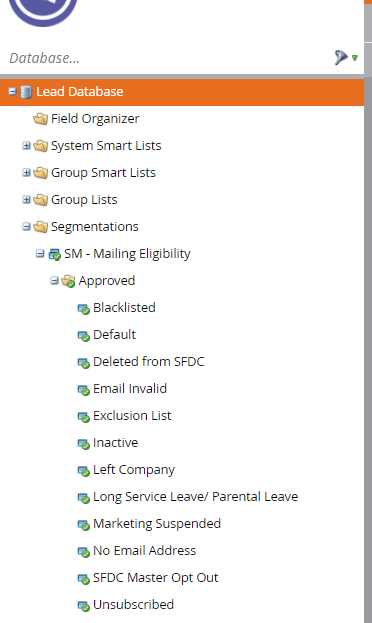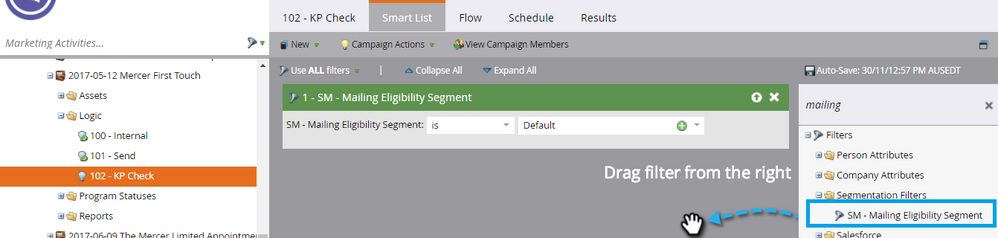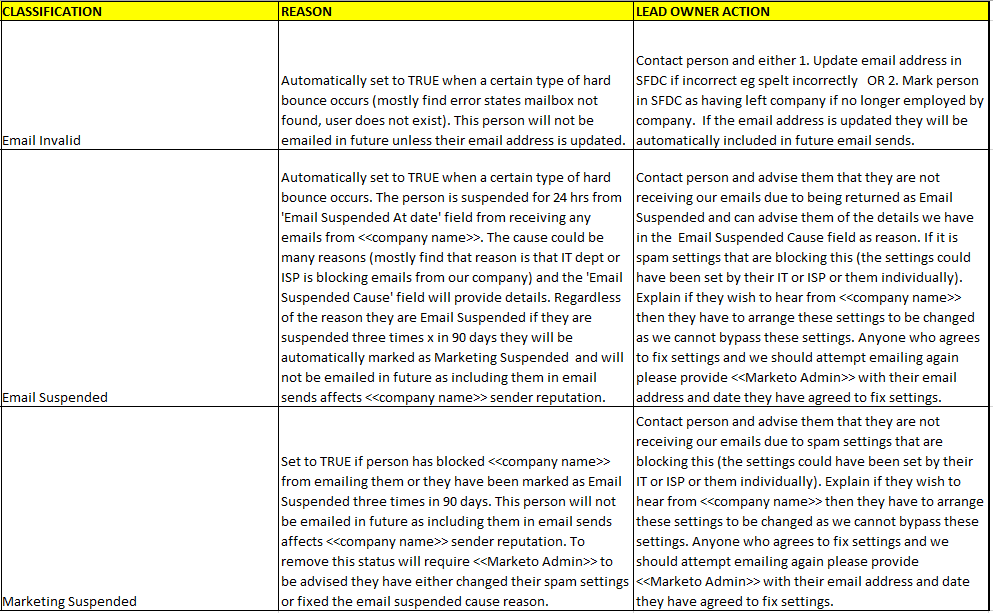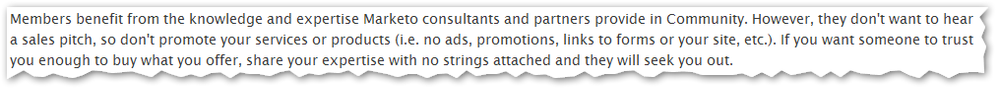Re: Does Marketo automatically remove bad emails?
- Subscribe to RSS Feed
- Mark Topic as New
- Mark Topic as Read
- Float this Topic for Current User
- Bookmark
- Subscribe
- Printer Friendly Page
- Mark as New
- Bookmark
- Subscribe
- Mute
- Subscribe to RSS Feed
- Permalink
- Report Inappropriate Content
Hi there,
Just curious to know - does Marketo automatically remove bad email addresses when pulling smart lists or sending emails? We're just double checking to see if we have to add anymore filters into our parameters.
Thank you!
Solved! Go to Solution.
- Labels:
-
Email Marketing
-
Lead Management
- Mark as New
- Bookmark
- Subscribe
- Mute
- Subscribe to RSS Feed
- Permalink
- Report Inappropriate Content
Hi,
it suspends the hard bounced/invalid addresses for future emails, but by default it does not remove them from the system.
Best;m
- Mark as New
- Bookmark
- Subscribe
- Mute
- Subscribe to RSS Feed
- Permalink
- Report Inappropriate Content
Hi guys,
I have a close question. Do you really need to keep those suspended/unsubscribed/bounced emails in the database for the sake of statistics, or do you think it makes sense to clean up the database from time to time to lower the number of contacts, not to increase the contact number cap and pay extra? What is the best practice overall? Thanks.
- Mark as New
- Bookmark
- Subscribe
- Mute
- Subscribe to RSS Feed
- Permalink
- Report Inappropriate Content
Hi Stepan Egorov
- Unsubscribed - I would keep these persons in the database to ensure that this request is honored. If deleted and in future added again (for example they register for webinar and operational email will confirm registration) they would not be added to other communications causing angst and complaints.
- Hard Bounced/ Suspended - I don’t believe there is a one size fits all model for this and you would first need to look at whether the person was a prospect or a customer or a contact from business partner. As if for example they are a customer with a subscription then you should be following up by other means (phone call/ posted letter) to get their correct email to ensure you can reach them in future with important communications and invoices/subscription renewal notice. If they were a B2B prospect from a potential business customer then your sales rep should be alerted so they can contact business and find out details of replacement person. If they were a contact from a business partner and it was important they were kept informed then the contact in ypur organisation who owns that person/ relationship needs to be alerted so they can take steps to find out details of replacement person
i hope this helps.
Cheers!
- Mark as New
- Bookmark
- Subscribe
- Mute
- Subscribe to RSS Feed
- Permalink
- Report Inappropriate Content
Thanks Kara, I see now. With regard to the unsubscribed users - I personally don't see any point in keeping them. Once removed, they're added to the Durable Unsubscribe list. This means that if they're added back again, they are already set "unsubscribe = true".
Durable Unsubscribe - Marketo Docs - Product Documentation
My original question was rather - can removing users change the historic stats data?
- Mark as New
- Bookmark
- Subscribe
- Mute
- Subscribe to RSS Feed
- Permalink
- Report Inappropriate Content
Hi Lalida,
I ensure that all leads/contacts who do not meet our mailing eligibility are not included in any send by using a Segmentation Filter.
In the database section of Marketo I have built a segmentation called SM - Mailing Eligibility Segment
This is used as the first filter for all our mailing smart campaigns
I have created this table for my marketing/sales team to understand the reasons and logic behind some of these
There are quite a few doc's and posts you can read to help you understand this further -
Unsubscribe vs. Marketing Suspended for contacts no longer with company
Why is "Marketing Suspended Cause" not a field we can use?
https://nation.marketo.com/message/115708
Marketing suspended status
https://nation.marketo.com/message/158060-re-marketing-suspended-status#comment-158060
How do you use Marketing Suspended?
https://nation.marketo.com/message/94321#comment-94321
Process to marketing suspend
https://nation.marketo.com/message/125022#comment-125022
Create a Segmentation
https://docs.marketo.com/display/public/DOCS/Create+a+Segmentation
Segmentation Order Priority
https://docs.marketo.com/display/public/DOCS/Segmentation+Order+Priority
Use Segment Filters in a Smart List
https://docs.marketo.com/display/public/DOCS/Use+Segment+Filters+in+a+Smart+List
Segmentation examples: How do you segment your leads?
https://nation.marketo.com/message/150879-segmentation-examples-how-do-you-segment-your-leads
Segmentation & List Building Best Practices?
https://nation.marketo.com/message/155850-segmentation-list-building-best-practices
Cheers!!
- Mark as New
- Bookmark
- Subscribe
- Mute
- Subscribe to RSS Feed
- Permalink
- Report Inappropriate Content
Hey Kara,
In your Email Eligibility segmentation, you have options "Email Invalid", "Marketing Suspended" and "Unsubscribed". Does it hold true thar if you were not excluding these through filters, these leads still wouldn't receive emails? It seems to me that Marketo would auto-exclude them from sends anyway. Why then should we bother about creating a special segment and filters for them? Maybe I am missing out on something? Please clarify.
- Mark as New
- Bookmark
- Subscribe
- Mute
- Subscribe to RSS Feed
- Permalink
- Report Inappropriate Content
Hi Stepan Egorov
Having these included in the segmentation allows insight into the database numbers that have this status plus ensures segmentation shows complete picture of database numbers.
Cheers!
- Mark as New
- Bookmark
- Subscribe
- Mute
- Subscribe to RSS Feed
- Permalink
- Report Inappropriate Content
Kara, I see. That means the DB size may inflate significantly soon. Maybe better is to download the stats via API and keep it at your own server for reference, while cleaning the Marketo DB. This will keep your database size lower, with no need to keep those dead leads. I haven't got such experience, but people have adviced so throughout the forum.
- Mark as New
- Bookmark
- Subscribe
- Mute
- Subscribe to RSS Feed
- Permalink
- Report Inappropriate Content
Thanks so much for the quick reply!
- Mark as New
- Bookmark
- Subscribe
- Mute
- Subscribe to RSS Feed
- Permalink
- Report Inappropriate Content
If an email hard bounces, Marketo will mark the Email Invalid field as TRUE. It will not send an email to invalid email addresses, but they will still be included in smart lists unless you add the Email Invalid filter to exclude them.
Lauren
- Mark as New
- Bookmark
- Subscribe
- Mute
- Subscribe to RSS Feed
- Permalink
- Report Inappropriate Content
I would like to share here that Marketo doesn't have the functionality to remove bad email addresses on its own under smart lists. You would be required to add separate segmentation/filters to remove bad email addresses.
Also, I would like to add that if you want we can connect over a quick call to discuss our "Contact Washing Machine" which could help you to resolve your issue.
Contact Washing Machine – Advanced technology for data wash | Grazitti Interactive
Thanks & Regards
Akshay Pant
- Mark as New
- Bookmark
- Subscribe
- Mute
- Subscribe to RSS Feed
- Permalink
- Report Inappropriate Content
- Mark as New
- Bookmark
- Subscribe
- Mute
- Subscribe to RSS Feed
- Permalink
- Report Inappropriate Content
Thanks for the information, I will surely keep that in mind for future posts.
Thanks,
Akshay Pant
- Mark as New
- Bookmark
- Subscribe
- Mute
- Subscribe to RSS Feed
- Permalink
- Report Inappropriate Content
Hi,
it suspends the hard bounced/invalid addresses for future emails, but by default it does not remove them from the system.
Best;m
- Copyright © 2025 Adobe. All rights reserved.
- Privacy
- Community Guidelines
- Terms of use
- Do not sell my personal information
Adchoices