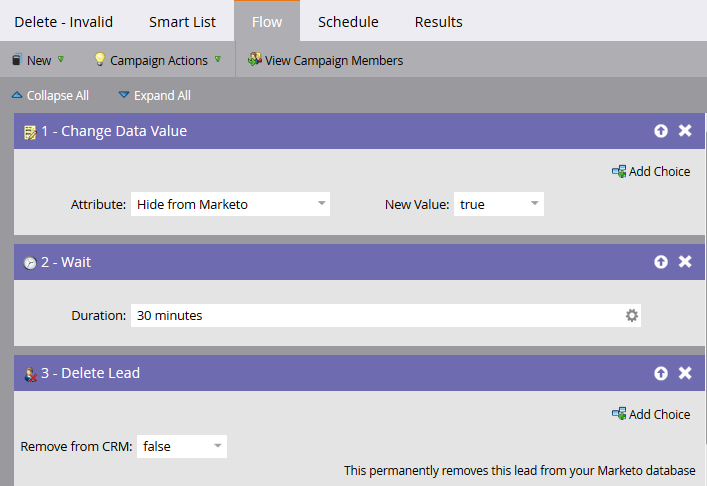Re: Deleting Invalid Leads
- Subscribe to RSS Feed
- Mark Topic as New
- Mark Topic as Read
- Float this Topic for Current User
- Bookmark
- Subscribe
- Printer Friendly Page
- Mark as New
- Bookmark
- Subscribe
- Mute
- Subscribe to RSS Feed
- Permalink
- Report Inappropriate Content
We have worked on building our database for the past three years. Now it's time for us to come up with some data maintenance to keep our system clean and healthy. Would like to know others processes and type of criteria used in order to determine which leads to keep or remove. Also, when you decide to remove leads, do you delete them or keep them. As of now, we've kept all our leads. Would like to know more of the pros and cons of deleting leads.
Thanks!! - Erica
- Labels:
-
Lead Management
- Mark as New
- Bookmark
- Subscribe
- Mute
- Subscribe to RSS Feed
- Permalink
- Report Inappropriate Content
Yes we do actually delete / remove these junk leads from our Marketo and SFDC. Not every company should do this, but it's our preference. Our sales cycle is fairly long and requires a significant investment from customers -- so we basically just choose not to waste time or database space with leads that do not provide valid information.
Hope this helps.
- Mark as New
- Bookmark
- Subscribe
- Mute
- Subscribe to RSS Feed
- Permalink
- Report Inappropriate Content
Hi Bruce,
I am trying to figure out the optimal way to maintain my database for our licensing renewal.
1. What is the general best practice for removing leads. If you find leads in marketo that are in-active for a long period, do you advise deleting them from both salesforce and marketo? Since they are not responding to the engagement programs , I would prefer deleting them on marketo and salesforce. What impact does deleting them in salesforce cause?
2. I am assuming "leads in marketo" are mapped as "leads in salesforce". So if the sales team wants to keep a contact they would categorize them as contact which will not get deleted in "delete lead from crm " in marketo.
Any advise would be truly appreciated.
Thanks in advance.
- Mark as New
- Bookmark
- Subscribe
- Mute
- Subscribe to RSS Feed
- Permalink
- Report Inappropriate Content
Hi Anita,
For question #1, I would check with the Admins of your Salesforce instance. There is no right/wrong answer. If the Salesforce Admins prefer to keep these records in SFDC (for reporting, historical info, etc) then you would not want to delete them there; only delete in Marketo. If they do not have any need to keep the data, then you would most likely be safe in deleting from both systems. Note that once you delete from both systems though, that data is gone, so I'd recommend exporting an Excel file of any records that you purge from both.
For question #2 -- Marketo actually considers all records as "Leads" in most actions....or in other words, both Salesforce Contacts and Salesforce Leads are considered as "Leads" in Marketo Flows. So this Delete Lead step will actually delete both Contacts or Leads in SFDC.
Hope this helps,
Bruce
- Mark as New
- Bookmark
- Subscribe
- Mute
- Subscribe to RSS Feed
- Permalink
- Report Inappropriate Content
Hey Bruce Jeffers
We have a similar situation with additional complexity -- hoping you can help me out.
We've setup a custom sync rule with Marketo Support to halt a sync to SFDC if the "Hide from Marketo" field is checked. It's been working great for us, but now we want to take it a step further.
We'd like to set up our system where if a lead comes through that was previously deleted from Marketo but still exists in SFDC, it will be re-created as a lead in Marketo and synced to SFDC. We would then like to create a flow in SFDC that would change the "Hide from Marketo" field to 'false' in SFDC.
We've tried to test this today, but we can't get the lead to show up in Marketo again after we deleted it this morning.
So, I guess my question is...if a lead is deleted in Marketo in the past, is it possible for a lead to be re-created with the same email address if they submit a web form?
Thanks!
Katie
- Mark as New
- Bookmark
- Subscribe
- Mute
- Subscribe to RSS Feed
- Permalink
- Report Inappropriate Content
Hi Katie,
Will try to answer your questions and provide some helpful info.
1. In my experience, yes a previously-deleted lead can be re-created in Marketo with the same email address, by any lead-creation means (web form, list import, manual creation). However, any previous history with that previous record will not be there anymore. When a lead is deleted in Marketo, all its history is deleted as well. (The only exception to this is their Unsubscribe status -- if that email address was unsubscribed, it will remain unsubscribed if re-created).
2. The reason your existing lead --still in SFDC but not in Marketo -- might not be syncing back to Marketo is that the SFDC record hasn't been updated. Try changing and saving data field on the Lead in SFDC, and it will probably sync back into Marketo then.
Let me know if that doesn't answer your questions.
-Bruce
- Mark as New
- Bookmark
- Subscribe
- Mute
- Subscribe to RSS Feed
- Permalink
- Report Inappropriate Content
The number is proportionally based on the number of leads in the database. I compare them against each other to see when it makes sense to delete (ideally before you go over your lead number).
- Mark as New
- Bookmark
- Subscribe
- Mute
- Subscribe to RSS Feed
- Permalink
- Report Inappropriate Content
Kristen Malkovich, when you delete the invalid leads, do you only delete them from Marketo or also from your CRM system? I'm getting a lot of push-back about deleting leads in SFDC (due to losing history) so trying to figure out the best solution.
- Mark as New
- Bookmark
- Subscribe
- Mute
- Subscribe to RSS Feed
- Permalink
- Report Inappropriate Content
Always defer to your SFDC admin. If they don't want to delete them out (and you're cool with losing history in Marketo, which you should be!), then go ahead and just delete them in Marketo.
- Mark as New
- Bookmark
- Subscribe
- Mute
- Subscribe to RSS Feed
- Permalink
- Report Inappropriate Content
Kristen, I'm looking to delete leads from my instance now. However, I'm concerned that if I delete them in Marketo, they will only resync from our CRM since they have not been deleted over there. Any idea on how to prevent this from happening?
- Mark as New
- Bookmark
- Subscribe
- Mute
- Subscribe to RSS Feed
- Permalink
- Report Inappropriate Content
Hi Kimmah Shah,
I faced a similar issue and here is how I solved it. If you do not want to delete the leads from your CRM system, to prevent them from syncing back into Marketo you can follow these steps:
1) Create a Boolean (true/false) field in your CRM called "Hide from Marketo" or similar and make it visible to the Marketo sync user so that it automatically gets created in Marketo too
2) Open a Marketo support case and have them set up a Custom Sync Filter on this field you created
3) Create a smart campaign with the smart list being the leads you want to delete and the flow should look something like this:
This approach has worked great for me!
- Mark as New
- Bookmark
- Subscribe
- Mute
- Subscribe to RSS Feed
- Permalink
- Report Inappropriate Content
Hi Nina Valtcheva,
I am trying to figure out the optimal way to maintain my database for our licensing renewal.
What is the general best practice for removing leads. If you find leads in marketo that are in-active for a long period, do you advise deleting them from both salesforce and marketo? Since they are not responding to the engagement programs , I would prefer deleting them on marketo and salesforce. What impact does deleting them in salesforce cause?
2. I am assuming "leads in marketo" are mapped as "leads in salesforce". So if the sales team wants to keep a contact they would categorize them as contact which will not get deleted in "delete lead from crm " in marketo.
Any advise would be truly appreciated.
Thanks in advance.
- Mark as New
- Bookmark
- Subscribe
- Mute
- Subscribe to RSS Feed
- Permalink
- Report Inappropriate Content
Hi Anita,
I only delete leads from Marketo, never from SFDC. This is because our sales team doesn't ever want to delete anything from SFDC but we need to maintain our licensed database size with Marketo. So, "Delete from CRM" is always set to "False" when I delete and we have a custom sync filter to keep records out of Marketo once they have been deleted (see my earlier comment on this thread on how to enable this). I have deleted email invalid, inactive (no activity in past year), blacklisted, leads from countries where we don't market to currently, students, junk data, etc..
For your second question, I believe Contacts will still get deleted from Marketo if you set "Delete from CRM" to "True" but again, I have never set it to "True" myself. Hope that helps!
- Mark as New
- Bookmark
- Subscribe
- Mute
- Subscribe to RSS Feed
- Permalink
- Report Inappropriate Content
Hi Nina,
Thanks for your reply. Appreciate that.
- Mark as New
- Bookmark
- Subscribe
- Mute
- Subscribe to RSS Feed
- Permalink
- Report Inappropriate Content
Thanks Nina! I've shared this suggestion with our CRM team to set up. Many thanks!
- Mark as New
- Bookmark
- Subscribe
- Mute
- Subscribe to RSS Feed
- Permalink
- Report Inappropriate Content
You could also specify to have Marketo delete the leads from your CRM as they delete from Marketo.
However if you don't want the leads to be deleted from your CRM (deleted from Marketo only), then as suggested above you'll need to make sure your CRM can be set up to "not see" the leads that are being deleted.
CRM Sync - Marketo Docs - Product Docs would be a good place to start, and you may need to contact Support if you end up needing to modify your CRM field mapping or permissions.
- Mark as New
- Bookmark
- Subscribe
- Mute
- Subscribe to RSS Feed
- Permalink
- Report Inappropriate Content
Hi Kimmah,
You'll need to contact support so they can turn on a feature in the back end, but essentially you'll be able to have a checkbox or other field in SFDC that Marketo will read and skip the sync.
- Mark as New
- Bookmark
- Subscribe
- Mute
- Subscribe to RSS Feed
- Permalink
- Report Inappropriate Content
I do have questions for both of you about your responses.
Kristen,
That certain number of invalids you need to hit, is that amount always consistent and is that a very large number?
Bruce,
For those leads that are considered Junk/Invalid for having missing information, do you consider removing those leads from your system or how do you handle those? We sponsor a lot of white papers and sometimes people who download don't include all their correct information and sometimes leave blanks.
Thanks again!
- Mark as New
- Bookmark
- Subscribe
- Mute
- Subscribe to RSS Feed
- Permalink
- Report Inappropriate Content
Check out this great article by @Josh Hill on things to look for when cleaning up your database:
http://developers.marketo.com/blog/how-to-clean-your-marketo-database/
In addition to his suggestions, we also have a couple of Smart Lists that search for junk / invalid data entry in certain fields, like First Name, Last Name, Email Address, Company.
For example: If the First or Last Name contains "test", "demo", "asdf", "abcd", etc. ... we consider those as junk leads and purge them each month. Same criteria can apply for Email address or Company Name too.
- Mark as New
- Bookmark
- Subscribe
- Mute
- Subscribe to RSS Feed
- Permalink
- Report Inappropriate Content
Cons-- you lose history (but if it's invalid, then you're losing nothing). However you do lose account information.
I generally delete once we hit a certain amount of invalid leads and I pull a number of smart lists to see how they were created (IE lead source, are they associated with an account in Salesforce, etc). I think you should take a look at how many, how often, and where they're coming from because often this can open the door for additional data cleansing measures.
- Copyright © 2025 Adobe. All rights reserved.
- Privacy
- Community Guidelines
- Terms of use
- Do not sell my personal information
Adchoices