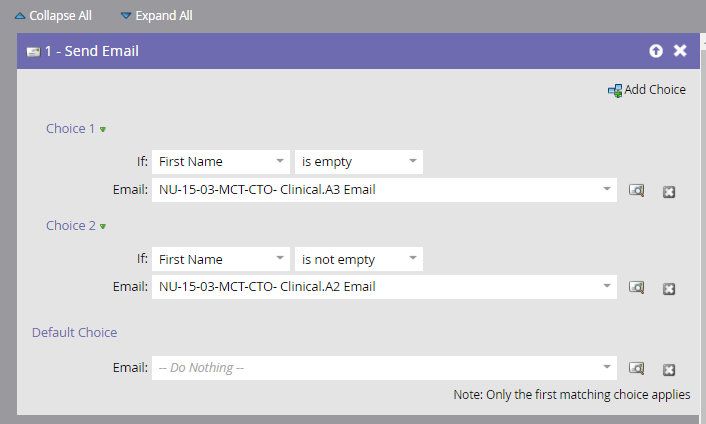Subject line personalisation
- Subscribe to RSS Feed
- Mark Topic as New
- Mark Topic as Read
- Float this Topic for Current User
- Bookmark
- Subscribe
- Printer Friendly Page
- Mark as New
- Bookmark
- Subscribe
- Mute
- Subscribe to RSS Feed
- Permalink
- Report Inappropriate Content
I am trying to personalise the subject line. However, I also need the following sentence to be different depending on whether the name field has a value.
I know the basic option is: {{lead.First Name}}, have your say on the new Evaluate website but without a name I end up with ",have your say on our new website."
What I want:
Personalised: Steve, have your say on our new website -
Non personalised: Have your say on our new website.
I'm sure the answer is simple but I can't find it anywhere!
Solved! Go to Solution.
- Mark as New
- Bookmark
- Subscribe
- Mute
- Subscribe to RSS Feed
- Permalink
- Report Inappropriate Content
Here's an easy way:
Flow Step: Send Email
Add Choice
If First Name IS NOT EMPTY, Send Email 1
Add Choice
If First Name IS EMPTY, Send Email 2
Email 2 just has a different subject line.
- Mark as New
- Bookmark
- Subscribe
- Mute
- Subscribe to RSS Feed
- Permalink
- Report Inappropriate Content
Thanks this is useful.
- Mark as New
- Bookmark
- Subscribe
- Mute
- Subscribe to RSS Feed
- Permalink
- Report Inappropriate Content
Here's an easy way:
Flow Step: Send Email
Add Choice
If First Name IS NOT EMPTY, Send Email 1
Add Choice
If First Name IS EMPTY, Send Email 2
Email 2 just has a different subject line.
- Mark as New
- Bookmark
- Subscribe
- Mute
- Subscribe to RSS Feed
- Permalink
- Report Inappropriate Content
That makes sense. Thanks Robb
- Mark as New
- Bookmark
- Subscribe
- Mute
- Subscribe to RSS Feed
- Permalink
- Report Inappropriate Content
There are a couple ways you can go about this without email scripting.
I would just create a segment based on whether or not someone has a first name, then make the subject line dynamic.
- Mark as New
- Bookmark
- Subscribe
- Mute
- Subscribe to RSS Feed
- Permalink
- Report Inappropriate Content
You're going to need email scripting since you're looking at tokenizing and using if/else statements.
- Copyright © 2025 Adobe. All rights reserved.
- Privacy
- Community Guidelines
- Terms of use
- Do not sell my personal information
Adchoices