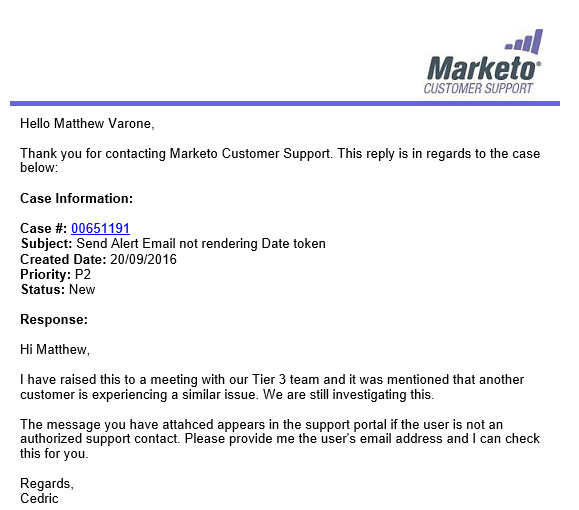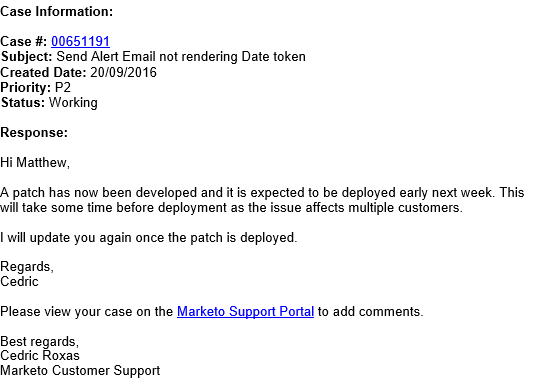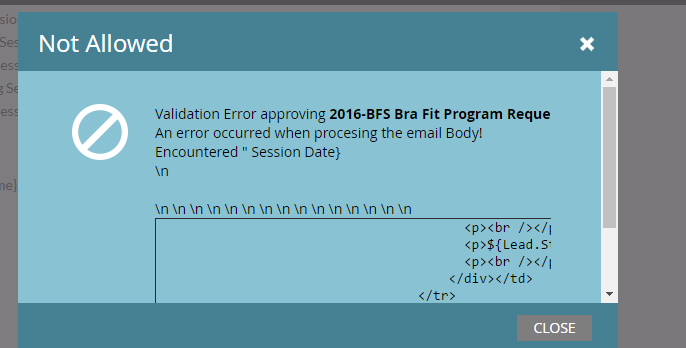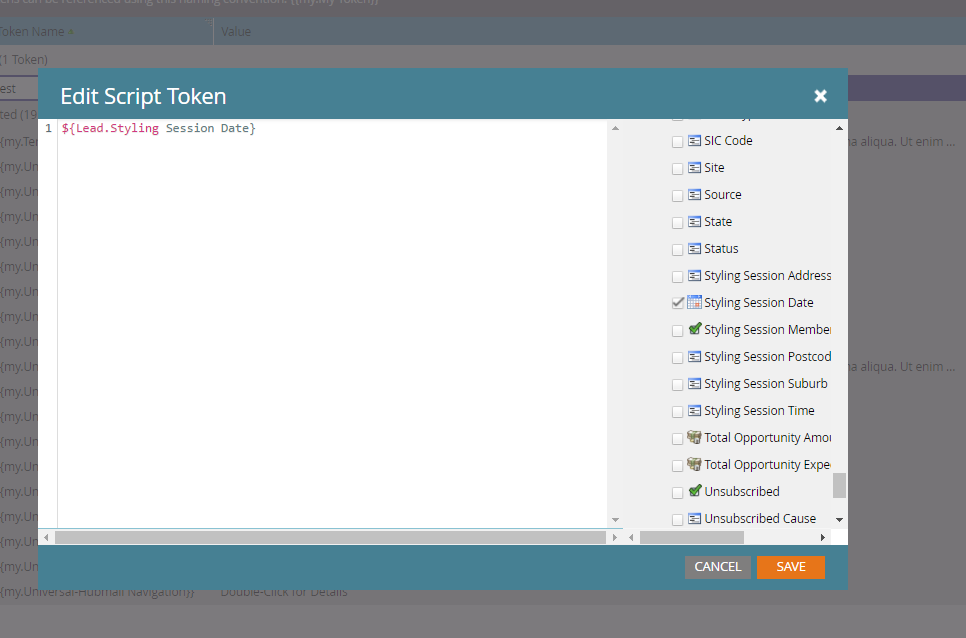Re: Date not populating on alert
- Subscribe to RSS Feed
- Mark Topic as New
- Mark Topic as Read
- Float this Topic for Current User
- Bookmark
- Subscribe
- Printer Friendly Page
- Mark as New
- Bookmark
- Subscribe
- Mute
- Subscribe to RSS Feed
- Permalink
- Report Inappropriate Content
Hi all,
Probably a simple omission on my part, although would appreciate some help.
I have a date field on a form that is then used as a token in an alert. For some reason when the alert is received the date is blank.
If I inspect the lead record the date has been populated. Additionally if I send a test email with the lead populated the date comes through as expected.
I have added a wait step in case the alert was being sent before the record could be populated albeit to no avail.
Thanks in advance
- Mark as New
- Bookmark
- Subscribe
- Mute
- Subscribe to RSS Feed
- Permalink
- Report Inappropriate Content
Can you send us screen shots?
- Mark as New
- Bookmark
- Subscribe
- Mute
- Subscribe to RSS Feed
- Permalink
- Report Inappropriate Content
Its the field 'styling session date'
- Mark as New
- Bookmark
- Subscribe
- Mute
- Subscribe to RSS Feed
- Permalink
- Report Inappropriate Content
I have a similar situation myself.
Hope we get a solution ![]()
- Mark as New
- Bookmark
- Subscribe
- Mute
- Subscribe to RSS Feed
- Permalink
- Report Inappropriate Content
I just added birthday field to see if it came across and it did. Its a strange bug.
- Mark as New
- Bookmark
- Subscribe
- Mute
- Subscribe to RSS Feed
- Permalink
- Report Inappropriate Content
Very odd. I used the same field in a landing page and it populates correctly and even on "send sample email" it pushes / pulls the data correctly. Just not on an alert email or confirmation email back to customer.
Hope there is a solution.
- Mark as New
- Bookmark
- Subscribe
- Mute
- Subscribe to RSS Feed
- Permalink
- Report Inappropriate Content
Exactly the same situation.
- Mark as New
- Bookmark
- Subscribe
- Mute
- Subscribe to RSS Feed
- Permalink
- Report Inappropriate Content
Guys, can you try this with a one-line Velocity script instead?
Like
${Lead.Styling Session Date}
Make sure that field is checked off in the tree of fields on the right side of Velocity Editor.
- Mark as New
- Bookmark
- Subscribe
- Mute
- Subscribe to RSS Feed
- Permalink
- Report Inappropriate Content
I have not used Velocity (and am not a developer my self)
- Mark as New
- Bookmark
- Subscribe
- Mute
- Subscribe to RSS Feed
- Permalink
- Report Inappropriate Content
You don't have to be a dev for this test -- just create a new Email Script {{my.token}}, substituting your lead field for Matthew's of course.
Then add the new {{my.token}} to the email.
- Mark as New
- Bookmark
- Subscribe
- Mute
- Subscribe to RSS Feed
- Permalink
- Report Inappropriate Content
Thanks for the help Sanford
underscores or %20 (html ascii code for space) breaks the token and the email doesnt validate.
But good insights into the spaces been an issue.
- Mark as New
- Bookmark
- Subscribe
- Mute
- Subscribe to RSS Feed
- Permalink
- Report Inappropriate Content
Doesn't validate? An unrecognized variable shouldn't do that. Try it with:
${Lead.Some_Random_Field_Name_XYZpdq123}
That should validate and send fine (the email will have the literal text "${Lead.Some_Random_Field_Name_XYZpdq123}").
%20 is the URL-encoded representation of a space character (HTML-encoded is  ) -- neither of these would ever work in a Velocity variable.
- Mark as New
- Bookmark
- Subscribe
- Mute
- Subscribe to RSS Feed
- Permalink
- Report Inappropriate Content
With you now ![]()
The field doesnt populate still for me. I'll see if support comes back with anything
- Mark as New
- Bookmark
- Subscribe
- Mute
- Subscribe to RSS Feed
- Permalink
- Report Inappropriate Content
Looks like they are referring to you in this email @David
- Mark as New
- Bookmark
- Subscribe
- Mute
- Subscribe to RSS Feed
- Permalink
- Report Inappropriate Content
Seems that way,
hoping for a resolution on this
- Mark as New
- Bookmark
- Subscribe
- Mute
- Subscribe to RSS Feed
- Permalink
- Report Inappropriate Content
Chris West have you had any response as yet?
- Mark as New
- Bookmark
- Subscribe
- Mute
- Subscribe to RSS Feed
- Permalink
- Report Inappropriate Content
Just that support is working on it
- Mark as New
- Bookmark
- Subscribe
- Mute
- Subscribe to RSS Feed
- Permalink
- Report Inappropriate Content
Chris West Have you had a response as yet? Crickets at my end
- Mark as New
- Bookmark
- Subscribe
- Mute
- Subscribe to RSS Feed
- Permalink
- Report Inappropriate Content
- Mark as New
- Bookmark
- Subscribe
- Mute
- Subscribe to RSS Feed
- Permalink
- Report Inappropriate Content
So when you put the random (nonexistent) field, with underscores, in the Velocity script, what happens? Does it validate? But with your actual field with underscores, it doesn't validate? These would be important findings to share w/support even if they are not solutions.
The fact that the field doesn't appear with underscores when you drag it into the Velocity Editor from the tree on the right is a big one.
- Mark as New
- Bookmark
- Subscribe
- Mute
- Subscribe to RSS Feed
- Permalink
- Report Inappropriate Content
- Copyright © 2025 Adobe. All rights reserved.
- Privacy
- Community Guidelines
- Terms of use
- Do not sell my personal information
Adchoices