- Marketing Nation
- :
- Products
- :
- Product Discussions
- :
- Creating URL Parameters
Your Achievements
Next /
Sign inSign in to Community to gain points, level up, and earn exciting badges like the new Applaud 5 BadgeLearn more!
View All BadgesSign in to view all badges
SOLVED
Creating URL Parameters
Subscribe
Go to solution
Topic Options
- Subscribe to RSS Feed
- Mark Topic as New
- Mark Topic as Read
- Float this Topic for Current User
- Bookmark
- Subscribe
- Printer Friendly Page
Anonymous
Not applicable
- Mark as New
- Bookmark
- Subscribe
- Mute
- Subscribe to RSS Feed
- Permalink
- Report Inappropriate Content
03-10-2015
09:42 PM
03-10-2015
09:42 PM
I am creating unique URL's and have the string ?utm_source=Marketing&utm_medium=567&utm_name=A_B_C_1123
and define the Marketo with "url parameter", define url parmater as "Campaign Source"...
But when it syncs over to SFDC none of the fields are showing up.
Solved! Go to Solution.
Labels:
1 ACCEPTED SOLUTION
Accepted Solutions
- Mark as New
- Bookmark
- Subscribe
- Mute
- Subscribe to RSS Feed
- Permalink
- Report Inappropriate Content
03-10-2015
11:19 PM
03-10-2015
11:19 PM
The URL parameters are literally "utm_source", "utm_medium", etc.
6 REPLIES 6
- Mark as New
- Bookmark
- Subscribe
- Mute
- Subscribe to RSS Feed
- Permalink
- Report Inappropriate Content
03-10-2015
10:18 PM
03-10-2015
10:18 PM
Re: Creating URL Parameters
Please post a screenshot of your form setup for the hidden field.
Anonymous
Not applicable
- Mark as New
- Bookmark
- Subscribe
- Mute
- Subscribe to RSS Feed
- Permalink
- Report Inappropriate Content
03-10-2015
11:13 PM
03-10-2015
11:13 PM
Re: Creating URL Parameters
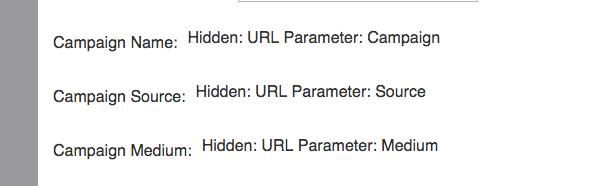
- Mark as New
- Bookmark
- Subscribe
- Mute
- Subscribe to RSS Feed
- Permalink
- Report Inappropriate Content
03-10-2015
11:19 PM
- Mark as New
- Bookmark
- Subscribe
- Mute
- Subscribe to RSS Feed
- Permalink
- Report Inappropriate Content
03-11-2015
05:25 AM
03-11-2015
05:25 AM
Re: Creating URL Parameters
so when you go into the dialog for each hidden field, you need to tell it the actual name of the parameter you want it to listen for.
- Mark as New
- Bookmark
- Subscribe
- Mute
- Subscribe to RSS Feed
- Permalink
- Report Inappropriate Content
03-11-2015
08:32 AM
03-11-2015
08:32 AM
Re: Creating URL Parameters
Input the values/parameters EXACTLY as they are in the URL.
Ex. www.company.com/home?utm_source=Marketing&utm_medium=567&utm_campaign=A_B_C_123&AdGroup=blah
Campaign source= "utm_source"
Campaign medium= "utm_medium"
Campaign campaign= "utm_campaign"
Ad Group= "AdGroup"
Ex. www.company.com/home?utm_source=Marketing&utm_medium=567&utm_campaign=A_B_C_123&AdGroup=blah
Campaign source= "utm_source"
Campaign medium= "utm_medium"
Campaign campaign= "utm_campaign"
Ad Group= "AdGroup"
Anonymous
Not applicable
- Mark as New
- Bookmark
- Subscribe
- Mute
- Subscribe to RSS Feed
- Permalink
- Report Inappropriate Content
03-11-2015
08:43 AM
03-11-2015
08:43 AM
Re: Creating URL Parameters
I was just missing "utm_"
Thank you everyone- appreicate all of your help.
Thank you everyone- appreicate all of your help.
- Copyright © 2025 Adobe. All rights reserved.
- Privacy
- Terms of use
- Cookie preferences
- Do not sell my personal information
Adchoices

.png)