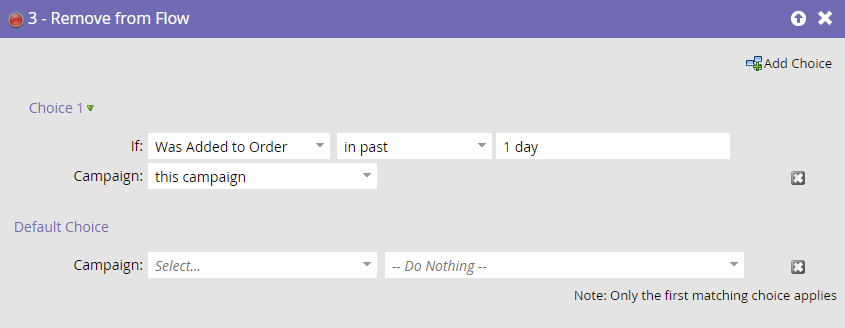Re: Check for recent purchase before sending promotional email - newbie being a newbie
- Subscribe to RSS Feed
- Mark Topic as New
- Mark Topic as Read
- Float this Topic for Current User
- Bookmark
- Subscribe
- Printer Friendly Page
- Mark as New
- Bookmark
- Subscribe
- Mute
- Subscribe to RSS Feed
- Permalink
- Report Inappropriate Content
New to the community and this is my first post. We started using Marketo earlier this year and we are stuck doing the same one-off emails. I am trying to set up an automated email to send after a web visit, but I want to check to see if the customer has purchased the product, i.e.
1. Customer visits a particular product page
2. Wait a day and check if they purchased
3. If they haven't purchased, send them a promotional email with a discount offer
We have our orders already flowing into Marketo, so I think we have the framework to do with. I have created a smart list to trigger the email send when they visit a particular page and they haven't purchased in the last 30 days and a flow that waits a day before sending them the email, but I don't think this will work, i.e. they visit the page, it automatically checks to see if they have purchased in the last 30 days by the product id order line, wait a day, then send the email, BUT if they purchased in that "wait day" it will still send the email. I think the Smart Campaign will just check at the time they visit the page and not during the "wait day" to see if they "qualify" to receive the email.
Hopefully, this makes one iota of sense. Have mercy on my ignorance.
Any suggestions or help is greatly appreciated! Happy holidays!
Solved! Go to Solution.
- Mark as New
- Bookmark
- Subscribe
- Mute
- Subscribe to RSS Feed
- Permalink
- Report Inappropriate Content
We have our orders already flowing into Marketo, so I think we have the framework to do with.
As Custom Objects? From your CRM or elsewhere? Please be clear about what is being imported/synced into Marketo.
... BUT if they purchased in that "wait day" it will still send the email. I think the Smart Campaign will just check at the time they visit the page and not during the "wait day" to see if they "qualify" to receive the email.
Yes, the trigger part of the Smart Campaign won’t fire. But that’s fine. You can recheck in the flow.
After the Wait but before the Send Email step, add a Remove from Flow step. In the Remove from Flow, add a choice.
This will exit the flow if the person has been added to the Order object in the interim. Of course this assumes you’re using an Order object to record orders — if it’s something else, like a lead field, then check for that in the choice instead.
- Mark as New
- Bookmark
- Subscribe
- Mute
- Subscribe to RSS Feed
- Permalink
- Report Inappropriate Content
We have our orders already flowing into Marketo, so I think we have the framework to do with.
As Custom Objects? From your CRM or elsewhere? Please be clear about what is being imported/synced into Marketo.
... BUT if they purchased in that "wait day" it will still send the email. I think the Smart Campaign will just check at the time they visit the page and not during the "wait day" to see if they "qualify" to receive the email.
Yes, the trigger part of the Smart Campaign won’t fire. But that’s fine. You can recheck in the flow.
After the Wait but before the Send Email step, add a Remove from Flow step. In the Remove from Flow, add a choice.
This will exit the flow if the person has been added to the Order object in the interim. Of course this assumes you’re using an Order object to record orders — if it’s something else, like a lead field, then check for that in the choice instead.
- Mark as New
- Bookmark
- Subscribe
- Mute
- Subscribe to RSS Feed
- Permalink
- Report Inappropriate Content
yes, @SanfordWhiteman to the rescue with the most streamlined solution! 😎 🕺
- Mark as New
- Bookmark
- Subscribe
- Mute
- Subscribe to RSS Feed
- Permalink
- Report Inappropriate Content
Hi @dhughes007 - you're right, with the trigger campaign it will check your filter to see if they purchased the product at the time the trigger fires (ie. when they visit the product page), then assuming they hadn't purchased prior to visiting the page it would add them to the flow then and not check again before sending the email.
To combat this you could create a batch campaign that sends daily ... filters being "visited webpage - in time frame - yesterday" & "not purchased product " (using whatever field you are using to track orders) and then just ensure each person can only go through flow once. For added security, once they purchase a product or once promotional email is sent you could add them to a list, and add "member not in list" filter to your promotional send campaign.
You could also use multiple trigger campaigns and move them from smart list to smart list based on visiting the page, then purchasing or not purchasing, and then send email off the last smart list.
Both are a bit of a multi-step flow but it ensures you buy that time to allow them to purchase before following up.
Happy to jump on a call if you wanted to talk through further if it would help!
(Also long-term if you wanted to expand number of promotional nurture emails you send people who visited the site you could look to build an engagement program and add them to a stream based on product page they visited. Once they purchase a product they can be removed from the stream (or program) - but that would work best if you'd want to send them a few different emails over a period of time. It would also give you a built in audience for that product if you ever ran a promotion that you wanted to target to set people who hadn't purchased)
- Copyright © 2025 Adobe. All rights reserved.
- Privacy
- Community Guidelines
- Terms of use
- Do not sell my personal information
Adchoices