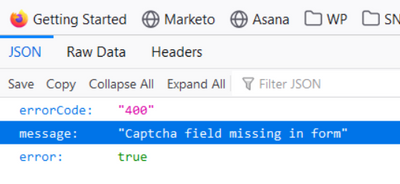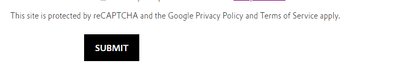Re: Can't submit the form with reCAPTCHA enabled
- Subscribe to RSS Feed
- Mark Topic as New
- Mark Topic as Read
- Float this Topic for Current User
- Bookmark
- Subscribe
- Printer Friendly Page
- Mark as New
- Bookmark
- Subscribe
- Mute
- Subscribe to RSS Feed
- Permalink
- Report Inappropriate Content
Hi folks,
Have you ever had a problem that the submission failed because reCAPTCHA was enabled?
I installed Google reCAPTCHA v3 in Marketo only to discover that it occasionally failed. Not all the time though.
When the submission failed, we got the folloing in Network:
Double click and the message was "Captcha field missing in form"
Anybody help please?
Solved! Go to Solution.
- Mark as New
- Bookmark
- Subscribe
- Mute
- Subscribe to RSS Feed
- Permalink
- Report Inappropriate Content
We just added the word 'Recaptcha' Into the WP Rocket File Optimization tab in section: Delay JavaScript Execution – Excluded JavaScript files and it worked.
- Mark as New
- Bookmark
- Subscribe
- Mute
- Subscribe to RSS Feed
- Permalink
- Report Inappropriate Content
Have you deployed the form on a WordPress page? If so, you'd find this thread useful; it turns out that this is a known issue while using reCAPTCHA on WP, and one of the users got it resolved by unchecking the “Load Javascript Deferred” option on the WP.
- Mark as New
- Bookmark
- Subscribe
- Mute
- Subscribe to RSS Feed
- Permalink
- Report Inappropriate Content
Hi Darshil,
Thanks for your reply. According to our site builder the “Load Javascript Deferred” option wasn't on... So we are still working on it.
- Mark as New
- Bookmark
- Subscribe
- Mute
- Subscribe to RSS Feed
- Permalink
- Report Inappropriate Content
Would help if you linked to your page.
- Mark as New
- Bookmark
- Subscribe
- Mute
- Subscribe to RSS Feed
- Permalink
- Report Inappropriate Content
We just added the word 'Recaptcha' Into the WP Rocket File Optimization tab in section: Delay JavaScript Execution – Excluded JavaScript files and it worked.
- Mark as New
- Bookmark
- Subscribe
- Mute
- Subscribe to RSS Feed
- Permalink
- Report Inappropriate Content
I've never seen that specific error.
For us, reCaptcha works well. Just to be sure: Have you
1. Extended your Google Account to all domains you are using Marketo forms on? Native or embedded?
2. Key and Secret correctly installed in Marketo Admin?
3. Turned reCaptcha on on all forms?
4. Is reCaptcha's message visible on your page/form?
5. Is there also an error message visible on form submit?
- Mark as New
- Bookmark
- Subscribe
- Mute
- Subscribe to RSS Feed
- Permalink
- Report Inappropriate Content
Hi Michael,
Thanks for your reply. Below are my answers:
1. Extended your Google Account to all domains you are using Marketo forms on? Native or embedded?
Yes. Forms are embedded.
2. Key and Secret correctly installed in Marketo Admin?
Yup
3. Turned reCaptcha on on all forms?
Not all but we tested the enabled ones only
4. Is reCaptcha's message visible on your page/form?
Nope - it occurred above the button so we hid them. Why does this block the submission? During our test the the message hidden or not didn't affect the submission, meaning we both succeeded and failed on submissions of one form.
5. Is there also an error message visible on form submit?
Yes - "Submission failed, please try again later"
- Mark as New
- Bookmark
- Subscribe
- Mute
- Subscribe to RSS Feed
- Permalink
- Report Inappropriate Content
Hi JC - sorry, my wisdom already ends here.
I'm not saying that the removal of that message line would prevent form submissions. When I encountered "Submission failed, please try again" it was always because the form was embedded on the page with a subdomain that was not defined in Google Admin. But the error you see in the browser console seems to hint at something else.
- Copyright © 2025 Adobe. All rights reserved.
- Privacy
- Community Guidelines
- Terms of use
- Do not sell my personal information
Adchoices