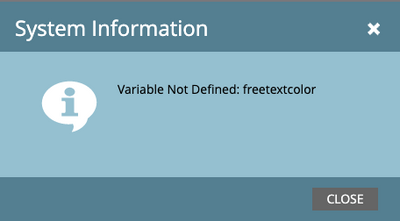Re: Building Marketo Templates
- Subscribe to RSS Feed
- Mark Topic as New
- Mark Topic as Read
- Float this Topic for Current User
- Bookmark
- Subscribe
- Printer Friendly Page
- Mark as New
- Bookmark
- Subscribe
- Mute
- Subscribe to RSS Feed
- Permalink
- Report Inappropriate Content
Hi Marketo Users!
I need some help/advice with creating Marketo templates....
I work for a company that has a variety of different brands with very unique branding for each. Our quick-start templates that Marketo created were very generic, so every time I use them to create an email I have to update each individual module to match the brand I am working on. I get loads of email requests so to save time I have been just copying prior emails I have sent that have already been rebranded and just update the copy in the email itself. Which has been fine, but frustrating when the teams request a template that was used months ago and I have to dig through programs to find the correct one.
To save me some headaches I have been trying to create duplicates of the quick-start templates that have my custom branding in them already, and also have many of the modules hidden so I don't have to go through and delete them all every time I use a template. But when I do, I get these types of errors:
Does anyone know why this is happening? Also, does anyone have any tips on how to edit these templates outside of Marketo? I am not an expert coder so I really need previews when I am working in code.
Finally, has anyone worked with good consultants to outsource this? If yes please recommend! I have spent far too much time on this already.
Thanks,
Felicia
- Labels:
-
consultant
-
Templates
- Mark as New
- Bookmark
- Subscribe
- Mute
- Subscribe to RSS Feed
- Permalink
- Report Inappropriate Content
Hi Felicia!
Hopefully this is within community guidelines as you've asked explicitly for recommendations, but I'm sure someone will tell me if not.
But, I work for TAPCXM who have expertise in this area and I have created these templates for clients before. We're a consultancy by nature so if you would like to have a chat to unburden you with these templates, then feel free to message me on here or reach out via the website for a demo of what we can do and how we can help 🙂
Edward Rumsey
- Mark as New
- Bookmark
- Subscribe
- Mute
- Subscribe to RSS Feed
- Permalink
- Report Inappropriate Content
Hi Felicia!
I highly recommend https://knak.com/ - they integrate with Marketo (for Enterprise you can have a direct connection and be able to spin up email sends or programs straight from Knak). It reduced our development time (from 1-2 hours to about 15 mins per email) and our error/rendering issues to 0%. Check them out if you're looking for a user-friendly option to create beautiful emails at scale.
- Mark as New
- Bookmark
- Subscribe
- Mute
- Subscribe to RSS Feed
- Permalink
- Report Inappropriate Content
Hey! Actually ran into this issue today, while trying to alter an image size and solved it. If you go through your template check the "freetextcolor" tags. Notice all of them are in sentence case "FreeTextColor". Use search code and look for the one that is all lowercase, now change it to "FreeTextColor" and hit save.
Marketo made all of our templates for us. I am not a coder. So no you don't need a consultant or indepth coding knowledge to solve this issue.
- Mark as New
- Bookmark
- Subscribe
- Mute
- Subscribe to RSS Feed
- Permalink
- Report Inappropriate Content
Coding for email templates, Marketo in particular, is complicated! Unless you have in-house dev experienced in Marketo email syntax, it's usually best to outsource. We've been very happy with Digital Pi's FLEX templates. They have lots of little toggles and adjustments, super easy to work with. Recommend creating one master template with all the modules you need, then you can add/remove as you see fit when you're building.
Marketo Champion & Adobe Community Advisor
- Mark as New
- Bookmark
- Subscribe
- Mute
- Subscribe to RSS Feed
- Permalink
- Report Inappropriate Content
Hello @florenzoNIP ,
High Level:
Does anyone know why this is happening?
- You are using a variable search for this --> ${freetextcolor} somewhere in the code in the template, but you have not defined it in the Head section.
- Either go to the section section make a meta tag and define it or get rid of it where it's used.
- Exapmle (don't focus on the details the take away is you define a variable, then you use it):
- <pre data-theme="Confluence"><meta class="mktoList" id="freetextcolor" mktoName="Main Text Font Family" values="Arial,Verdana,Times New Roman"></pre>
- <pre data-theme="Confluence">${freetextcolor}</pre>
Also, does anyone have any tips on how to edit these templates outside of Marketo?
- Get a good IDE (integrated Development environment) or some free text editor with color markup like Sublime. Copy and paste code into that program. It makes editing code 100x easier.
Marketo documentation on Variables and templates:
thanks,
oz
- Mark as New
- Bookmark
- Subscribe
- Mute
- Subscribe to RSS Feed
- Permalink
- Report Inappropriate Content
Did you get a chance to search like I described?
- Mark as New
- Bookmark
- Subscribe
- Mute
- Subscribe to RSS Feed
- Permalink
- Report Inappropriate Content
Hey Felicia,
For "enterprise" (or multi-brand) solutions like this, I'll normally use different stylesheets for the Landing Pages and swap those out using a variable in the LP Editor so that you could basically toggle each brand on/off as needed (and load a different set of fonts, colors, etc). For the headers and footers (logos and copyright) I'll normally set those up as snippets so they're easy to change out. In terms of managing the different use-cases, it sounds like you're already on the right track there. The best thing I've found for this situation is to create a folder(s) of "Master Layouts" for each of your brands and then for each of your use-cases inside of that (eg. BrandA > Webinar Gated, Webinar Ungated ... | BrandB > Webinar Gated, Webinar Ungated ...) I'll set these up in Design Studio (or even better, a program template for "Webinars" in your Marketing Activities folder) so that they're available to clone from a pre-set starting point (pre-branded w/ the layout configured) in much the same way that you're doing with your quick-start examples.
The same goes for Email in terms of having a set of starter layouts to clone new pages from (aka quick-starts), but with Email, the rebranding isn't typically as flexible b/c you can't count on something like a stylesheet swap to handle all the changes you'd need to make from brand-to-brand. For Email, it might be best to choose one of your starting points (eg Webinar Invite) and get the layout/content all setup for any one of the brands on that one then clone it into a folder called "Starting Layouts" (or something like that) in Design Studio so you've got a clean folder with ONLY "Starting Layouts" that you can use into the future. Then clone that into the "BrandB" folder and rebrand it there, repeating for each other brand. Then do the same for each layout you'd want to use as a Starter (Invite, Confirm, FollowUp, Reminder ...) This'll help work around all the hunt-and-find from a previous campaign AND (my favorite part...) it'll also help to prevent the "Frankenstein" condition where you make a few one-off changes to the email and then those just kind of carry forward each time you clone that one. Using a "Starting Layout" and cloning it (rather than starting a new email using the template) will keep the starting point consistent and then you can safely go off-roading into one-off-wonderland on any cloned version of the Starter Layout without giving your future self a headache.
The reason you might be getting that error you mentioned is that there's a variable that's assigned somewhere in your modules that is not declared in the head -- either the <meta class="mktoString" id="VariableName" ...> variable got removed in the <head> or something about the ${VariableName} was changed in the code so that it doesn't match the id="" of the metatag any more.
In terms of editing Marketo templates outside of Marketo - anything is possible here, at the end of the day it's just code and you could use a basic text program (Notepad for example) if you had to. The trickier part is getting familiar with the Marketo syntax and understanding how to use that "on behalf of the end-user" (marketer) so that things like this are really easy to manage and suit your business needs. The piece that makes the templates difficult to edit outside of Marketo is that Marketo is translating the variables and tokens and other "Marketo stuff" like that when the code is rendered from within your instance but those same bits of code don't otherwise mean anything to anybody so without the translator in the middle (Marketo) it ends up looking like a hot mess. When I do want to try and troubleshoot or play with a new module layout/design outside of Marketo, sometimes it's helpful to preview the page/email and copy the rendered code out of the console tools in your browser's inspector b/c once the code is rendered it'll have all the variables and other Marketo magic removed. This creates a "clean" version of the code without the variables which makes it easy to tool around with, but then you cannot put the updated "clean" code back into Marketo b/c it won't have the variables -- so there's a bit of legwork to do once you know the solution in fitting it into the "Marketo-version" in your template or whatever that's got all the variables.
NOTE: In the email editor there is an "Edit Code" feature. I'd stay away from that all-together, it's a little deceiving and also easy to miss that any changes you make there will break your email away from the template it's using which could also be what's leading to the errors your seeing with the variable "freetextcolor".
Let me know if you've got any questions on the setup for multiple brands piece, and I agree with Phillip that it's not "easy" to edit Marketo code (inside or outside Marketo) and I think you'd probably end up way ahead by finding a team that's really well versed with Marketo (specifically) to produce something like this on your behalf.
Thanks,
Dave
- Mark as New
- Bookmark
- Subscribe
- Mute
- Subscribe to RSS Feed
- Permalink
- Report Inappropriate Content
Thank you for all the information! That's exactly what I am trying to do for the emails. Just to make my life easier. I guess I could try doing a find replace in Dreamweaver just to update the default button colors. But I still can't even begin to understand how to hide the modules so only the ones I want to start with are visible on the email template.
I am going to do your suggestions and see how I fair, I believe you may be right though. It may be worth just hiring someone to create these for us.
- Mark as New
- Bookmark
- Subscribe
- Mute
- Subscribe to RSS Feed
- Permalink
- Report Inappropriate Content
Optional attributes
mktoActive: Determines whether this module appears in the list of modules within the email editor. Defaults to true. If false, the module cannot be added by an end user to an email.
mktoAddByDefault: Determines whether this module will be in the canvas of a new email that uses this template upon creation. Defaults to true (if mktoActive is false, this value is ignored).
These attributes go on the module itself and allow you to either include a module on every new asset made with the template (or not) as well as to show the module in the module panel (or not)
<tr class="mktoModule" mktoActive="true" mktoAddByDefault="false">
...
</tr>*Note: these are the default settings, so you'd get the same result with this setup as if you omitted these all together
I'll usually only set the mktoAddByDefault to "true" for things that I'd want to be on every email I ever created, no matter what. This usually ends up being the header and footer sections.
For the rest of the modules, you'll usually want those to be "added as needed" using the drag-n-drop editor (b/c you can produce lots of layouts using the "modular" nature of the email template modules) so you don't need to set either of these properties.
Compared to email 1.0, most of the 2.0 templates that I've seen don't actually include the modules in the layout, they're almost always added in after the initial email is created. There's not really an ON/OFF switch for modules like there used to be before you could drag-n-drop modules into your layout b/c you can just add and delete what's needed now so it's a bit more flexible of a system.
As a bottom line, you'll want to eventually create a "starting point" for each of your layouts (use-cases) and then clone that to create a version that's identical in terms of layout and content but has the different branding applied to it (eg. update button colors, load a different logo into the page, etc).
- Mark as New
- Bookmark
- Subscribe
- Mute
- Subscribe to RSS Feed
- Permalink
- Report Inappropriate Content
Hi @florenzoNIP ,
Unfortunately, to edit these templates outside of Marketo you will need relatively sophisticated knowledge of HTML, CSS and Marketo's specific email syntax. It's not straightforward, and not something you will be able to easily solve without getting your hands dirty, so to speak.
Some information is here: https://experienceleague.adobe.com/docs/marketo/using/product-docs/email-marketing/general/email-edi.... That might help to solve your one issue, but given the question I feel you would benefit from a consultant having a look at this and consolidating them.
Feel free to DM me if you are after some consultants to do this, I can probably introduce you to some people.
- Mark as New
- Bookmark
- Subscribe
- Mute
- Subscribe to RSS Feed
- Permalink
- Report Inappropriate Content
I was afraid of that! I am going to DM you. I am not sure I can get it approved but it would send me SO much time if i could just get someone to create these for me!
- Copyright © 2025 Adobe. All rights reserved.
- Privacy
- Community Guidelines
- Terms of use
- Do not sell my personal information
Adchoices