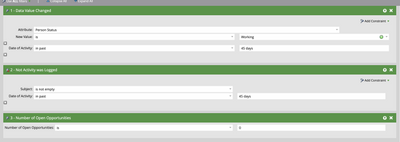Re: Automate person status change after x days of inactivity
- Subscribe to RSS Feed
- Mark Topic as New
- Mark Topic as Read
- Float this Topic for Current User
- Bookmark
- Subscribe
- Printer Friendly Page
- Mark as New
- Bookmark
- Subscribe
- Mute
- Subscribe to RSS Feed
- Permalink
- Report Inappropriate Content
Is it possible to create a smart campaign to change Person Status after a period of inactivity? For example: if someone is in Open status and no new call activity has been logged, then flip them to Archive - Nurture after 45 days?
I have started setting up this smart list, but I have my doubts that the first filter will work as I want it (I think this will capture anyone who changed in the past 45 days, not exactly or more than 45 days ago) but I'm not sure what I should use instead.
Then in the flow, I would use change data value to update the status to Archive - Nurture. My organization is thinking of doing this plus automating Working status leads with no activity too.
Solved! Go to Solution.
- Mark as New
- Bookmark
- Subscribe
- Mute
- Subscribe to RSS Feed
- Permalink
- Report Inappropriate Content
I think you’re on the right path with this (assuming you’d want to filter out people with non-zero open opportunities, aka filter #3 - which I think is fairly logical). And yes, your campaign’s smart list would let people whose Person Status was changed to Open and have no activity logged in the last 45 days or more and have 0 open opportunities to qualify for this campaign flow where you’d change their status to Archive - Nurture. To be specific, “In past” operator includes the day (up until the time, not after) the smart list is run. Check out this product documentation page on Marketo operator glossary for detailed info on all the operators. You can schedule this as a recurring daily batch campaign. You’d probably need a different campaign to update the working status, but changing their status to working w/o any notable activity logged that showcases the actual working on that person has begun may distort your SLA reports (dispensation SLA reports to be specific).
EDIT- “in past” operator would include people people who were processed exactly 45 days ago too. "in past before" operator could help you with getting people who were strictly processed 45 days ago (w/o including people who were processed exactly 45 days ago).
- Mark as New
- Bookmark
- Subscribe
- Mute
- Subscribe to RSS Feed
- Permalink
- Report Inappropriate Content
@stephdemandgen please return to your thread and check responses. Several experts have helped you out here.
- Mark as New
- Bookmark
- Subscribe
- Mute
- Subscribe to RSS Feed
- Permalink
- Report Inappropriate Content
In addition to the other comments, I would change your first filter to Data Value Changed, New Value is Working, Date of Activity in past before 44 days. From the screenshot you shared, someone could qualify for this campaign if they have a Person Status change within a 45 day period, so using the in past before constraint ensures that it is at least 45 days from the data value change that someone can qualify. As someone else mentioned, you'll also want a filter for Person Status is Working to ensure that someone has not already been transitioned to a different Person Status.
- Mark as New
- Bookmark
- Subscribe
- Mute
- Subscribe to RSS Feed
- Permalink
- Report Inappropriate Content
Thank you. I've made that change
- Mark as New
- Bookmark
- Subscribe
- Mute
- Subscribe to RSS Feed
- Permalink
- Report Inappropriate Content
In addition to @Darshil_Shah1 's comment I would always include a filter defining what the current Person Status should be. You are now only filtering on whether it changed to a specific status, but there is no guarantee it is still on that same status.
The only thing to be really careful with in your flowstep is to change to the exact value your CRM is expecting in the list of values.
- Mark as New
- Bookmark
- Subscribe
- Mute
- Subscribe to RSS Feed
- Permalink
- Report Inappropriate Content
Thank you for that suggestion. I've made that change
- Mark as New
- Bookmark
- Subscribe
- Mute
- Subscribe to RSS Feed
- Permalink
- Report Inappropriate Content
Absolutely - Great addition, Katja! Thank you!
A CDV activity for Person Status = Open may exist in the person activity log, but that doesn't mean that their current status is Open. Additionally, in a lot of similar flows, I have seen requirements to restrict people who aren't in certain other status values too. You should add filters to suppress people from those status values too, if applicable for your business requirements.
- Mark as New
- Bookmark
- Subscribe
- Mute
- Subscribe to RSS Feed
- Permalink
- Report Inappropriate Content
I think you’re on the right path with this (assuming you’d want to filter out people with non-zero open opportunities, aka filter #3 - which I think is fairly logical). And yes, your campaign’s smart list would let people whose Person Status was changed to Open and have no activity logged in the last 45 days or more and have 0 open opportunities to qualify for this campaign flow where you’d change their status to Archive - Nurture. To be specific, “In past” operator includes the day (up until the time, not after) the smart list is run. Check out this product documentation page on Marketo operator glossary for detailed info on all the operators. You can schedule this as a recurring daily batch campaign. You’d probably need a different campaign to update the working status, but changing their status to working w/o any notable activity logged that showcases the actual working on that person has begun may distort your SLA reports (dispensation SLA reports to be specific).
EDIT- “in past” operator would include people people who were processed exactly 45 days ago too. "in past before" operator could help you with getting people who were strictly processed 45 days ago (w/o including people who were processed exactly 45 days ago).
- Mark as New
- Bookmark
- Subscribe
- Mute
- Subscribe to RSS Feed
- Permalink
- Report Inappropriate Content
Hi @Darshil_Shah1, thank you your reply. I'm having trouble getting the "in past before" operator to show up as the date of activity filter. These are the only values I can select from. I have also tried typing it in, but it reverts back to "in past". Any advice here?
- Mark as New
- Bookmark
- Subscribe
- Mute
- Subscribe to RSS Feed
- Permalink
- Report Inappropriate Content
Yeah, good point. They don't have it as an operator option for the "Date of Activity" constraint in the "Data Value Changed" filter. Unless, you have the date when the Status was changed to "Open" in a date/datetime field, I suppose you'd have to rely on the operators provided in the Data Value Changed filter, i.e., use "in past" operator.
- Mark as New
- Bookmark
- Subscribe
- Mute
- Subscribe to RSS Feed
- Permalink
- Report Inappropriate Content
OK got it. Thanks for verifying
- Copyright © 2025 Adobe. All rights reserved.
- Privacy
- Community Guidelines
- Terms of use
- Do not sell my personal information
Adchoices