Re: Acquisition Program Name and Date Not Automatically Set
- Subscribe to RSS Feed
- Mark Topic as New
- Mark Topic as Read
- Float this Topic for Current User
- Bookmark
- Subscribe
- Printer Friendly Page
- Mark as New
- Bookmark
- Subscribe
- Mute
- Subscribe to RSS Feed
- Permalink
- Report Inappropriate Content
Hi
When a new lead is acquired via one of our programs in Marketo such as a form fill-out for gated content, the system is not automatically setting Acquisition Program Name and Date and is leaving them blank each time.
The forms are Marketo forms embedded onto our webpage.
Can anyone shed some light on this?
thanks
Sean
Solved! Go to Solution.
- Mark as New
- Bookmark
- Subscribe
- Mute
- Subscribe to RSS Feed
- Permalink
- Report Inappropriate Content
Josh is right, you need to check they are empty, I wrote too quickly ![]()
-Greg
- Mark as New
- Bookmark
- Subscribe
- Mute
- Subscribe to RSS Feed
- Permalink
- Report Inappropriate Content
thank you to you both. I'll add the program name and date in the flow steps as suggested.
- Mark as New
- Bookmark
- Subscribe
- Mute
- Subscribe to RSS Feed
- Permalink
- Report Inappropriate Content
Josh is right, you need to check they are empty, I wrote too quickly ![]()
-Greg
- Mark as New
- Bookmark
- Subscribe
- Mute
- Subscribe to RSS Feed
- Permalink
- Report Inappropriate Content
Would it make sense to set this at a "master level" instead of the program level? The only downside I see is if there is no program for campaigns. 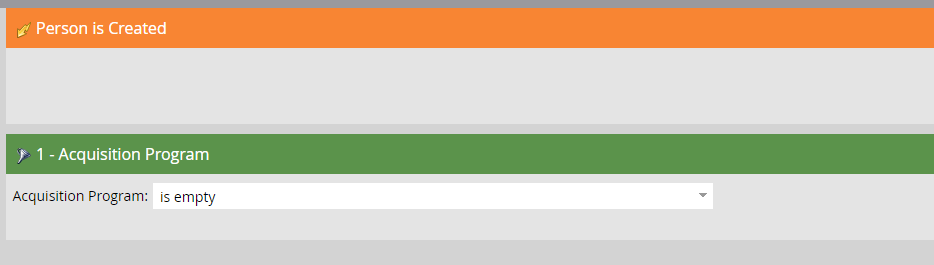
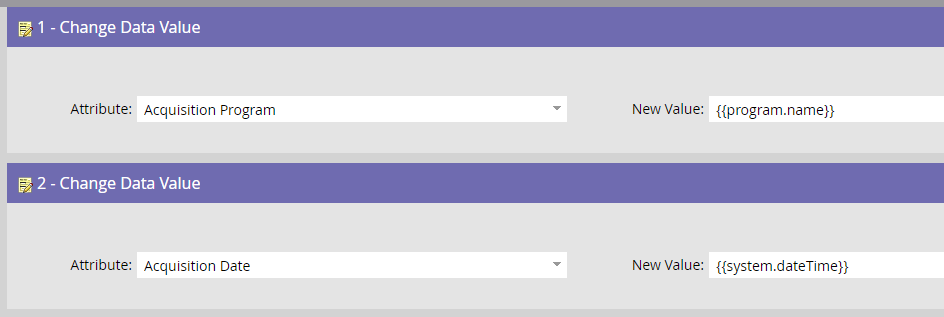
- Mark as New
- Bookmark
- Subscribe
- Mute
- Subscribe to RSS Feed
- Permalink
- Report Inappropriate Content
You need to do it at the program level. Smart campaigns use the tokens from the campaign they're triggered in.
Marketo Champion & Adobe Community Advisor
- Mark as New
- Bookmark
- Subscribe
- Mute
- Subscribe to RSS Feed
- Permalink
- Report Inappropriate Content
One minor correction here: when evaluating if AP is empty you must use the attribute "Acquisition Program Name" (not "Acquisition Program"). Marketo has two separate attributes in their DB specifically for use-cases like this.
- Mark as New
- Bookmark
- Subscribe
- Mute
- Subscribe to RSS Feed
- Permalink
- Report Inappropriate Content
I was trying to recall which one to use. If you set Acquisition Program Name, is Acquisition Program then also set? what is the difference between these fields?
- Mark as New
- Bookmark
- Subscribe
- Mute
- Subscribe to RSS Feed
- Permalink
- Report Inappropriate Content
"Acquisition Program Name" - which is the actual attribute that exists within the lead record - is a system locked down field in Marketo. So if you need to do anything with this field, such as filtering on it, using it in a trigger campaign or as a 'choice' step as being discussed here, Marketo created another field ("Acquisition Program") tied directly to the locked down field. Even though in the screenshot that Greg provided - where "Acquisition Program" is available as an attribute, you can't evaluate against it. It's sole purpose is a proxy field for "Acquisition Program Name" - so that you can set it's value if the value is empty. So in other words, you evaluate against "APN" (the real field), and if you need to define it, you do so by setting the "AP" value. Also, there's no need to set the the AP date - Marketo automatically does this when it sets the AP name.
It's also worth noting that this is one of the rare instances where tokens cannot be used to define the AP name. You must hard-code the new value in this field. Here are the four common flow steps that are part of any smart campaign (trigger/batch) that involves any sort of lead engagement (notice that we can't use the "Program Name" token for the AP value):
- Mark as New
- Bookmark
- Subscribe
- Mute
- Subscribe to RSS Feed
- Permalink
- Report Inappropriate Content
Hi Dan, I have the same problem where we are using a marketo form embedded on our website which was not tracking the Acquisition Program and name along with Acquisition Date. I did exactly what you showed here but still didn't work. Am I missing something in my Smart List of Flow:
- Mark as New
- Bookmark
- Subscribe
- Mute
- Subscribe to RSS Feed
- Permalink
- Report Inappropriate Content
Also Dan shared earlier that you don't need to set the AP Date, this happens automatically when the AP Name is updated via the AP proxy field.
- Mark as New
- Bookmark
- Subscribe
- Mute
- Subscribe to RSS Feed
- Permalink
- Report Inappropriate Content
James - can you share the Activity Log of your test lead record? And is AP empty for that lead record?
- Mark as New
- Bookmark
- Subscribe
- Mute
- Subscribe to RSS Feed
- Permalink
- Report Inappropriate Content
Dan, yes the AP is empty. Attached is the activity log of a lead that filled out the form.
- Mark as New
- Bookmark
- Subscribe
- Mute
- Subscribe to RSS Feed
- Permalink
- Report Inappropriate Content
What about your Schedule tab - can leads qualify more than once (or was this test lead the first time it ran through it)?
- Mark as New
- Bookmark
- Subscribe
- Mute
- Subscribe to RSS Feed
- Permalink
- Report Inappropriate Content
I didn’t think of that. It is set for each person to run through the flow once. So if that is the case, if a lead fills out the form the first time, the AP and AD will be set, but If they come back again and fill it out again, it will not provide the AP and AD?
I tested the form out and originally the AP and AD did appear. I went back a couple of weeks later and tested it again because there was a decline of activity, and when I tested it again, with a different email, that is when I noticed the AP and AD did not appear. Is it because Marketo is tracking my computer and not my email, and since I signed up using the same computer but different email, the AP and AD would not appear?
- Mark as New
- Bookmark
- Subscribe
- Mute
- Subscribe to RSS Feed
- Permalink
- Report Inappropriate Content
The qualification rules within the Schedule tab applies to people qualifying for that specific smart campaign - not for activity based engagement like filling out a form again. I would do another test. But before you do that, clear your cookies and test in incognito mode using a unique test email address not in Marketo.
- Mark as New
- Bookmark
- Subscribe
- Mute
- Subscribe to RSS Feed
- Permalink
- Report Inappropriate Content
I’ve cleared the cookies, opened a new incognito and used a completely random email, and still nothing. I even signed up using my phone, completely random email and still nothing. One thing I did notice in the activity log is with the random email I used is one of the last activities is “Change Data Value” it says Skipped “Do Nothing” was set for this choice. Is that right. According to the flow, I would think something would happen.
It seems like I did the exact same thing you did, but am missing something, is that right? Would this have anything to do with hidden fields on the form?
James Zolinski
Marketing Operations Manager
Direct: 602-601-5833
Email: james@helpinc.us<mailto:james@helpinc.us>
Web: www.helpinc.us<http://www.helpinc.us/>
- Mark as New
- Bookmark
- Subscribe
- Mute
- Subscribe to RSS Feed
- Permalink
- Report Inappropriate Content
I figured out your issue. You are not using the "is empty" evaluator. You have "IS" as the evaluator and "EMPTY" as the value name. It should look like this:
- Mark as New
- Bookmark
- Subscribe
- Mute
- Subscribe to RSS Feed
- Permalink
- Report Inappropriate Content
OMG, I can’t believe that, thank you so much Dan for your help. I was wondering why my CDV flow looked a little different from yours with the extra field, and that explains it. If only I would have scrolled down farther I would have seen “is empty”.
I tested it and it worked.
If I understand this correct, the way I had, the system was looking for APN with the name “Empty” as the APN vs looking for APN fields that are empty. So in the future, the “is”, is best used to find specific AP’s, account number, person status, and then assign a new value to, correct?
Thanks again so much Dan!
- Mark as New
- Bookmark
- Subscribe
- Mute
- Subscribe to RSS Feed
- Permalink
- Report Inappropriate Content
That’s correct, James. I suppose “NULL” may have worked - but definitely not “empty”. Always use ”Is Empty” if that option is available (to test for empty values).
- Mark as New
- Bookmark
- Subscribe
- Mute
- Subscribe to RSS Feed
- Permalink
- Report Inappropriate Content
One last question for you Dan. It was mentioned previously by Seanin this thread that the since the AD date/time is automatically generated, a CDV for AD is not necessary, as opposed to how your flow does include a CDV for AD. Is that true and should I remove that from my flow?
- Mark as New
- Bookmark
- Subscribe
- Mute
- Subscribe to RSS Feed
- Permalink
- Report Inappropriate Content
I didn't include AD in my example above. And that's right, any time AP program is defined, Marketo will automatically put the current datetime in the AD field. No need to include it as a CDV flow step.
- Copyright © 2025 Adobe. All rights reserved.
- Privacy
- Community Guidelines
- Terms of use
- Do not sell my personal information
Adchoices


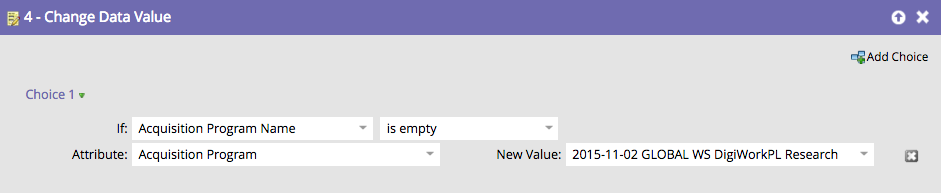
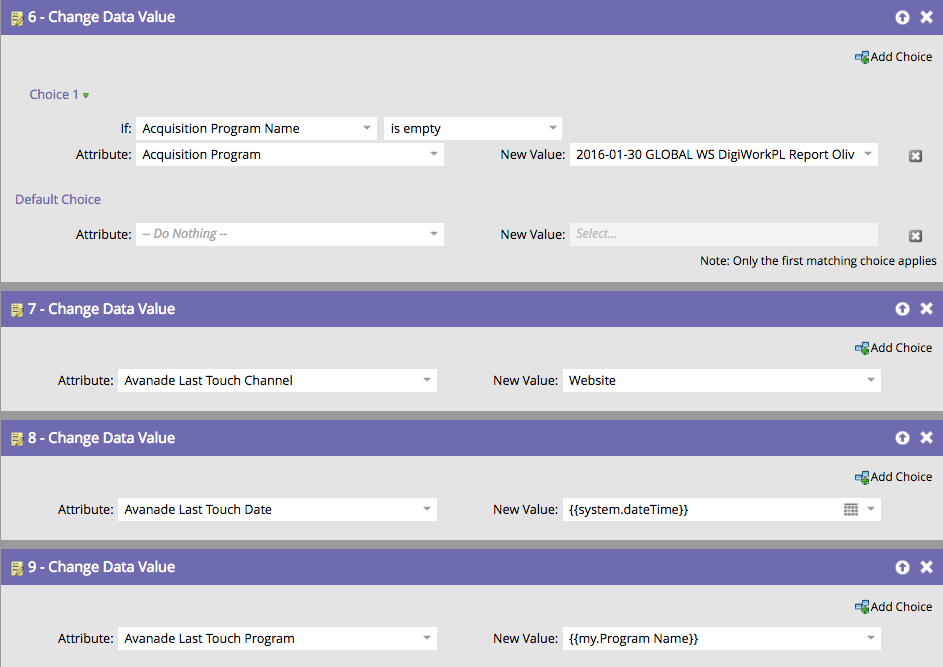

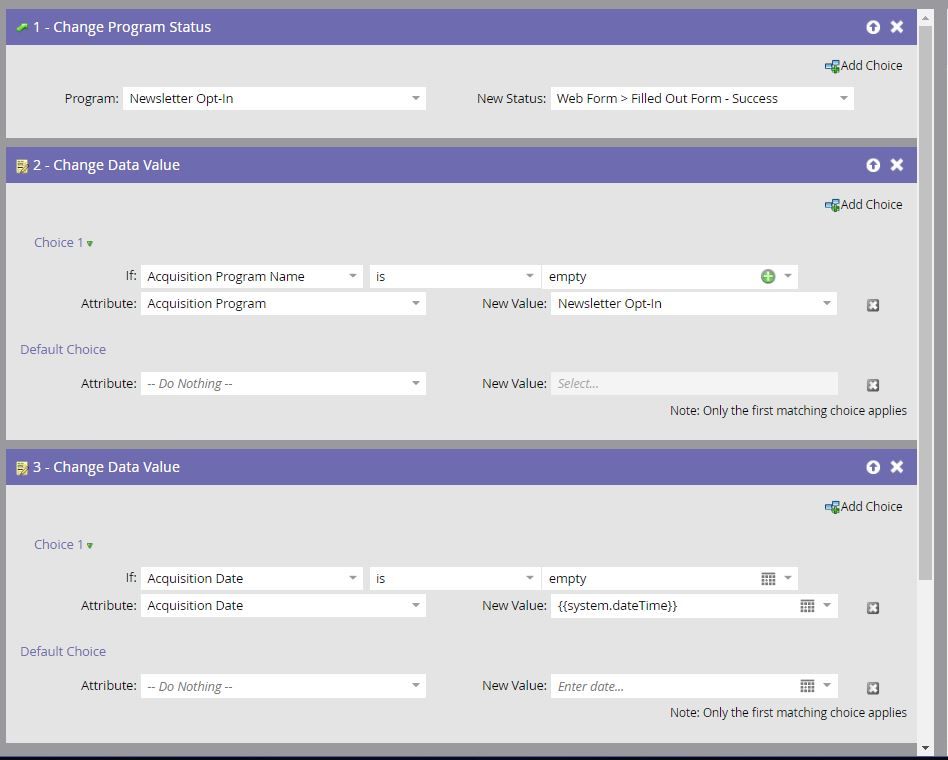
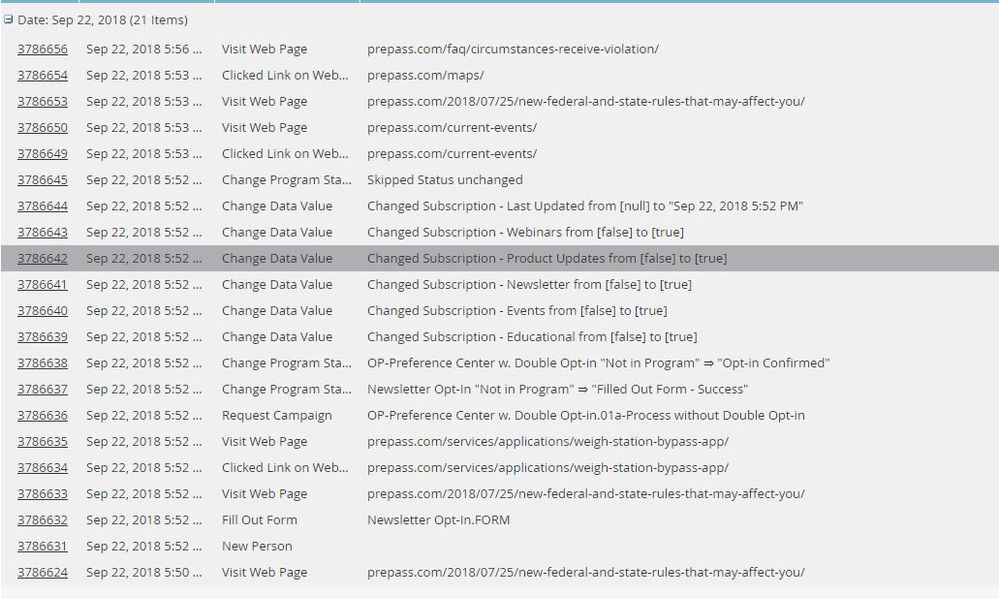
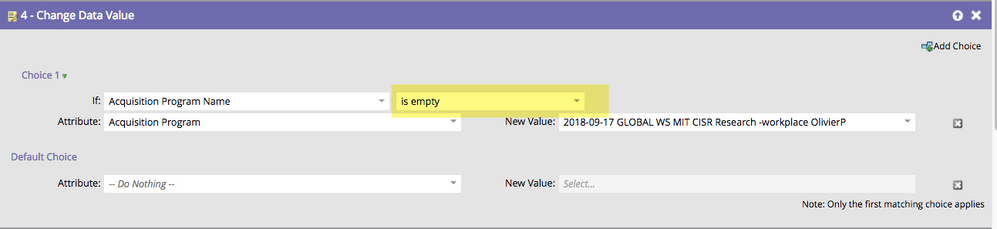
.png)