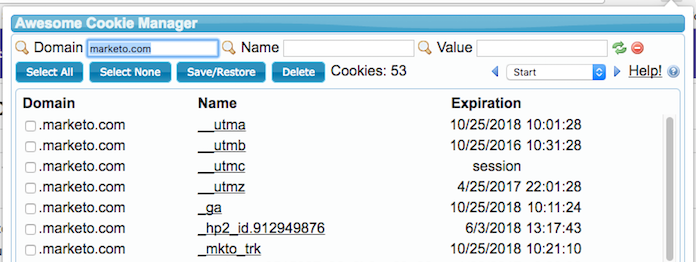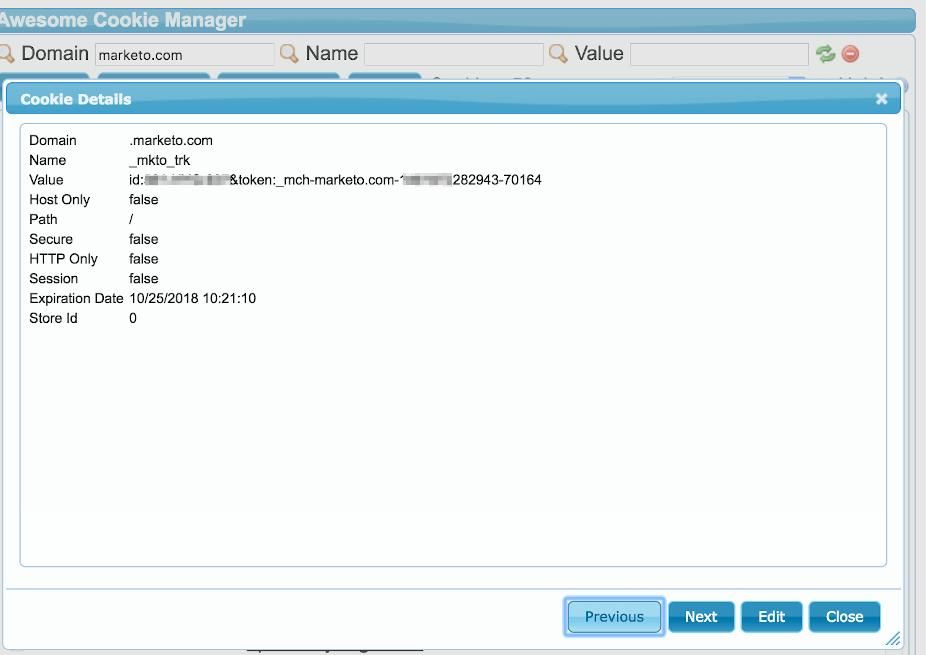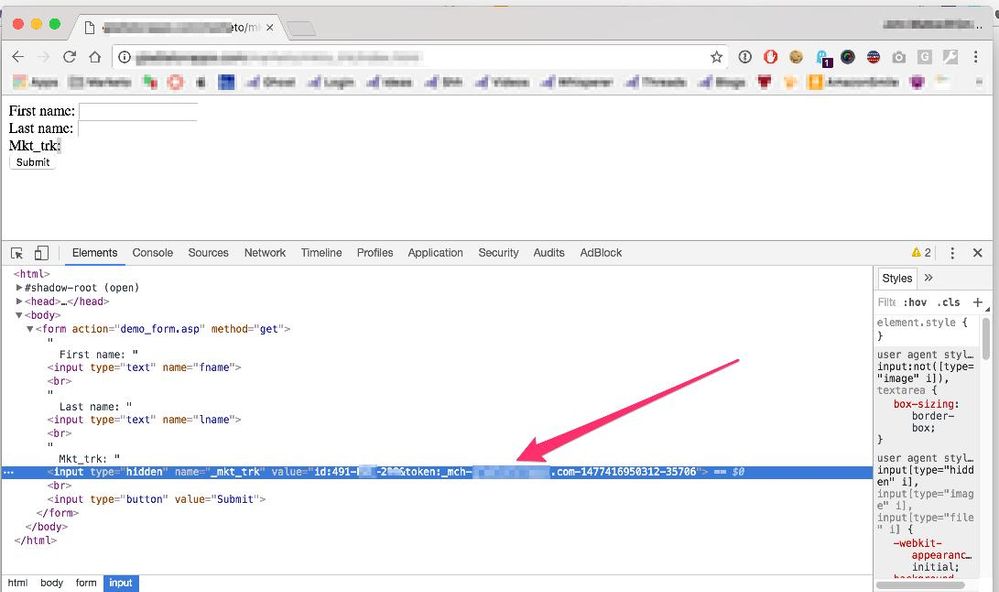- Marketing Nation
- :
- Products
- :
- Blogs
- :
- Product Blogs
- :
Associating Leads with Non Marketo Form Fills
- Subscribe to RSS Feed
- Mark as New
- Mark as Read
- Bookmark
- Subscribe
- Printer Friendly Page
- Report Inappropriate Content
- Mark as New
- Bookmark
- Subscribe
- Mute
- Subscribe to RSS Feed
- Permalink
- Report Inappropriate Content
A common question we see in consulting relates to how a customer can use a non Marketo form, but still associate that lead with a known lead in Marketo. With Marketo forms, of course, it's simple, you jhust submit the form. With Non Marketo forms, its a bit tricker, but still possible.
One reason you might do this is because you're submitting a login form, and obviously that doesnt really make sense as a Marketo Form. Not to worry!
First, lets talk about some confusing names of important items related to the Marketo Munchkin Cookie and this process
| Item | What is it? |
|---|---|
| _mrk_trk | The name of the hidden form field (more on that in a moment) |
| _mkto_trk | The name of the Marketo Munchkin Tracking Cookie. The cookie contains the Munchkin ID of the instance along with a unique identifier for this lead (known or anonymous. |
The details on the tracking cooke are shown below. I use a plugin called "Awesome Cookie Manager" to view cookies. You can see yours by going to any site that leverages munchin
Tracking Cookie
Marketo Munchkin Cookie Value
Armed with this knowledge, we can look at the solution here. the process is straightforward and we're helped by Munchkin. When you create a form field called "_mkt_trk" within a non marketo form on a page where Munchkin code is running, Munchkin knows enough to populate the value of that form with the Munchkin Cooke value.
Cool right?
So, what does that mean? That means that in the following really simple non marketo form, youll not only receive the regular form fields.. youll also have the lead's cookie ID as well... and with THAT, you can use REST from your back end process to associate the lead.
That brings us to the second step which is associating the lead. for this youll need the marketo ID and the cookie ID. you've now got the cookie ID, and getting the Marketo ID is a simple matter of getting it from Marketo.
You'll need to call the following two REST endpoints.
first you'll use GetMultipleLeadsByFilterType, passing in the Email address to get the Marketo ID (http://developers.marketo.com/rest-api/endpoint-reference/lead-database-endpoint-reference/#!/Leads/... )
then, you'll use AssociateLead (http://developers.marketo.com/rest-api/endpoint-reference/lead-database-endpoint-reference/#!/Leads/... ), passing in that ID, and the cookie Id.
Alternatively, you can use a amazing new REST endpoint .... "push lead to marketo" which you can read about here! http://developers.marketo.com/rest-api/lead-database/leads/#push_lead_to_marketo
You must be a registered user to add a comment. If you've already registered, sign in. Otherwise, register and sign in.
- Copyright © 2025 Adobe. All rights reserved.
- Privacy
- Community Guidelines
- Terms of use
- Do not sell my personal information
Adchoices