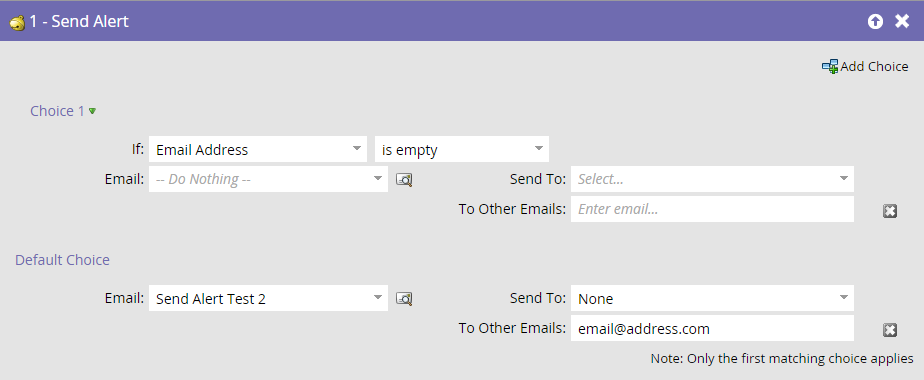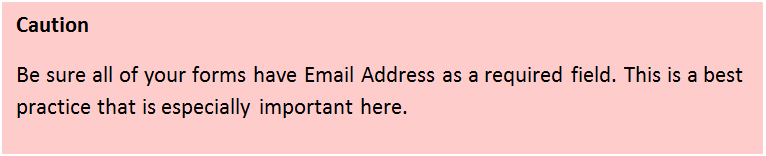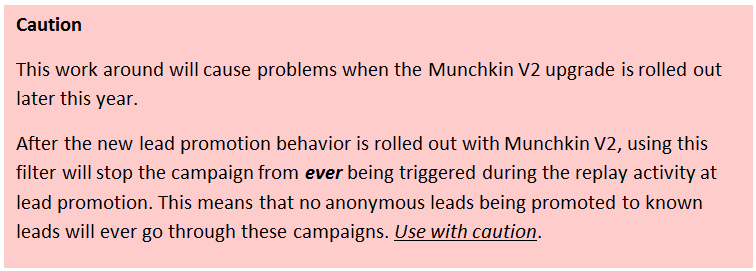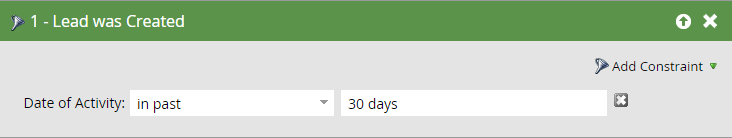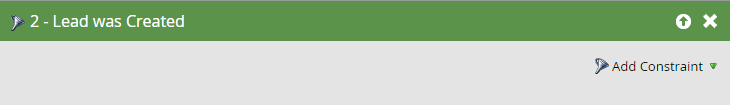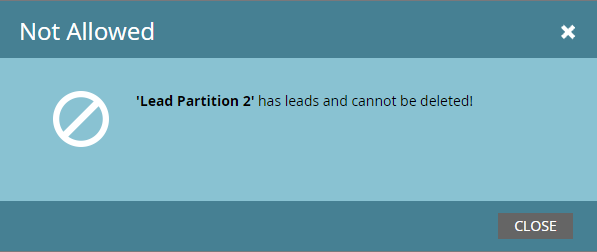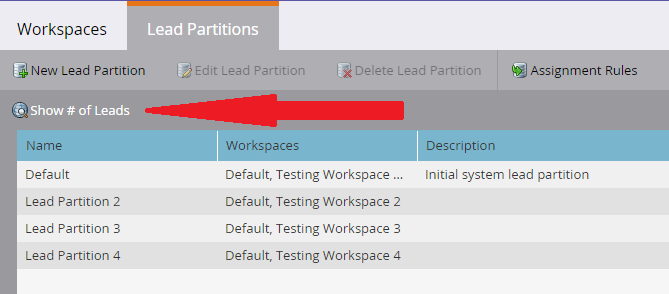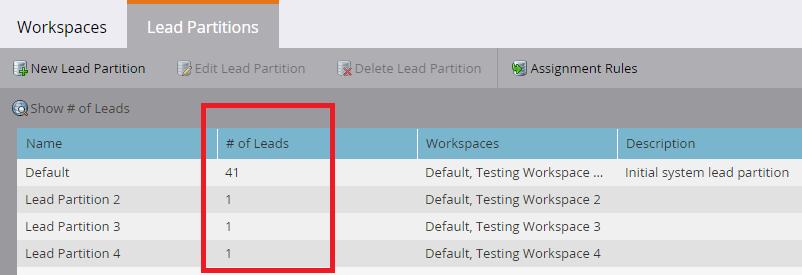TROUBLESHOOTING Anonymous Lead Upgrades – Workaround
- Mark as New
- Bookmark
- Subscribe
- Mute
- Subscribe to RSS Feed
- Permalink
- Report Inappropriate Content
Included in this article
- Overview
- Stopping Send Alerts for Anonymous leads
- Excluding Anonymous Leads entirely (use with caution)
- Deleting Lead Partitions
Revised 2/19/2016
Added caution on "Lead Was Created" work around
Added "Stopping Send Alerts" work around
Added "Deleting Lead Partitions" Known issue
Revised 2/17/2016
Marked "Lead Was Created" work around as under review
1. Overview
The upgrade to anonymous leads is a two—step process. The first part removes the “Is Anonymous” filter and performs all other changes to the Marketo UI as outlined in the Changes Inside Marketo UI documentation here. The second part is the introduction of Munchkin V2. This piece is where the new lead promotion behavior is introduced as outlined in the Munchkin V2 Behavior documentation here. The changes to the Marketo UI removes access to anonymous leads, but they do still exist inside Marketo until the Munchkin V2 piece rolls out later this year.
In the meantime between now and then, your smart campaigns will include these anonymous leads even though you won’t be able to access those leads. This can result in things like blank Send Alert emails going out for leads that can’t be accessed. This document will show you how to exclude those anonymous leads pending the Munchkin V2 release.
2. Stopping Send Alerts for Anonymous Leads
The biggest problem Support has seen so far is with blank Send Alert emails being sent for anonymous leads that can’t be accessed. There is a very isolated use case when this occurs. The Send Alert flow step sends the email to the Lead Owner or the Account owner, but anonymous leads can’t be synced to SFDC, so the only time anonymous leads could have an Alert email sent is if the flow step is set to send “To Other Emails”.
To stop anonymous leads from having the Alert email sent, add a choice to the flow step with the condition that if the Email Address is empty, do nothing. Since anonymous leads won’t have an email address, they will skip the flow step and the problem is resolved.
This solution will not require any changes after the Munchkin V2 roll out later this year. Since the campaign replay process on lead promotion does not execute Send Alert flow steps (described in Anonymous Lead Promotion to Known Lead – Munchkin V2 Behavior and Anonymous Lead Upgrades – Under The Hood), that replay process will not be affected.
3. Excluding Anonymous Leads (use with caution)
When a lead becomes a known lead, a Lead Was Created activity is logged. If the lead is still anonymous, it will not have this activity in its activity log. Adding the “Lead Was Created” filter in your Smart Lists and Smart Campaigns will stop all anonymous leads from going through the campaign.
Adding the filter
Remove the Date of Activity constraint in the filter by clicking the X on the right side. This will make the filter look for the activity for all time.
With this filter added like this, all leads that qualify will be known leads, and all anonymous leads that still exist will be ruled out.
4. Deleting Lead Partitions
Until Munchkin V2 rolls out, anonymous leads still exist in the lead database even though they can’t be accessed. Lead partitions can’t be deleted if there are leads still in them and you’ll get this error:
If you receive this error, the first step is to make sure these aren’t known leads. To do this, navigate to Admin > Workspaces & Partitions > Lead Partitions and click the “Show # of Leads” button.
This will open up the column where you can view how many known leads are in the partition. Any leads showing up here will be known leads.
Use a “Lead Partition” filter in a smart list to identify these leads, then move the leads to a different partition.
Once this is done, if you have zero leads showing in the partition but still get the error saying you can’t delete the partition because it has leads, open a case with Marketo Support. The anonymous leads will need to be deleted on the back end by our Engineering team.
- Copyright © 2025 Adobe. All rights reserved.
- Privacy
- Community Guidelines
- Terms of use
- Do not sell my personal information
Adchoices