A maddening bug: .JS files uploaded to Design Studio are sporadically served with the MIME type x-js. There's a clue to this when they're uploaded:
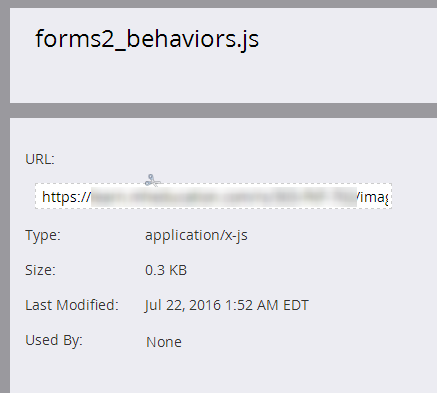
Scripts are unusable in Chrome when this occurs (thus meaning scripts can't be hosted reliably on Marketo):
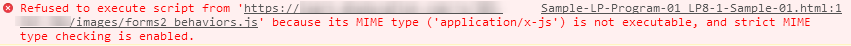
It's notable that it happens directly after a file is uploaded or replaced:
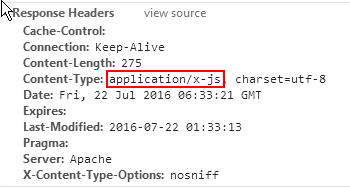
but after a soft reload, it will be served correctly:
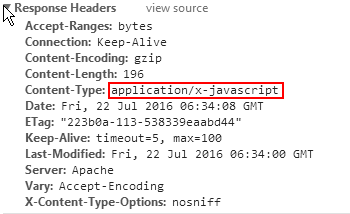
and even subsequent hard reloads are valid:
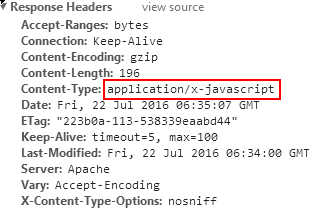
This suggests the problem is cache-related. But one can't be sure from this end.
Hard-coding the MIME type on the <script> element does not fix the problem.
Scripts should always be served as application/javascript.