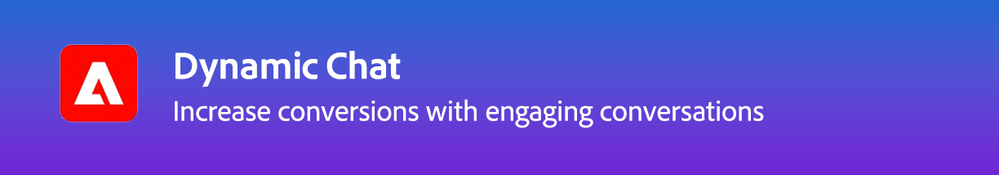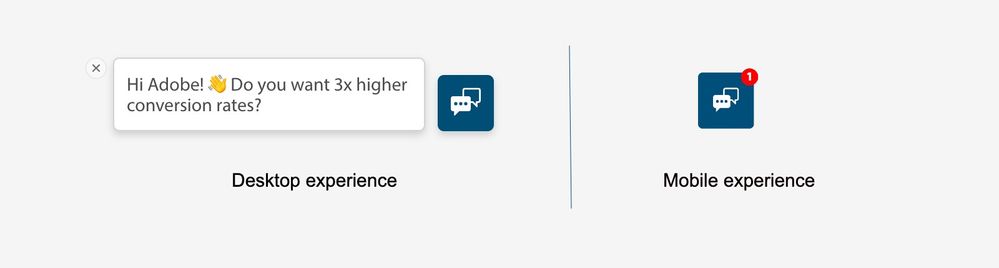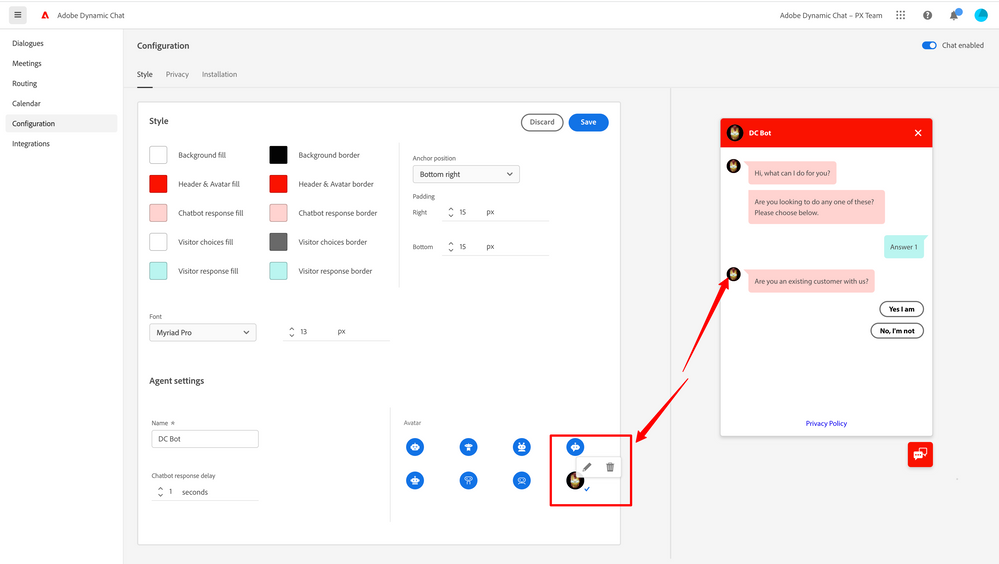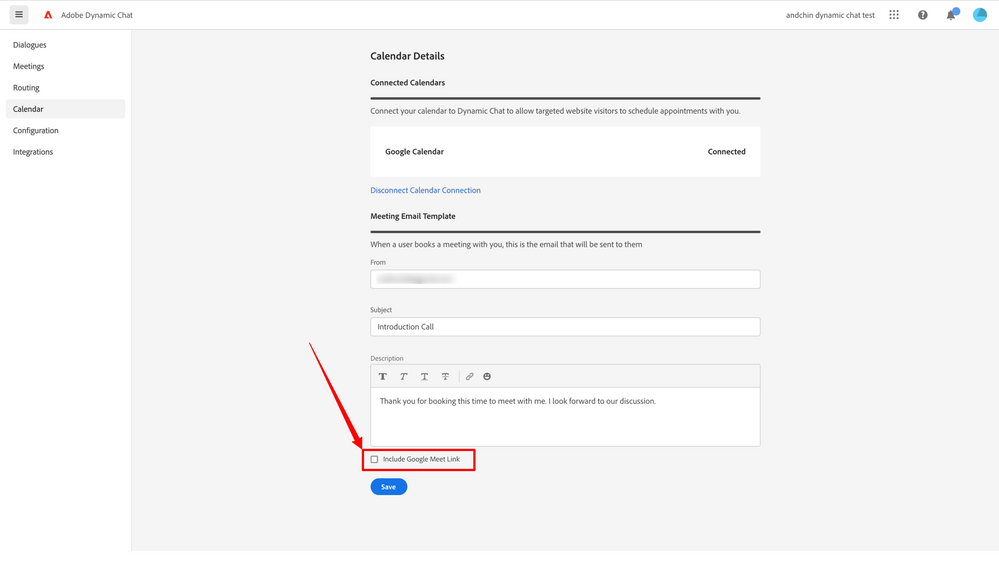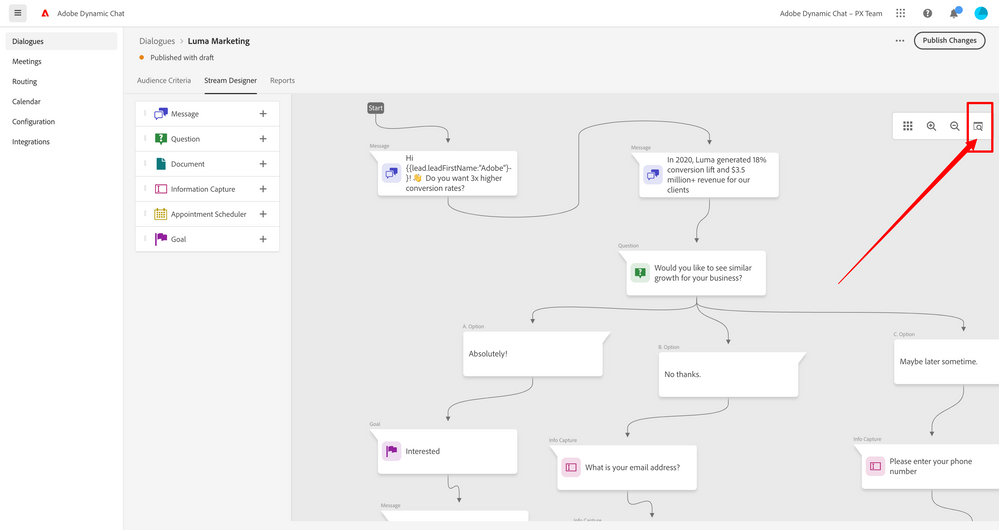- Marketing Nation
- :
- Products
- :
- Blogs
- :
- Employee Blogs
- :
New Features of Dynamic Chat [launched in August 2022]
- Subscribe to RSS Feed
- Mark as New
- Mark as Read
- Bookmark
- Subscribe
- Printer Friendly Page
- Report Inappropriate Content
- Mark as New
- Bookmark
- Subscribe
- Mute
- Subscribe to RSS Feed
- Permalink
- Report Inappropriate Content
We are excited to announce some important updates that were released to Dynamic Chat this month that we think you’ll find useful.
Chatbot - Disable poke for small screens:
Chatbot poke message on mobile screens is blocking a lot of screen area. This is feedback we heard from you and now we have made it a default experience for all customers i.e poke message will be shown only on desktop screens.
Configurations - Upload custom Avatar
This is one of the most asked features, now you can upload custom avatars to your chatbot. These avatars can be .jpg, .png. gif, .webp, and .svg.
Enable/Disable Chatbot
Option to enable or disable chatbot across all pages irrespective of Dialogues being published or not, is now just a click away. We have introduced a toggle switch in the configurations page using which you can disable or enable the chatbot
Option to include Google Meet link in the invite
Now in your meeting booking email, automatically send a Google Meet link when a visitor books a meeting. While this feature works only for Google calendars, we are working on enabling the same for Outlook calendars too.
Preview toggle now part of stream designer
Preview dialogue action is now part of the stream designer with a new logo!
Let us know how you liked these features and what other features you would like to see in the product
You must be a registered user to add a comment. If you've already registered, sign in. Otherwise, register and sign in.
- Copyright © 2025 Adobe. All rights reserved.
- Privacy
- Community Guidelines
- Terms of use
- Do not sell my personal information
Adchoices