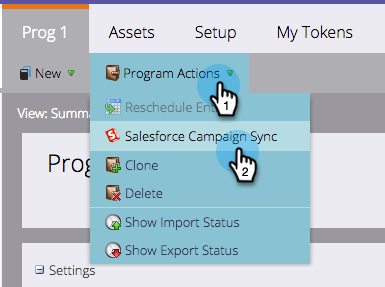- Marketing Nation
- :
- Products
- :
- Blogs
- :
- Employee Blogs
- :
Marketo Program and SalesForce Campaign Sync
- Subscribe to RSS Feed
- Mark as New
- Mark as Read
- Bookmark
- Subscribe
- Printer Friendly Page
- Report Inappropriate Content
- Mark as New
- Bookmark
- Subscribe
- Mute
- Subscribe to RSS Feed
- Permalink
- Report Inappropriate Content
The way the Marketo Program & SFDC campaign sync functions is based on a one-to-one mapping. That means a Marketo program MUST map to ONLY one Salesforce campaign, and vice-versa. The Marketo program name can be different from the Salesforce campaign name. However, other attributes must match between the two.
Below is an image of the Marketo program mapping to a Salesforce campaign.
Channels and Period Costs on a Marketo program map to the Campaign Type and Actual Cost. These two attributes are a one-way sync from Marketo to SFDC.
The Marketo program statuses (also called progression statuses) MUST match the Salesforce Campaign Member statuses. This can be achieved by creating the Salesforce Campaign by using Marketo. The program statuses are kept in sync with the Salesforce campaign member statuses. It is bidirectional sync, if a member changes from one status to another in Marketo, it is also reflected in Salesforce. For example, a webinar event has Jane Doe’s status as “registered”. Her registered status is reflected in both the Marketo Program and Salesforce Campaign. Then, let’s say she attends the webinar – then the updated status will be “attended”. This program status will show in both Marketo and Salesforce. If there are members in the Marketo program that don’t exist in Salesforce, Marketo will create those people as leads in Salesforce.
Channels and Period Costs on a Marketo program map to the Campaign Type and Actual Cost. These two attributes are a one-way sync from Marketo to SFDC.
To sync an SFDC campaign with a program, you must manually go to each Marketo program and select which Salesforce Campaign to map it to.
By default, all SFDC campaigns are synced over and listed in the drop-down menu when doing the mapping. There is no custom filter on the SFDC campaigns. If you wish to limit which SFDC campaigns are seen in the sync, you must do this on the Salesforce side before enabling the sync. To limit which SFDC campaigns show up, you must go to Salesforce’s Sharing settings and manage the sharing rules for the Marketo sync user/profile visibility of specific campaigns.
You must be a registered user to add a comment. If you've already registered, sign in. Otherwise, register and sign in.
- Copyright © 2025 Adobe. All rights reserved.
- Privacy
- Community Guidelines
- Terms of use
- Do not sell my personal information
Adchoices