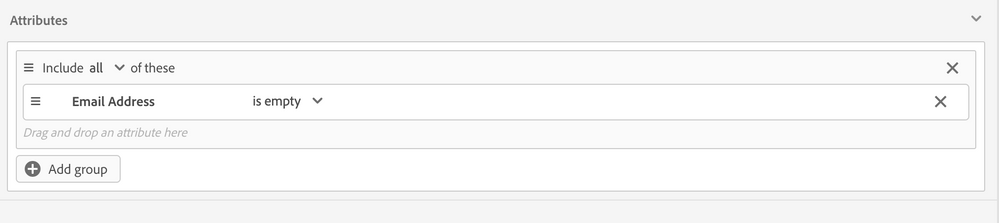Re: Use cases of Dynamic Chat
- Subscribe to RSS Feed
- Mark Topic as New
- Mark Topic as Read
- Float this Topic for Current User
- Bookmark
- Subscribe
- Printer Friendly Page
- Mark as New
- Bookmark
- Subscribe
- Mute
- Subscribe to RSS Feed
- Permalink
- Report Inappropriate Content

As we are rolling out Dynamic Chat to more and more customers, our customers are using Dynamic Chat chatbot for a variety of use cases. Here are a few top use cases:
- Quickly engage and help visitors navigate to the right pages
- Multi-lingual chat for lead generation, lead qualification (Dutch, French, etc)
- Improve conversion on product pages
- Increase registrations for events
- Enrich profile information in Marketo
- Newsletter Opt-ins
- Engaging with unsubscribed leads when they visit the website (Interesting!!)
While these are all interesting use cases, we have seen that most marketers start with a simple use case like a contact us page. We are curious to know:
- If you are using a Chatbot today, what was the first use case you implemented?
- If you had Dynamic Chat today, what is the first use case you would like to implement?
Looking forward to hearing from you!
Other useful links:
- Dynamic Chat overview (pdf)
- Go Live in just 15mins (video)
- Product Documentation (docs)
- Product Tutorial (videos)
- Introducing Dynamic Chat (blog)
- Product tour video (video)
- Summit 2022 Session (video)
- Top use cases of Dynamic Chat (blog)
- Partner Lighthouse Program (blog)
- Customer Lighthouse Program (blog)
- Opportunity for partners (blog)
Solved! Go to Solution.
- Mark as New
- Bookmark
- Subscribe
- Mute
- Subscribe to RSS Feed
- Permalink
- Report Inappropriate Content
Well, I am not Sreekanth - but I think I can answer your question:
While the dynamic chat as of now does not support any languages other than the English - but the next scheduled product update releasing on the 6th of May includes an update to extend language support for the dynamic chat. Post update the dynamic chat user interface will also be available in French, German, Japanese, Portuguese, and Spanish (still doesn’t cover Dutch though), and the chat dialogues will also be available for configuration in these languages.
Pretty exciting, isn’t it?
- Mark as New
- Bookmark
- Subscribe
- Mute
- Subscribe to RSS Feed
- Permalink
- Report Inappropriate Content
Is there a way to cause the Dynamic Chat to repeatedly display EACH TIME the criteria is met?
I can currently only get it to fire on the first time the requirements criteria are met.
- Mark as New
- Bookmark
- Subscribe
- Mute
- Subscribe to RSS Feed
- Permalink
- Report Inappropriate Content
@Mark-Knight Good point and valid use case. We will create an option at a dialogue level, whether you want a specific dialogue to be shown once or every time to visitors. We will work on it and deliver it in Q1 2024.
- Mark as New
- Bookmark
- Subscribe
- Mute
- Subscribe to RSS Feed
- Permalink
- Report Inappropriate Content
@Sreekanth_Reddy We are in the process of rolling out Dynamic chat on our website and would like to understand how can a user restart the chat? For eg. they have selected an incorrect option or want to go back to the main menu to select more options.
- Mark as New
- Bookmark
- Subscribe
- Mute
- Subscribe to RSS Feed
- Permalink
- Report Inappropriate Content
How can I only show the chatbot when the person is not known already in marketo?
- Mark as New
- Bookmark
- Subscribe
- Mute
- Subscribe to RSS Feed
- Permalink
- Report Inappropriate Content
- Mark as New
- Bookmark
- Subscribe
- Mute
- Subscribe to RSS Feed
- Permalink
- Report Inappropriate Content
Hi @Sreekanth_Reddy on the dynamic chat overview page it says Dynamic Chat is only offered in English. How does the Multi-lingual chat for lead generation, lead qualification (Dutch, French, etc) work?
- Mark as New
- Bookmark
- Subscribe
- Mute
- Subscribe to RSS Feed
- Permalink
- Report Inappropriate Content
Thank you @Darshil_Shah1, you are awesome! 😃
@mashton Like Darshil mentioned, for product UI we are launching support for all languages that Marketo Engage supports. However, today you can create dialogue in any language of your preference and here is a guide for you https://nation.marketo.com/t5/dynamic-chat-discussion/design-non-english-language-conversations-in-d...
Thanks for asking this question 😃.
- Mark as New
- Bookmark
- Subscribe
- Mute
- Subscribe to RSS Feed
- Permalink
- Report Inappropriate Content
Well, I am not Sreekanth - but I think I can answer your question:
While the dynamic chat as of now does not support any languages other than the English - but the next scheduled product update releasing on the 6th of May includes an update to extend language support for the dynamic chat. Post update the dynamic chat user interface will also be available in French, German, Japanese, Portuguese, and Spanish (still doesn’t cover Dutch though), and the chat dialogues will also be available for configuration in these languages.
Pretty exciting, isn’t it?
- Copyright © 2025 Adobe. All rights reserved.
- Privacy
- Community Guidelines
- Terms of use
- Do not sell my personal information
Adchoices