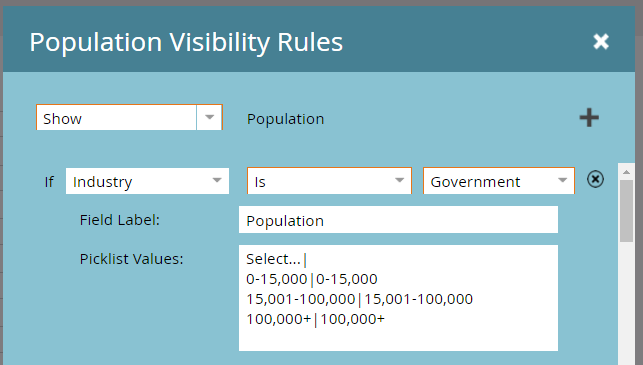Re: Hiding forms for known visitors, but still requiring some fields.
- Subscribe to RSS Feed
- Mark Topic as New
- Mark Topic as Read
- Float this Topic for Current User
- Bookmark
- Subscribe
- Printer Friendly Page
- Mark as New
- Bookmark
- Subscribe
- Mute
- Subscribe to RSS Feed
- Permalink
- Report Inappropriate Content
Does anyone know a way to hide certain fields from a known visitors while still requiring other fields?
I want to use the "If visitor is known, hide form" functionality, but I don't want to hide the whole form. Here is the situation. If a user would like to schedule a demo, but we have already gathered their contact info (name, company, phone, etc.) through previous browsing activity, we don't want to ask for it again. The trick is, we still want to present the solution drop down and have a text field to ask "What information would you like to discuss during your demo?" I thought about enabling progressive profiling, but that doesn't give me the option to have a custom greeting to acknowledge that I already know who they are.
So the message would say:
Welcome back, Andreya.
Please select a solution (dropdown field)
What information would you like to discuss during your demo? (text field)
(submit button)
Anyone have any ideas how to do that?
Thanks in advance!!
Andreya
Solved! Go to Solution.
- Mark as New
- Bookmark
- Subscribe
- Mute
- Subscribe to RSS Feed
- Permalink
- Report Inappropriate Content
Hi Andreya,
I just did this myself by creating a new form with only the fields I want to ask the Known Visitor. Next, copy the embed code of that form you just created. Edit your original form that contains all the fields for unknown visitors and open the If Known Visitor, Show Custom HTML window. Click on HTML version and paste the embed code after the "Welcome back" text. Be sure to remove the code for the button as the button will be populated by your Known Visitor form. Let me know if you have questions!
Janine
- Mark as New
- Bookmark
- Subscribe
- Mute
- Subscribe to RSS Feed
- Permalink
- Report Inappropriate Content
I have the 2nd form embedded in the custom HTML that shows for a known visitor, however it doesn't seem to be populating correctly. The progressive profiling always shows all of the fields. Is there something I need to do to populate the form with the correct values?
- Mark as New
- Bookmark
- Subscribe
- Mute
- Subscribe to RSS Feed
- Permalink
- Report Inappropriate Content
Can you open a new thread in Products please? This discussion shouldn't ever have been in this place -- it's for discussing the Champs incentive program, not support.
Also please provide your URL with the new thread.
- Mark as New
- Bookmark
- Subscribe
- Mute
- Subscribe to RSS Feed
- Permalink
- Report Inappropriate Content
I tried this solution and found out the hard way that tokens are not recognized in hidden fields on the second form. Still trying to figure out how to solve this problem.
We have a number of hidden fields that are required every time someone submits a form, so the "Known Visitor" function out of the box doesn't work for us, since it only submits a couple of mandatory fields like Munchkin code ID, and Person ID.
We have external systems like Domo that rely on data in the Activity log. So truncated entries are a bummer.
Senior Client Partner
Etumos
503.928.1928
khorton@etumos.com
- Mark as New
- Bookmark
- Subscribe
- Mute
- Subscribe to RSS Feed
- Permalink
- Report Inappropriate Content
Not sure if you literally mean tokens as in {{my.tokens}} or {{lead.tokens}} or something else. Maybe you need to rephrase.
If you're talking about hidden field AutoFill from cookies or query params (not tokens proper), while it's true that AutoFill isn't supported out-of-the-box when Known Lead HTML is shown, it's trivial to re-add that functionality using the JS API method addHiddenFields.
- Mark as New
- Bookmark
- Subscribe
- Mute
- Subscribe to RSS Feed
- Permalink
- Report Inappropriate Content
Another one to be relocated to the "products" section.
-Greg
- Mark as New
- Bookmark
- Subscribe
- Mute
- Subscribe to RSS Feed
- Permalink
- Report Inappropriate Content
Hi Janine,
This is a really helpful solution. Have you had any success in embedding as a lightbox? I've created the two forms as directed above and tried embedding either the normal and lightbox code (of the known user form) in the new user form... have not had much luck unfortunately.
Any ideas?
Many thanks,
Michelle
- Mark as New
- Bookmark
- Subscribe
- Mute
- Subscribe to RSS Feed
- Permalink
- Report Inappropriate Content
Hi Michelle,
Can you provide a little more detail about what is happening when you attempt to embed the second form into the If Known User custom HTML?
- Mark as New
- Bookmark
- Subscribe
- Mute
- Subscribe to RSS Feed
- Permalink
- Report Inappropriate Content
Hi Andreya,
I just did this myself by creating a new form with only the fields I want to ask the Known Visitor. Next, copy the embed code of that form you just created. Edit your original form that contains all the fields for unknown visitors and open the If Known Visitor, Show Custom HTML window. Click on HTML version and paste the embed code after the "Welcome back" text. Be sure to remove the code for the button as the button will be populated by your Known Visitor form. Let me know if you have questions!
Janine
- Mark as New
- Bookmark
- Subscribe
- Mute
- Subscribe to RSS Feed
- Permalink
- Report Inappropriate Content
Hi Janine,
I am working on gating several types of resources for on our website. For each, we will have a separate landing page so that we can track activity individually, but using the same form for each. I have created a form to embed in the Known visitor HTML of the original form and that is working exactly how I would like, except for the submit button.
Normally, I set the external follow up webpage within the landing page (not the form settings), but I am not able to do that for the embedded form for known visitors. Any ideas on how to fix this so that I can use this same form for 4 different resources that would follow up with 4 different webpages?
Thanks!
Heather
- Mark as New
- Bookmark
- Subscribe
- Mute
- Subscribe to RSS Feed
- Permalink
- Report Inappropriate Content
I use a mktoString variable for the LP-specific Follow Up URLs (on Guided Landing Pages, of course).
Then reference that variable in the onSuccess as Sydney mentions.
- Mark as New
- Bookmark
- Subscribe
- Mute
- Subscribe to RSS Feed
- Permalink
- Report Inappropriate Content
Hi Heather,
The best way to do this will be to override the follow up page in the forms 2.0 Javascript. Forms 2.0 » Marketo Developers
Look at example 2
- Mark as New
- Bookmark
- Subscribe
- Mute
- Subscribe to RSS Feed
- Permalink
- Report Inappropriate Content
Thanks for the help Janine! Worked perfectly.
- Mark as New
- Bookmark
- Subscribe
- Mute
- Subscribe to RSS Feed
- Permalink
- Report Inappropriate Content
Hi Janine-
I work with Andreya and your suggestion on how to build worked great, thank you! And Sydney, thank you for noting to include both-always good to have other people to work with on these logic questions.
Some additional follow up questions I have for this:
- Have either of you tested out visibility rules in progressive profiling? One of the fields we want to ask for is "country", and I would like to take that a step further and ask for state if Country is United States by using visibility rules. After researching/testing if anyone else has made this work, I can't seem to figure it out.
- For progressive profiling, do you show 1, 2, 3+ fields? And are there any that you require every time/are kept outside of progressive profiling?
Thanks!
- Mark as New
- Bookmark
- Subscribe
- Mute
- Subscribe to RSS Feed
- Permalink
- Report Inappropriate Content
From what I understand, you don't need to use Progressive Profiling to use the Visibility Rules. Just add the State field to your form AFTER the Country field, and enable Visibility Rules for the State Field. You will set it to Show the field only if the Country field is populated as United States. We do this for our Demo form - when a lead selects Government as their Industry, we show Population as a follow-up field:
Also, it's important to note here that the Picklist values you enter here in the Visibility Rules must EXACTLY match the values listed under "Values" on the field. Otherwise they won't show when the form is approved.
We don't currently use Progressive Profiling, but we are talking about it, and what we have discussed so far is always showing Email address, and then showing 3 progressive fields so every time they are getting a 4 field form.
Hope that helps!
- Mark as New
- Bookmark
- Subscribe
- Mute
- Subscribe to RSS Feed
- Permalink
- Report Inappropriate Content
Just note that if you go this route, you need to include BOTH forms in your Smart Campaign that is tracking form completions.
- Mark as New
- Bookmark
- Subscribe
- Mute
- Subscribe to RSS Feed
- Permalink
- Report Inappropriate Content
Hi Andreya,
I think you can achieve what you are looking for by doing a combination of progressive profiling and lead tokens in a rich text field on the form itself.
Then use visibility rules to hide the rich text field if they are unknown.
I have not tested this approach, but it is worth giving it a shot.
Let me know if it works for you.
Jason
- Copyright © 2025 Adobe. All rights reserved.
- Privacy
- Community Guidelines
- Terms of use
- Do not sell my personal information
Adchoices