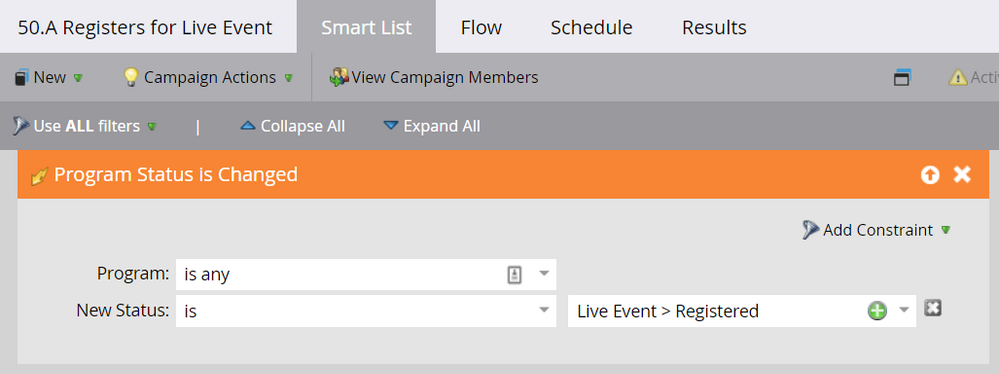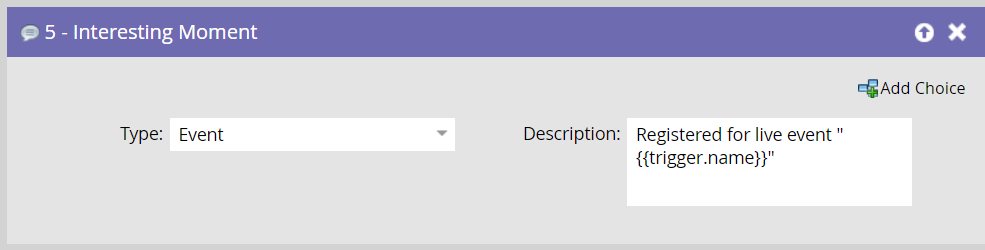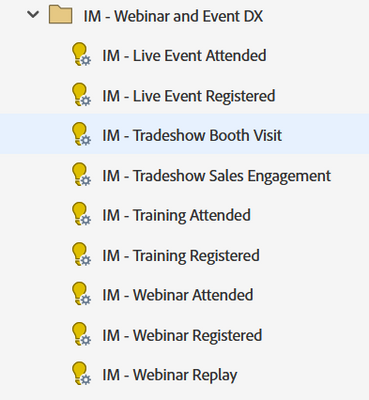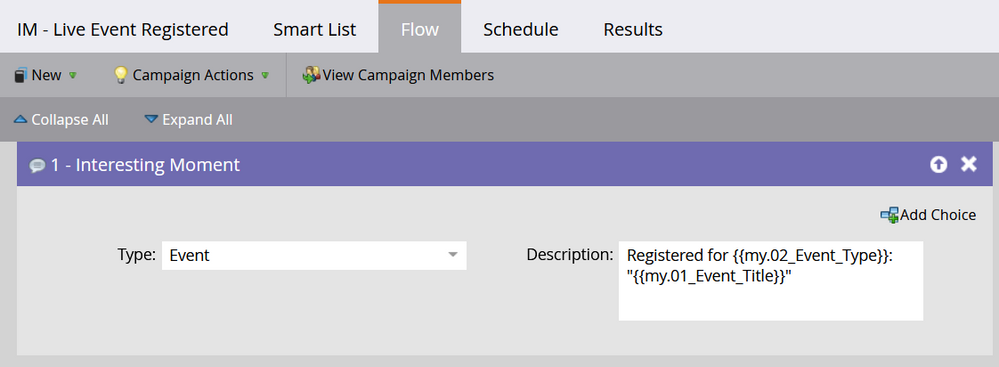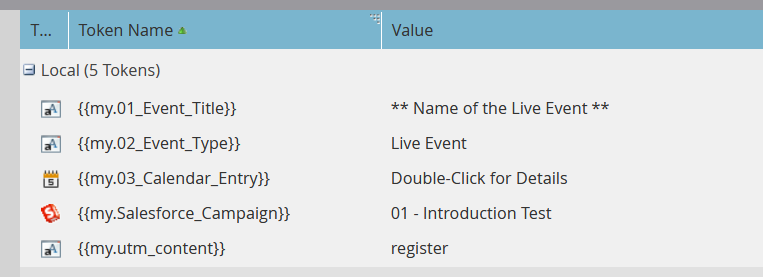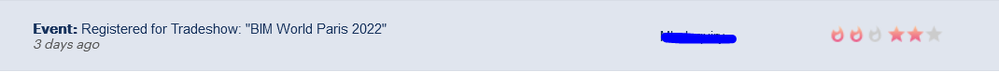Operationalizing Interesting Moments with Executable Campaigns
- Subscribe to RSS Feed
- Mark as New
- Mark as Read
- Bookmark
- Subscribe
- Printer Friendly Page
- Report Inappropriate Content
- Mark as New
- Bookmark
- Subscribe
- Mute
- Subscribe to RSS Feed
- Permalink
- Report Inappropriate Content
Creating an operational Marketo Engage Interesting Moment program can be, well, “interesting.” Let me explain.
The “best practice” that we are accustomed to as Marketo Experts is this: We create an operational Interesting Moment “super program” in our operational program folder that triggers based on program status changes in your Marketo Engage programs and writes the unique Interesting Moment in your organizationally governed format. This trigger can be in a distinct Interesting Moments program or embedded in your scoring program (although this presents challenges if you have to make updates).
An example of an operational trigger in your instance may look like this smart campaign:
Trigger:
Flow (Interesting Moment component):
Most of us that have been operating in Marketo Engage, and have this operational best practice framework in place, have an operational program in place that is executing on each of your programs whose status updates are interesting for sales in this manner. From an operational perspective, this approach is very straightforward. However, for many of our demand generation and sales stakeholders, it doesn’t appear to them as intuitive.
For example, if your company has a program naming convention of YYMM-Division-Abbreviation of Channel-Language-Description, the interesting moment could look like this.
Registered for Live Event “2204-RTP-WB-ENG-Widgdemo”
And you don’t want to have this conversation…
Demand generation professionals will comply with our naming conventions, because it helps them organize. However, when it comes to exposing an SDR team (or more problematic, Sales team) to these naming conventions, most of us should be wary of such a practice.
And as a result, your demand team pushes back on you... or takes matters into their own hands…
Your user base complains, and relenting, you eventually add Interesting Moment flow steps into your program triggers. Some of these Interesting Moment flow steps follow a best practice of leveraging the Program’s {{my.Tokens}} to create a standard, but some perhaps are free form Interesting Moments. In the beginning, this practice seems benign. Over time, however, the amount of cleanup and process variance this approach can bring can be… overwhelming.
Enter: Executable Campaigns!
Executable campaigns provide an excellent, and scalable solution to the challenge that many marketing operations professionals face when it comes to operationalizing Interesting Moments. It solves these challenges in three ways.
- Executable campaigns are set up as a standardized workflow that can be called (or technically, “Executed”) from anywhere in the Marketo Engage instance and does not consume the system resources that an active trigger would. Additionally, it runs synchronously (as an extension of) with the Smart Campaign that executed it to avoid any racing issues.
- Executable campaigns can be executed with “Token Inheritance” which allows for standardization across program types through leveraging the templated {{my.Tokens}} in your program template folder.
- Leveraging executable campaigns to standardize and format Interesting Moments enables you to remove active triggers from your Marketo Engage org, while harnessing these benefits.
Setting up your operations to use Executable Campaigns for Interesting Moments.
Create an operational program that will store your Interesting Moments, as you would if you were using the trigger-based approach. For Interesting Moments that listen to non-program activities, you will continue to use triggers as before. Within this Interesting Moment program, create the program-based Interesting Moments as Executable Campaigns. You can choose to filter these Executable Campaigns in the Smart List or keep them open (without Smart List criteria). The example below are interesting moments for event engagements.
Within the Executable Campaign in the Flow, add the Interesting Moment flow step and use your approved Interesting Moment syntax and the token name for the Interesting Moment elements contained in the program template used to execute this tactic. Note that the {{my.Tokens}} used in this Interesting Moment flow step must be present in the program that you use as the context for your Execute Campaign flow step.
In your program template for this tactic, include the {{my.Tokens}} expected from the Executable Campaign. These are the values that will be inherited and will populate your Interesting Moment. You will need to standardize these token names across your best practice program templates, which enables additional consistency in your org.
In the trigger listening for the activity (in this case, an event registration), include the Execute Campaign flow step and set “Use Parent Campaign Token Context” to True.
When a program is cloned from this template, instruct your builders to update the {{my.Tokens}} in the program to the specific values representing the campaign. Then: Build, test, and execute the program(s).
Then, when a person engages in this expected action, the Interesting Moment that appears in Salesforce will be a.) formatted according to the Marketing Operations standards, and b.) be an easy read for the Sales team.
Now, everyone… Marketing Operations, Demand Generation, and Sales… will all be happy.
And that's the win!
You must be a registered user to add a comment. If you've already registered, sign in. Otherwise, register and sign in.
- Copyright © 2025 Adobe. All rights reserved.
- Privacy
- Community Guidelines
- Terms of use
- Do not sell my personal information
Adchoices