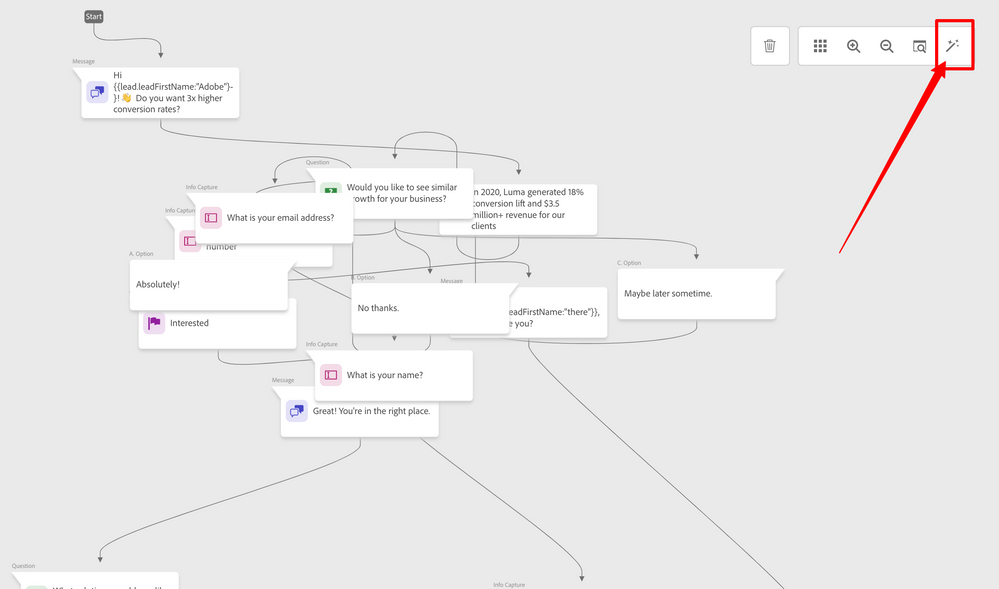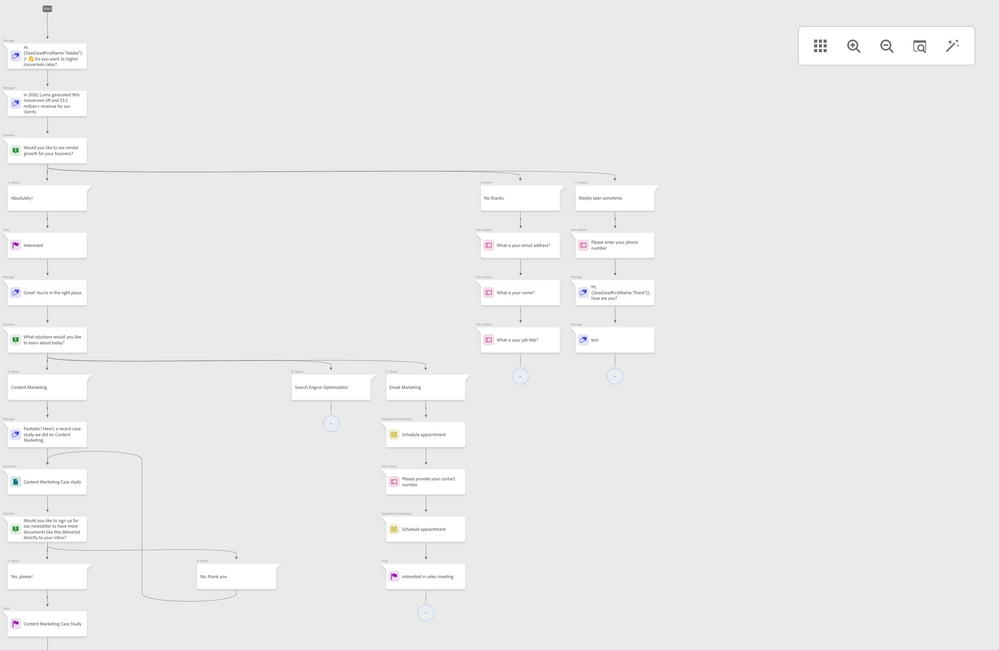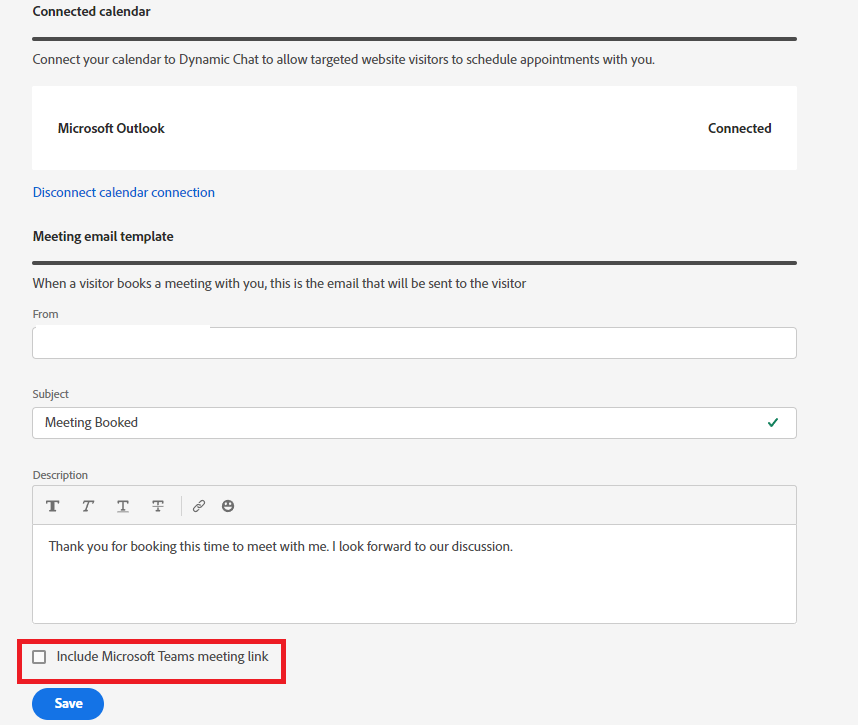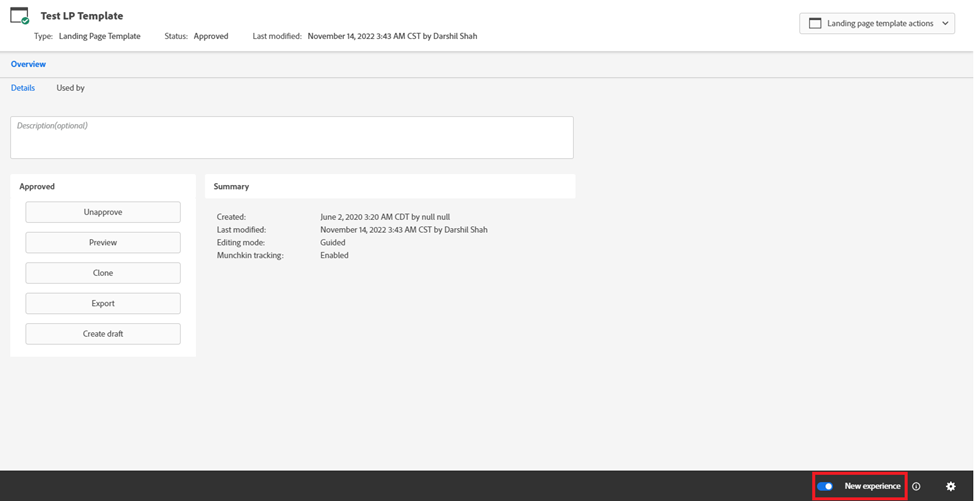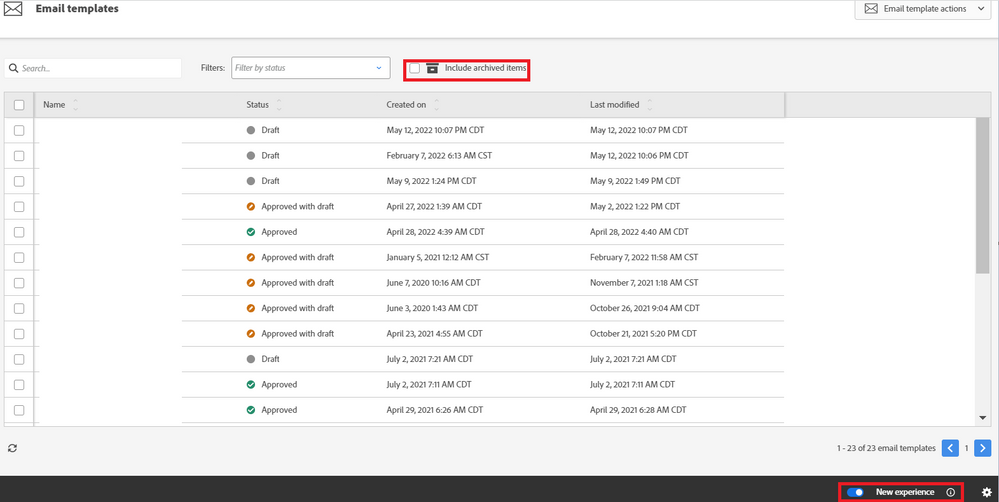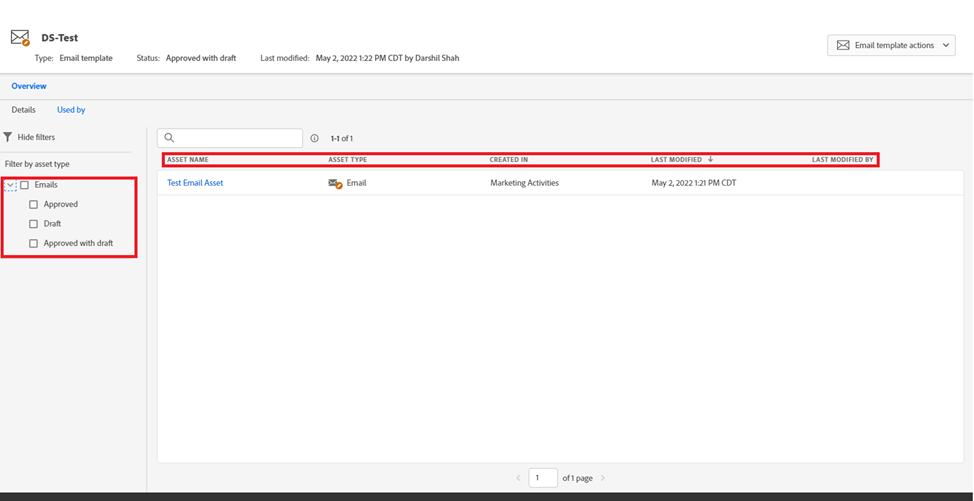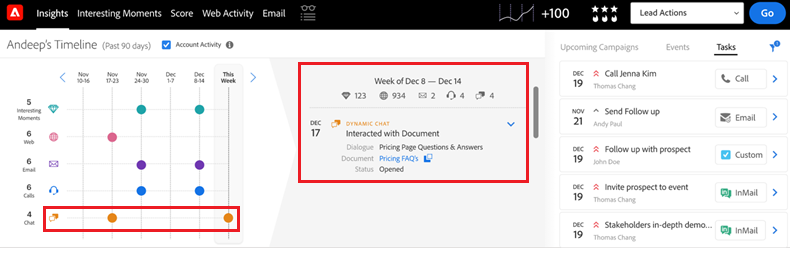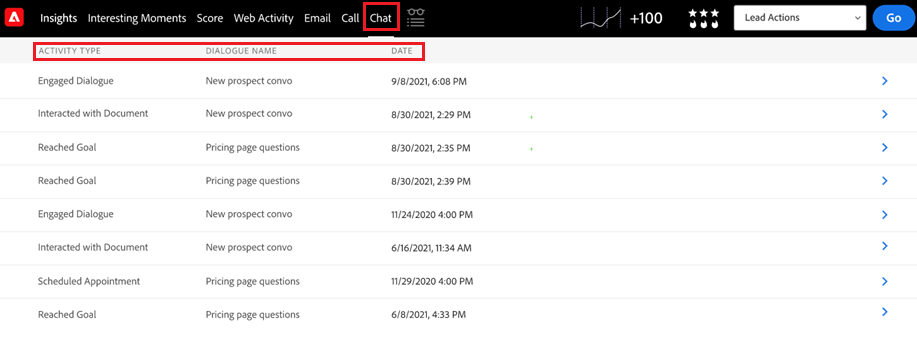Marketo October 2022 Product Update Notes Quick Run-through/Recap
- Subscribe to RSS Feed
- Mark as New
- Mark as Read
- Bookmark
- Subscribe
- Printer Friendly Page
- Report Inappropriate Content
- Mark as New
- Bookmark
- Subscribe
- Mute
- Subscribe to RSS Feed
- Permalink
- Report Inappropriate Content
Happy Monday Marketo Community!
In case you missed going through last month's (October 2022) product release notes or are looking for a quick recap of all the October 2022 updates, I've got you covered in this article.
Dynamic Chat Application Updates -
1. Auto Arrange Dialogues streams
If you've worked with Marketo's Dynamic Chat dialogues in the past, you'd have an idea of how messy the dialogue stream canvas would become if you have too many dialogue cards and a complex flow. With dynamic chat's auto arrange dialogues stream feature, you can offload arranging all your dialogue cards and transitions with a click of a button.
Dialogue canvas before utilizing the Auto Arrange feature.
Dialogue canvas after utilizing the Auto Arrange feature.
2. Support for Additional Data Types
Dynamic Chat now supports additional three datatypes (Boolean, Integer, and Float) that'll enable syncing and using diverse types of Marketo fields in the dynamic chat. This will enable the users to build targeted flows based on more fields like scoring or ask visitors yes/no questions via the dynamic chat.
3. Option to Include Outlook Meeting link in the Invite Email
You now have the option to include the Microsoft Teams meeting link in the scheduled meeting email template. You can use this option to automatically send a Teams Meet link when a visitor books a meeting in the meeting confirmation email. Dynamic chat allows you to connect Outlook and Google calendars natively.
4. Scheduled Meeting Notifications for Dynamic Chat
This will allow the sales reps to get automated email notifications when a meeting with regards to the scheduled meetings as well as any relevant information based on the visitor’s chatbot interaction. This will essentially allow the sales reps to tailor their conversation better aligned with the prospect's interests.
Next-Generation User Experience
Marketo has been doing significant work in updating all of its product screens to give each a refreshed look, make it more intuitive, and also enhance efficiency by reducing the screen load times. Marketo released new UX screens for the following of its product areas -
1. Landing Page Template Details Screen
Next-Gen LP Template Details Screen - Notice the toggle in the bottom-right of the page to switch to the older UX screen
2. Email Template List Screen
Next-Gen Email Template List Page - Notice the inclusion of a checkbox to include the archive items and the toggle in the bottom right to switch to the older UX screen
3. Enhanced Used by tab in Email Template Details
The next-gen UX screen for the email template details now features a more comprehensive detail on the assets being used by the respective email template, this includes -
- Email Asset Status
- Last Modified By
- Last Modified
- Ability to filter email assets using the email template based on their status (Approved, Draft, Unapproved)
Used By tab of the next-gen UX email template screen
4. Report Asset Filter Modals
The new design for report configuration modals displays a new asset tree in the configuration menu and a filter for the Date Created and Date Modified.
Marketo Data Environment Updates
1. Adobe Privacy Service Integration:
This will enable the customers using AIMS (Adobe Identity Management System) for authenticating with Marketo to harmonize with the Privacy Service to automate compliance with data privacy regulations across the other Adobe Experience Cloud products. Currently, this service is only available to Marketo Engage customers that have been onboarded to the AIMS.
New customer accounts (new account, not just a new instance for an existing account) as of Feb 15, 2022, may come integrated with the Adobe Identity Management System, depending on the product package purchased. To find out if you have it, please contact your Marketo Admin or your account’s Customer Success Manager.
Marketo API Enhancements
1. Bulk Lead Import: Salesperson Association
Similar to the Lead REST API, you can now associate the Salesperson with the person record during the bulk lead import process. The externalSalesPersonId field may be used to link the person record to a salesperson record. This would essentially help reduce the complexity and the number of API calls required during the bulk import process (that includes the association of a salesperson to a person record).
Marketo Sales Insights
1. Sales Insight Integration with Dynamic Chat*
The MSI Insights Dashboard now includes Dynamic Chat activities in the Smart Grid along with a weekly summary and detail cards.
Chat activities are available in Marketo Sales Insights Dashboard
A dedicated Chat tab is available in the Lead and Contact panels. It includes Activity Type, Dialogue Name, and Date columns. You can learn more about an activity type by clicking on it.
Read all about integrating Dynamic Chat with the MSI on the experience league product documentation page here.
*This requires the Marketo Sales Insight SFDC package to be version 1.9 or higher
Additional Product Announcements
1. End of deprecation process for the Marketo Forms 1.0
Any form submissions made via Forms 1.0 will now return errors and the data would not be posted to Marketo. You can use the Marketo Support Tools to view all Forms1.0 assets in your instance.
2. No-Script Forms
Marketo forms would not be loaded on the web pages with JavaScript disabled at the browser level.
Hope you enjoyed going through the October 2022 product updates. If you've time, post the update that you liked the most in the comments below!
References -
Marketo Release Notes: October 2022
Thank you so much for your time,
- Darshil Shah
Adobe Marketo Champion (Champ of the year 2022) and Community Advisor
You must be a registered user to add a comment. If you've already registered, sign in. Otherwise, register and sign in.
- Copyright © 2025 Adobe. All rights reserved.
- Privacy
- Community Guidelines
- Terms of use
- Do not sell my personal information
Adchoices