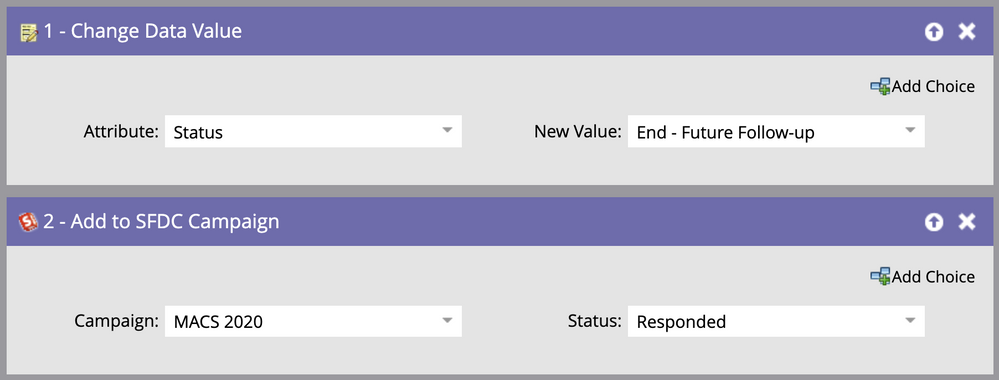Marketo Efficiency Hack: Query String Campaign
- Subscribe to RSS Feed
- Mark as New
- Mark as Read
- Bookmark
- Subscribe
- Printer Friendly Page
- Report Inappropriate Content
- Mark as New
- Bookmark
- Subscribe
- Mute
- Subscribe to RSS Feed
- Permalink
- Report Inappropriate Content
Efficiency Gap
We were looking for a way to re-use landing pages to track lead sources from multiple events without needing to re-create the pages or forms every time. Whether generating leads at a trade show or soliciting opt-ins at a networking event, our business teams wanted an easy user experience that was as simple for them as it was for their lead.
The solution?
We built a single landing page with a query string variable that could be updated for each event. To top off the level of simplicity, we managed bit.ly short links for the different events, creating an even easier experience for our sales members on the event floor.
Here's an expired example: chem.rs/macs20
This page is our general opt-in page, but with the added query string containing "macs20," it allows us to capture leads against a known source.
To support this specific lead capture tool, I built a smart campaign in Marketo with the following trigger:
This trigger simply includes the general landing page that was created to capture opt-ins, along with the specific query string attributed to this source.
So what do we do with these leads? Now that they are all collected in one place, we can do anything! We update data segmentation, attribute the lead source to an event channel, assign them to a specific CRM user for follow-up, and any other action that may be relevant based on the event.
The next time you need to create a specific flow for a particular event, think about using a query string on an existing landing page in the spirit of efficiency, and use that time you saved to pass this tip on!
You must be a registered user to add a comment. If you've already registered, sign in. Otherwise, register and sign in.
- Copyright © 2025 Adobe. All rights reserved.
- Privacy
- Community Guidelines
- Terms of use
- Do not sell my personal information
Adchoices