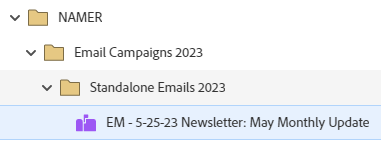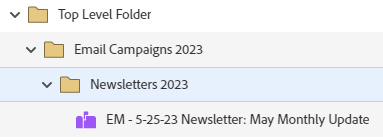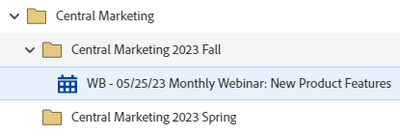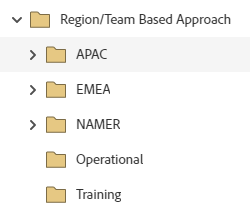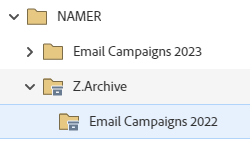Keep Marketo Engage Organized with Folders and Naming Conventions
- Subscribe to RSS Feed
- Mark as New
- Mark as Read
- Bookmark
- Subscribe
- Printer Friendly Page
- Report Inappropriate Content
- Mark as New
- Bookmark
- Subscribe
- Mute
- Subscribe to RSS Feed
- Permalink
- Report Inappropriate Content
Last Updated Date: June 5, 2023
Having good organization is a key piece of a successful Marketo Engage instance as it sets the groundwork for easy navigation, intuitive Programs and accurate reporting. Whether you are just setting up your new Marketo Engage instance or cleaning up a messy instance, a folder structure and naming conventions will keep you organized and set up for success.
FOLDER STRUCTURE
The first step to organizing your instance is to set-up a folder structure house your Program in an easy to find and orderly manner.
Here are some considerations when devising your folder structure strategy:
- Keep your folder structure as flat as possible for ease of use
- Align your folder structure with your organization’s team structure
- TIP: This could be a Region or Team based approach or something unique to your organization.
- Nest the same folder structure within each of your high-level folders: High Level Folder > Campaign Category > Campaign Type > Initiative
- Include a time-based element to help with searchability and archiving.
Now that we’ve talked through some of these considerations, here are some examples of these tips in practice.
Team or Region Example:
This example would be for organizations who have a Team or Region-based approach to their marketing efforts.
Top Level Folder Example:
This example could be used when the organization does not have a Team or Region-based approach and may need to set -up folders according to Business Unit, Initiatives or others.
Time Based Folder Structure Example:
If your organization campaigns in unique time periods, you could include this in your folder structure. In a previous role I worked in higher education and our campaign cycle was based on a semester schedule, so we set-up our folder structure to support this:
Other Folders
Depending on your Marketo Engage instance’s maturity, there are two additional folders that could be helpful and will live outside of the above campaign hierarchy.
- Operational - This folder is a centralized location for any of your on-going operational programs such as lead scoring, person source, etc.
- Training - This folder allows your MOPs team a space to test and learn new things in a clearly differentiated space for learning.
Archiving
As a part of your folder structure, you’ll also want to think through how often you will archive past campaigns and their folders. As a best practice, your MOPs team should plan to archive folders at least once a year. By having an annual folder for each Campaign Type, it becomes easy to deactivate any running Smart Campaigns and archive the entire folder.
In each of your Campaign Type folders, you can include a Z.Archive folder to move any archived folders and to keep your current campaign folder in order.
NAMING CONVENTIONS
Next, we’ll talk about Naming Conventions and how they can work with your Folder Structure. There are a few key components of a strong Program naming convention in Marketo Engage that will be easily searchable and identifiable:
- Program Type Abbreviation - Email, Content, Nurture, Webinar, etc.
- Category - Type of Program - Standalone Email, Newsletter, etc.
- Dates - When is the campaign launching
- Short Description - Brief description about the Program
In practice, your naming convention could look something like this:
Formula: [PROGRAM TYPE] - [DATE] [CATEGORY]: [SHORT DESCRIPTION]
Example: WB - 05.23 Monthly Webinar: New Product Features
Based on your organization, there are other items you may want to consider in your naming conventions, so Programs are easily searchable and assist efficient reporting:
- Channel abbreviation
- Program ID
- Region or Geographic area
- Workspace abbreviation
You could also add specific abbreviations to your asset naming conventions to quickly identify certain types of emails or exclude certain emails from your reporting. Some examples include:
- AR - Auto-responder
- EM- Standard email
- OP - Operational email
Depending on your naming convention, you could use a Google Sheet or Microsoft Excel with formulas to input your campaign values and have your Program name auto generated.
NEXT STEPS
Now that we’ve covered best practices for optimizing your Marketo Engage instance organization, let’s review your next steps for getting started.
- Create your Folder Structure.
- Right click on an existing Workspace or Folder and select New Campaign Folder.
- Continue to create and nest additional folders to create your folder structure.
- Think through your folder archive strategy and make sure your Folder Structure contains the necessary components for future archiving.
- Make sure folder names include a year or time period consistent with your archiving strategy.
- Create your Naming Convention including necessary components for your organization.
- Create documentation and templates to support your new naming convention.
- Train your MOPs team to make sure everyone is using the naming convention.
How are you using Folders and Naming Conventions? Share your ideas, best practices and unique use cases in the comments!
You must be a registered user to add a comment. If you've already registered, sign in. Otherwise, register and sign in.
- Copyright © 2025 Adobe. All rights reserved.
- Privacy
- Community Guidelines
- Terms of use
- Do not sell my personal information
Adchoices