- Marketing Nation
- :
- Support
- :
- ToutApp Support
- :
- Toutapp Documents
- :
- How to Connect to Exchange Reply Tracking
Your Achievements
Next /
Sign inSign in to Community to gain points, level up, and earn exciting badges like the new Applaud 5 BadgeLearn more!
View All BadgesSign in to view all badges
How to Connect to Exchange Reply Tracking
- Mark as New
- Bookmark
- Subscribe
- Mute
- Subscribe to RSS Feed
- Permalink
- Report Inappropriate Content
Individual ToutApp users can set up Exchange Reply Tracking from the settings area of ToutApp. Make sure your Exchange Admin has reviewed our ERT Admin Guide. If they have not reviewed the guide you may run into some issues while trying to connect to exchange.
Requirements
- Auto-discover is enabled
- Credentials: Exchange UPN and Password
Setup
1) Go to www.toutapp.com/next#settings/exchange_settings
2) Enter your Outlook/Exchange UPN (user principal name). This is usually the same as your email address, but if you are having issues connecting you will want to confirm your UPN with your Exchange Admin.
3) Enter your Exchange password
NOTE: ToutApp may ask for your service URL when setting it up. Click here to find out more about your service URL.
Contributors
-
 Anonymous
Anonymous
No ratings
- Copyright © 2025 Adobe. All rights reserved.
- Privacy
- Terms of use
- Do not sell my personal information
Adchoices

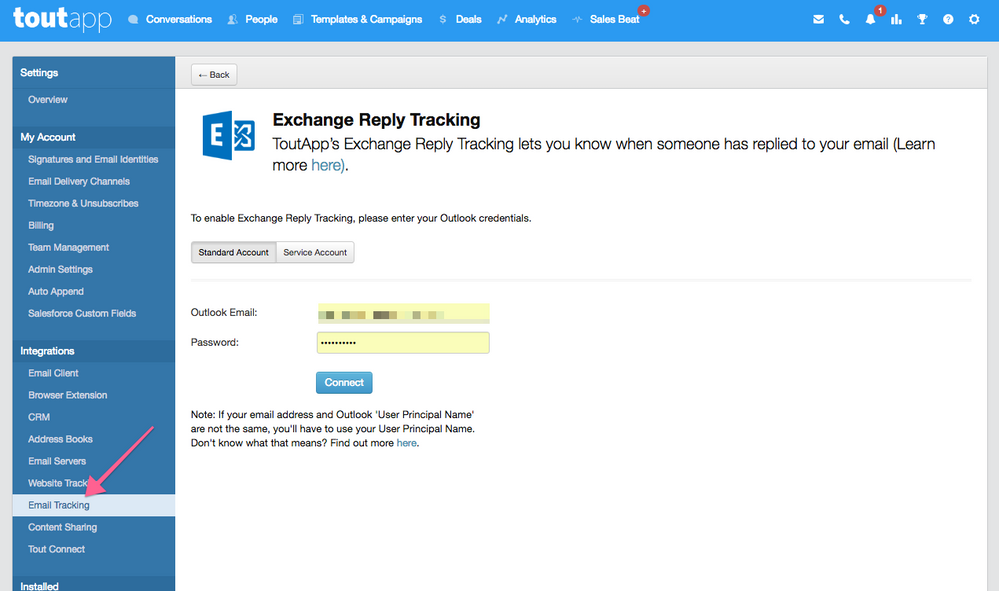
.png)