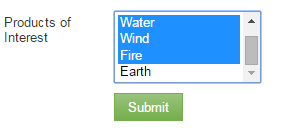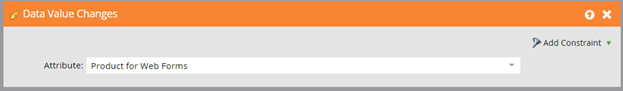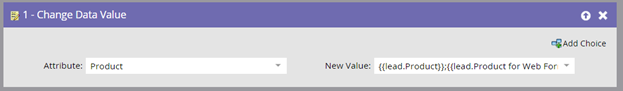Handling Multi-Select Fields in Salesforce
- Subscribe to RSS Feed
- Mark as New
- Mark as Read
- Bookmark
- Subscribe
- Printer Friendly Page
- Report Inappropriate Content
- Mark as New
- Bookmark
- Subscribe
- Mute
- Subscribe to RSS Feed
- Permalink
- Report Inappropriate Content
If you create a multi-select field in Salesforce, it will come over as a String field in Marketo. If multiple values have been selected in Salesforce, they will be separated by a semicolon, e.g. Water;Fire;Wind. Let’s say I then put this String field on a form, and change the Field Type to Select, and allow for multiple selections. If that lead subsequently fills out the form and chooses Earth and Wind, this will overwrite the existing values in the field and the field will now say Earth; Wind. These will resolve correctly in the Salesforce multi-select field.
Now, usually we don’t want to overwrite existing data. So for this reason, we create a separate field in Marketo that we can use on forms. Let’s say I call this “Product for Web Forms” and I use this on the form instead of the original multi-select field from CRM.
Then I create a campaign in Marketo along the lines of this:
Now, if I fill out the form and choose Earth and Wind on the form, the Product for Web Forms field will say Earth; Wind and the Product field will say Water;Fire;Wind;Earth;Wind. Even though it has the same value twice in the Marketo list, this will resolve to the correct four values in the multi-select list in Salesforce.
Is this article helpful ?
You must be a registered user to add a comment. If you've already registered, sign in. Otherwise, register and sign in.
- Copyright © 2025 Adobe. All rights reserved.
- Privacy
- Community Guidelines
- Terms of use
- Do not sell my personal information
Adchoices