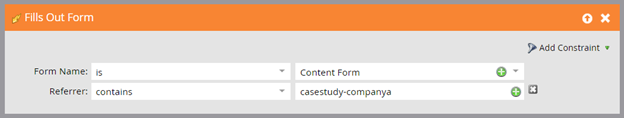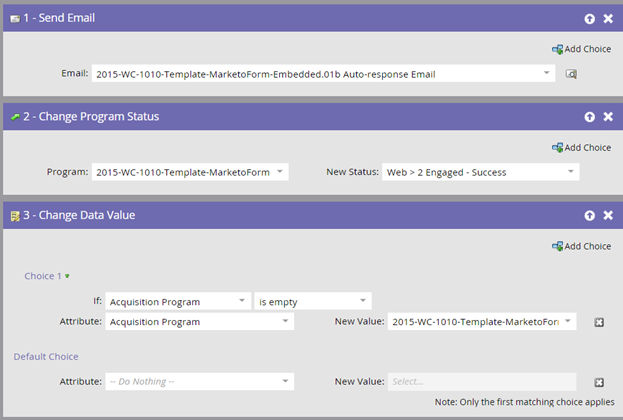Embedding Global Forms without Losing Tracking: Part I
- Subscribe to RSS Feed
- Mark as New
- Mark as Read
- Bookmark
- Subscribe
- Printer Friendly Page
- Report Inappropriate Content
- Mark as New
- Bookmark
- Subscribe
- Mute
- Subscribe to RSS Feed
- Permalink
- Report Inappropriate Content
If you choose to use the embed code to place Marketo forms on your website, you likely are creating each form as a local asset to a program. This allows you to easily track acquisition for new leads that are created as the result of filling out that form.
The downside to taking this approach is that you are then managing many more forms. When you need to make a change to a field that lives on many forms (say some new country declares independence), you have created quite the administrative nightmare for yourself.
So how do you balance between scalability and trackability?
Let’s say you have two case studies (Company A and Company B) and you want to use the same form on two different landing pages. Here’s a fairly simple approach to solving this:
- Create a global content form in Design Studio.
- Create a generic thank you landing page for people who fill out the form. (Use some message like “Thank you for your request. You will receive an email shortly with your content.”)
- Embed the global content form on your website on each landing page (with a unique URL).
- Create a Web Content program for Case Study – Company A with a success campaign that triggers off the form fill.
- In the smart list, use the “Fills Out Form” trigger and add the constraint “Referrer is” or “Referrer contains”. This is where you should populate the URL of the page where people fill out the form to get Case Study – Company A.
- Then in the flow, send out the follow up email, change the program status, and set acquisition as normal.
Are you thinking this sounds too easy? Well, stay tuned – we have more complicated options coming for you in a future post!
Is this article helpful ?
You must be a registered user to add a comment. If you've already registered, sign in. Otherwise, register and sign in.
- Copyright © 2025 Adobe. All rights reserved.
- Privacy
- Community Guidelines
- Terms of use
- Do not sell my personal information
Adchoices