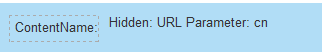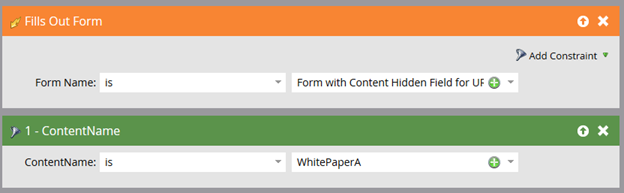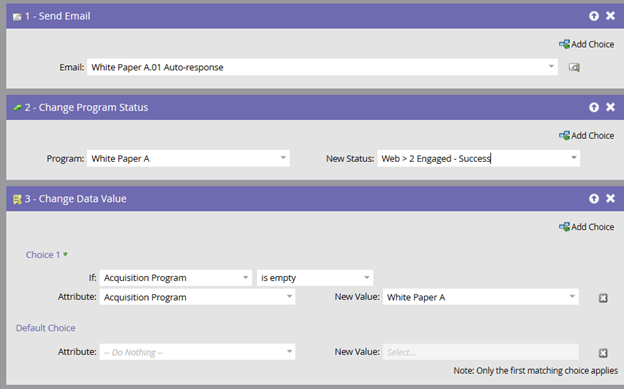Embedding Global Forms without Losing Tracking – Part II
- Subscribe to RSS Feed
- Mark as New
- Mark as Read
- Bookmark
- Subscribe
- Printer Friendly Page
- Report Inappropriate Content
- Mark as New
- Bookmark
- Subscribe
- Mute
- Subscribe to RSS Feed
- Permalink
- Report Inappropriate Content
This blog is the second in a series on ways of tracking lead acquisition and program success when you are embedding global forms on a non-Marketo landing page or website. The first part can be found here.
The first option we covered is dependent on having a generic/tokenized thank you landing page that can be used for anyone who filled out the form. However, there are reasons why you might want to have separate thank you pages (such as having unique layouts or follow up CTAs that you can’t tokenize). This second approach is slightly modified to allow for separate thank you landing pages.
- Create a global content form in Design Studio. Include a hidden field on the form to capture the name of the content populated via a URL parameter.
- Embed the global content form on your website on each landing page (with a unique URL).
- Create follow up/thank you landing page(s) as desired.
- Inside the form settings, use the advanced options to Add Choice and determine the follow up page based on the values that could be populated in that hidden field.
- Create a Web Content program for White Paper A with a success campaign that triggers off the form fill.
- In the smart list, use the “Fills Out Form” trigger and add a filter for that specific ContentName. This is where you should populate the value you’re entering in the URL Parameter
- Then in the flow, send out the follow up email, change the program status, and set acquisition as normal.
When you give someone the link to the website landing page, ensure you use a version of the URL that includes the URL parameters, e.g. landingpagename.com/whitepaper?cn=WhitePaperA. Then when they fill out the form, it will capture the white paper in a field, redirect to the right thank you page, and make them a member of the correct program.
You must be a registered user to add a comment. If you've already registered, sign in. Otherwise, register and sign in.
- Copyright © 2025 Adobe. All rights reserved.
- Privacy
- Community Guidelines
- Terms of use
- Do not sell my personal information
Adchoices