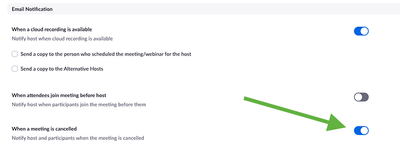Re: Zoom Webinar Setup
- Subscribe to RSS Feed
- Mark Topic as New
- Mark Topic as Read
- Float this Topic for Current User
- Bookmark
- Subscribe
- Printer Friendly Page
- Mark as New
- Bookmark
- Subscribe
- Mute
- Subscribe to RSS Feed
- Permalink
- Report Inappropriate Content
Hi,
we have two webinars planned in the pipeline. on 12th Jan and 25th Jan.
I am planning to cancel our 12th Jan zoom webinar which is already integrated with Marketo and have few registrations in it.
Requirement: 1. We need to send a cancellation email to all who registered for that webinar
2. move all registered members from the 12 Jan webinar to the 25th Jan webinar.
could you please suggest how I could accomplish this and which things I have to consider while doing this?
Solved! Go to Solution.
- Labels:
-
Zoom-Marketo Integration
- Mark as New
- Bookmark
- Subscribe
- Mute
- Subscribe to RSS Feed
- Permalink
- Report Inappropriate Content
I think you should include a note in the cancellation email to let recipients know that they'll be automatically registered for the webinar that is happening on 25th Jan (just so that they know and aren't taken by surprise when you send the registration confirmation email for the 25th Jan webinar). Alternatively, you can also provide the registration page's link in the cancellation email. Interested people can register for the webinar happening on 25th Jan (also, if the webinar is the same, then you may go with option 1 of auto-registering and informing them regarding it, but in that case, it may make sense to include a registration cancellation link in the email as well, just so that if they want to cancel their auto-registration for the Jan 25th webinar).
Also, if you've check-marked the "Notify host and participants when the meeting is canceled" option in Zoom (snapshot below), then the cancellation email would automatically go out to the registrants and the host upon event cancellation. So make sure that it is turned off if you're planning to send the cancellation notification from Marketo instead.
Based on how you're moving people registered for the 12th Jan webinar over to the one on 25th Jan, you'd want to update the Jan 25th event registration campaign set up for sending out the registration confirmation email and updating their program status. Make sure to update their correct program status in the Jan 12th webinar as well, just so that they don't appear as registered for both events.
Hope this helps! Please let us know if you have questions.
- Mark as New
- Bookmark
- Subscribe
- Mute
- Subscribe to RSS Feed
- Permalink
- Report Inappropriate Content
Great considerations across the platforms and for the UX @Darshil_Shah1 !
For the actual Marketo changes, I would actually create your cancelation email and set up a smart campaign filtering for people who are registered for the January 12th webinar and in the flow, update their program status in that program to Canceled or the best fitting program status, send the email and update the program status to registered for the January 25th program (if indeed you stick with the autoregistration option). That program will then automatically pick up sending a confirmation email with the dial in link for that event.
- Mark as New
- Bookmark
- Subscribe
- Mute
- Subscribe to RSS Feed
- Permalink
- Report Inappropriate Content
I think you should include a note in the cancellation email to let recipients know that they'll be automatically registered for the webinar that is happening on 25th Jan (just so that they know and aren't taken by surprise when you send the registration confirmation email for the 25th Jan webinar). Alternatively, you can also provide the registration page's link in the cancellation email. Interested people can register for the webinar happening on 25th Jan (also, if the webinar is the same, then you may go with option 1 of auto-registering and informing them regarding it, but in that case, it may make sense to include a registration cancellation link in the email as well, just so that if they want to cancel their auto-registration for the Jan 25th webinar).
Also, if you've check-marked the "Notify host and participants when the meeting is canceled" option in Zoom (snapshot below), then the cancellation email would automatically go out to the registrants and the host upon event cancellation. So make sure that it is turned off if you're planning to send the cancellation notification from Marketo instead.
Based on how you're moving people registered for the 12th Jan webinar over to the one on 25th Jan, you'd want to update the Jan 25th event registration campaign set up for sending out the registration confirmation email and updating their program status. Make sure to update their correct program status in the Jan 12th webinar as well, just so that they don't appear as registered for both events.
Hope this helps! Please let us know if you have questions.
- Mark as New
- Bookmark
- Subscribe
- Mute
- Subscribe to RSS Feed
- Permalink
- Report Inappropriate Content
Great considerations across the platforms and for the UX @Darshil_Shah1 !
For the actual Marketo changes, I would actually create your cancelation email and set up a smart campaign filtering for people who are registered for the January 12th webinar and in the flow, update their program status in that program to Canceled or the best fitting program status, send the email and update the program status to registered for the January 25th program (if indeed you stick with the autoregistration option). That program will then automatically pick up sending a confirmation email with the dial in link for that event.
- Copyright © 2025 Adobe. All rights reserved.
- Privacy
- Community Guidelines
- Terms of use
- Do not sell my personal information
Adchoices