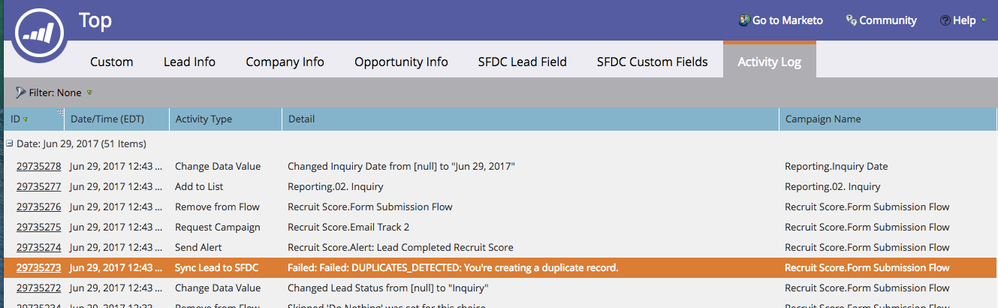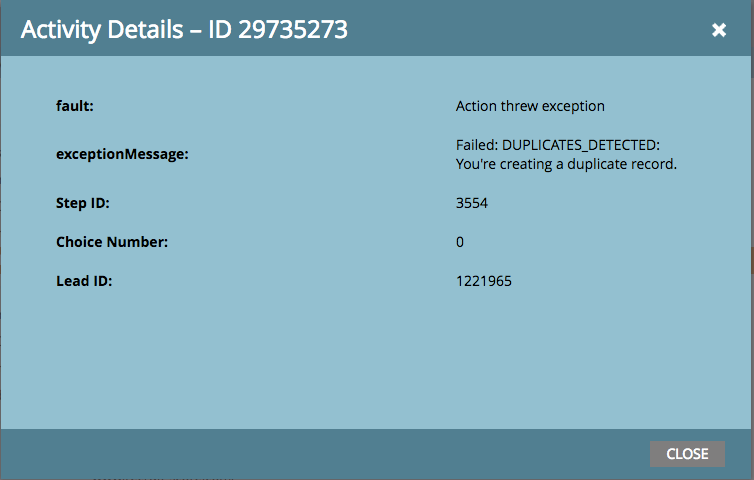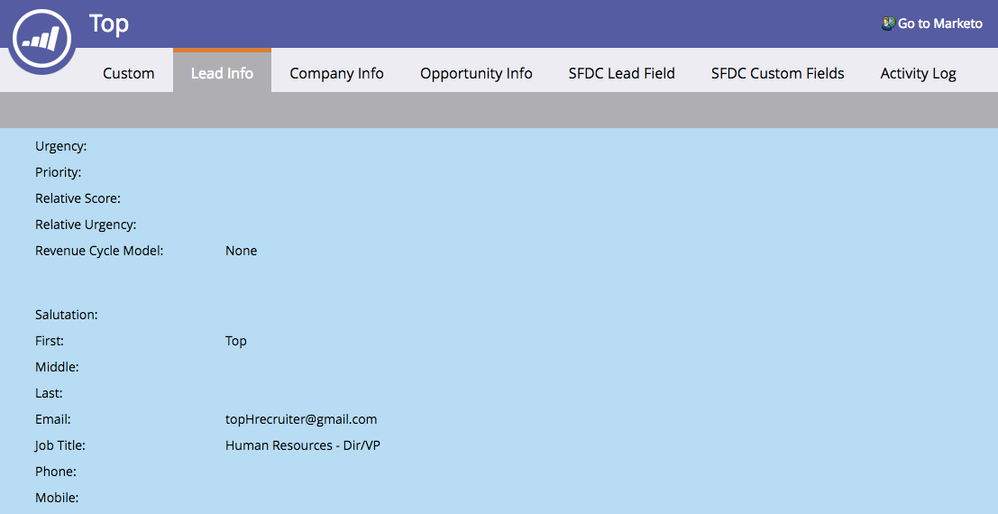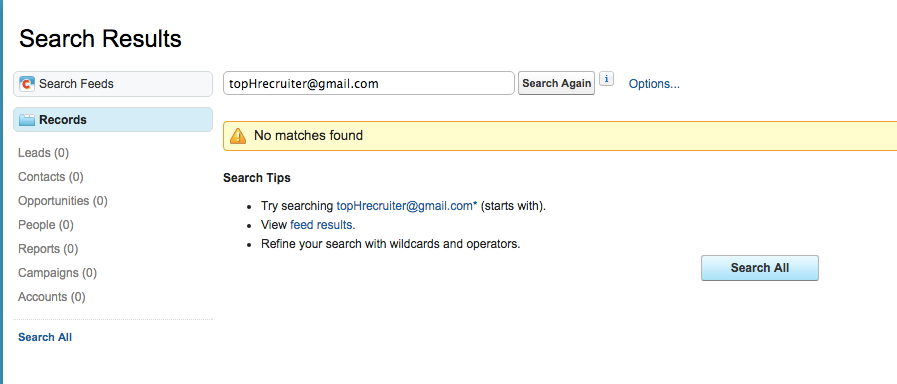Re: Why is Marketo not updating existing lead in Salesforce?
- Subscribe to RSS Feed
- Mark Topic as New
- Mark Topic as Read
- Float this Topic for Current User
- Bookmark
- Subscribe
- Printer Friendly Page
- Mark as New
- Bookmark
- Subscribe
- Mute
- Subscribe to RSS Feed
- Permalink
- Report Inappropriate Content
Hi Community,
We are running into an issue where Marketo spits an error saying that we are creating a duplicate record in Salesforce whenever we try to sync a record from Marketo --> Salesforce.
The record already exists under the same email address in both systems so I don't understand why Marketo isn't just updating the existing record.
Can someone shed some light on this?
Thanks,
Hoi
- Labels:
-
Integrations
-
Lead Management
- Mark as New
- Bookmark
- Subscribe
- Mute
- Subscribe to RSS Feed
- Permalink
- Report Inappropriate Content
Please go to the activity log of your lead and make a screen shot of the "sync lead" activities, and paste them here. And open one that shows an error, and take a shot of the error details, and paste them here, we will be able to help you more.
-Greg
- Mark as New
- Bookmark
- Subscribe
- Mute
- Subscribe to RSS Feed
- Permalink
- Report Inappropriate Content
Hi all,
Please see screenshots below. Our instance has an active sync filter between Salesforce and Marketo.
We have now encountered a couple of different issues since I posted this thread.
1. The record in the screenshot below particular doesn't even exist in Salesforce so I'm not sure how Marketo is detecting a duplicate. See screenshot of my query in SFDC for this email address.
2. There were other records which did exist in Salesforce and yielded the same error when Marketo tried to sync it with Salesforce.
- Mark as New
- Bookmark
- Subscribe
- Mute
- Subscribe to RSS Feed
- Permalink
- Report Inappropriate Content
Hi Hoi,
It's not really Marketo detecting a duplicate. The message being returned is originating from Salesforce when it rejects the attempt to insert a new record. It's possible you don't have visibility to the duplicate record/records in your Salesforce if you're not an admin, or that the deduplication rules you have in Salesforce are misconfigured. What happens if you try to create a new Lead in SFDC with that email address?
- Mark as New
- Bookmark
- Subscribe
- Mute
- Subscribe to RSS Feed
- Permalink
- Report Inappropriate Content
Hi Steven,
I am an admin in SFDC.
You're right that the error is coming from SFDC; we have dupe rules in place.
I think the source of one of these problems is coming from using the sync filter. For example, we have the record joe@email.com in both systems but they are not synced properly. So when Marketo is "syncing" to Salesforce, it doesn't see that "joe@email.com" in SFDC should have been synced with "joe@email.com" in Marketo, so instead Marketo is inserting "joe@email.com" as a new lead.
Knowing this, I tested this theory on one of the affected records. I made sure that the sync filter was checked in both systems so that it would sync properly. However, even after I did so, I still received the same error that I was trying to create a duplicate in SFDC.
It's a loaded issue and I may not be explaining it to the best of my ability. Any additional insight would be much appreciated.
Thanks!
Hoi
- Mark as New
- Bookmark
- Subscribe
- Mute
- Subscribe to RSS Feed
- Permalink
- Report Inappropriate Content
Hi Hoi,
You are facing one of the main challenges that come with sync filters : Marketo cannot second-guess Salesforce and if a record is in SFDC only, then it might be created again in the system is the person comes to your web site and fills out a form. In this case, Marketo, that is unaware of this record, will create a new record and your lead lifecycle or (sync'ed) program membership smart campaigns will push the record to SFDC as a new lead.
This is the expected behavior from Marketo and you should probably consider one of the following courses:
- Authorize the Marketo user to create duplicates in SFDC and set up an alert in SFDC in that case, rather than a blockage. This is done adapting the duplicate prevention rules in SFDC
- Check which percentage of the database is not sync'ed and may be reconsider the rationale behind it. If the situation described in you question above becomes frequent, it means that there is a misalignment between the decision of not sync'ing part of your SFDC database and the actual traffic on your web sites.
-Greg
- Mark as New
- Bookmark
- Subscribe
- Mute
- Subscribe to RSS Feed
- Permalink
- Report Inappropriate Content
Hi Greg,
I went ahead and updated the Duplicate Rules in Salesforce to allow users to Create the duplicate and to have an alert go out, instead of blocking the record creation altogether. However, Marketo still shows me the same "You are trying to create a duplicate." error when I try to sync the record into Salesforce.
Have you heard of or tried the aforementioned solution and seen it work? Am I doing something wrong?
Thanks,
Hoi
- Mark as New
- Bookmark
- Subscribe
- Mute
- Subscribe to RSS Feed
- Permalink
- Report Inappropriate Content
Hi Hoi,
Try creating the exact same lead in Salesforce User Interface a see what happens.
Hard to tell you what happens there, since there are so many things that can go wrong...
-Greg
- Mark as New
- Bookmark
- Subscribe
- Mute
- Subscribe to RSS Feed
- Permalink
- Report Inappropriate Content
It sounds like you're attempting a Sync Lead to SFDC action on an unsynced Marketo record and hoping that it links up to an existing record in Salesforce with the same email address. It won't do that; when an unsynced lead record in Marketo hits that flow step, it will always do an Insert and attempt to create a new record in Salesforce. You may even have duplicate versions of that record already in Marketo: one that is unsynced and hitting the duplicate error, and one that was created previously by the Salesforce sync.
- Mark as New
- Bookmark
- Subscribe
- Mute
- Subscribe to RSS Feed
- Permalink
- Report Inappropriate Content
There are many scenarios involved so without seeing the logs or more, it's hard to say. There are related threads if you look up duplicates or SFDC errors. Things to consider
- Dupeblocker tools in SFDC or Marketo
- Are you sure it's the same email?
- Are those existing records properly synced to each other?
- Which record types?
- Where did each record originate from? SFDC or Marketo?
- Copyright © 2025 Adobe. All rights reserved.
- Privacy
- Community Guidelines
- Terms of use
- Do not sell my personal information
Adchoices