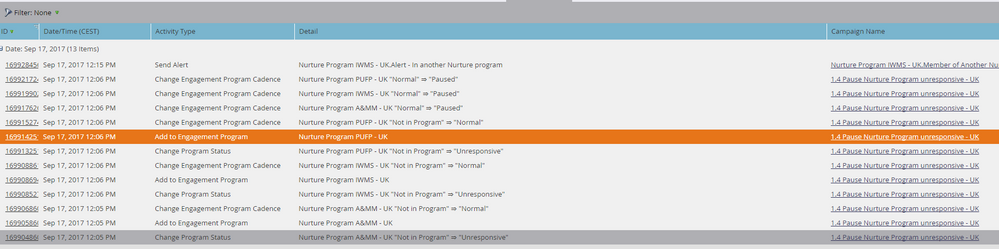Re: Why are my choices applying on a lead if they are not a member of the program?
- Subscribe to RSS Feed
- Mark Topic as New
- Mark Topic as Read
- Float this Topic for Current User
- Bookmark
- Subscribe
- Printer Friendly Page
- Mark as New
- Bookmark
- Subscribe
- Mute
- Subscribe to RSS Feed
- Permalink
- Report Inappropriate Content
Hi all,
I am working on our engagement programs. I want to pause leads that are not active for for 60 days in our engagement stream and change their program status to unresponsive. I have build a smart campaign that is scheduled every Sunday to check which leads did not respond for 60 days. The flow looks like this:
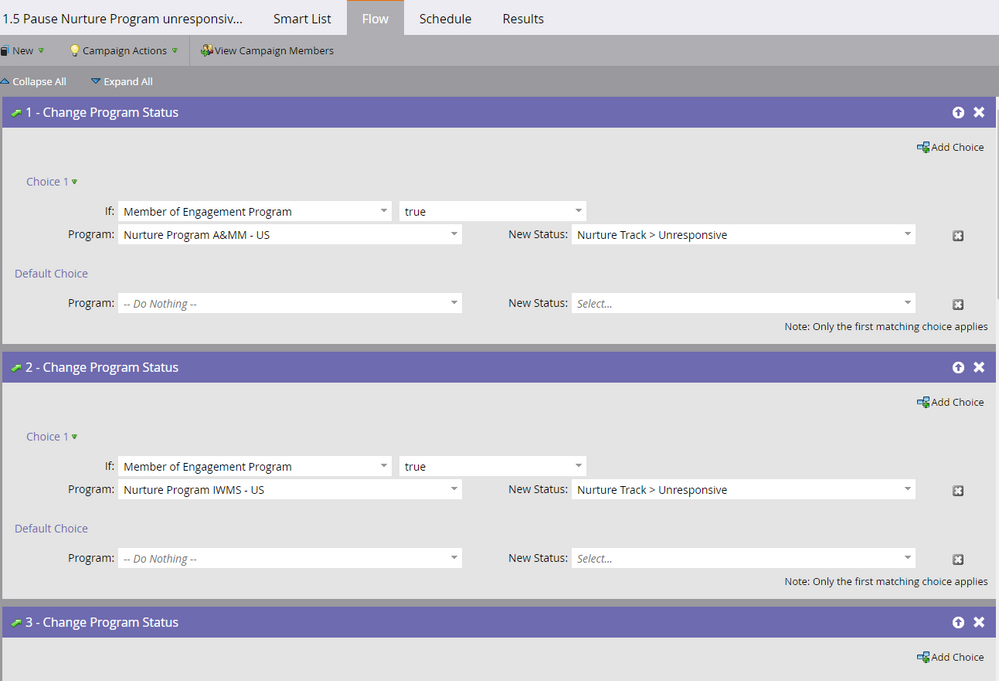
I am sure no one what in these engagement programs yet, as they are new created last week.
How could this happen? What I am not understanding right? Help!
Solved! Go to Solution.
- Mark as New
- Bookmark
- Subscribe
- Mute
- Subscribe to RSS Feed
- Permalink
- Report Inappropriate Content
Part of this is your Smart List, part of it is your Choice Step.
For Example:
if your Smart List says "members of Engagement Program=T for Program X" it will look at everyone in Program X.
no problem so far.
Flow:
Change Program Status (or Change Engagement Stream, etc) you are saying that if someone is a Member of ANY Engagement Program, then Change Status in Programs X,Y, or Z to "Unresponsive" which MAKES that person a Member of the Program.
The way to fix this is to NOT run this for every program, but only as a campaign within the Engagement and only look and act on people for that Engagement.
Another way to handle this, which is riskier, is to use a set of Smart Lists in your Choice Step. The Smart List says "Member of Program in X" and Not Was Clicked in Past 90 Days" to ensure you look at the right people.
Choice Steps can be dangerous because of the screenshot above where the Filter is NOT the same as the one in the Smart List you are used to.
- Mark as New
- Bookmark
- Subscribe
- Mute
- Subscribe to RSS Feed
- Permalink
- Report Inappropriate Content
Part of this is your Smart List, part of it is your Choice Step.
For Example:
if your Smart List says "members of Engagement Program=T for Program X" it will look at everyone in Program X.
no problem so far.
Flow:
Change Program Status (or Change Engagement Stream, etc) you are saying that if someone is a Member of ANY Engagement Program, then Change Status in Programs X,Y, or Z to "Unresponsive" which MAKES that person a Member of the Program.
The way to fix this is to NOT run this for every program, but only as a campaign within the Engagement and only look and act on people for that Engagement.
Another way to handle this, which is riskier, is to use a set of Smart Lists in your Choice Step. The Smart List says "Member of Program in X" and Not Was Clicked in Past 90 Days" to ensure you look at the right people.
Choice Steps can be dangerous because of the screenshot above where the Filter is NOT the same as the one in the Smart List you are used to.
- Mark as New
- Bookmark
- Subscribe
- Mute
- Subscribe to RSS Feed
- Permalink
- Report Inappropriate Content
- Copyright © 2025 Adobe. All rights reserved.
- Privacy
- Community Guidelines
- Terms of use
- Do not sell my personal information
Adchoices