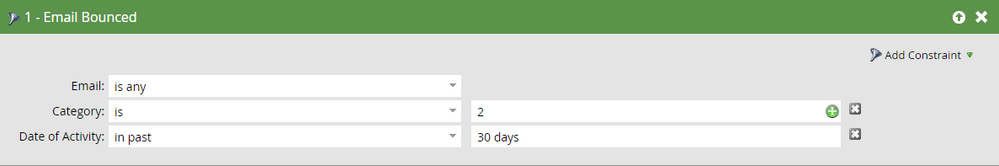Re: What are the email bounced categories?
- Subscribe to RSS Feed
- Mark Topic as New
- Mark Topic as Read
- Float this Topic for Current User
- Bookmark
- Subscribe
- Printer Friendly Page
- Mark as New
- Bookmark
- Subscribe
- Mute
- Subscribe to RSS Feed
- Permalink
- Report Inappropriate Content
Using an Email Bounced filter has a constraint for categories which seem to be numbers. Anyone know what those numbers mean?
Solved! Go to Solution.
- Labels:
-
Lead Management
- Mark as New
- Bookmark
- Subscribe
- Mute
- Subscribe to RSS Feed
- Permalink
- Report Inappropriate Content
According to this thread Bounce Category Numbers :
Category 1: Spam.
A receiving email server will return a Category 1 Hard Bounce when it regards the email as spam. Many times, this is a temporary bounce and sending to this server will be possible after 24 hours. When Marketo receives a Category 1 Hard Bounce, it will mark the lead as "Email Suspended". For 24 hours after this marking, Marketo will not send anymore emails to this lead. After 24 hours, sending can continue to this lead without any input from you.
Category 2: Does not Exist
A receiving email server will return a Category 2 Hard Bounce when the email address being sent to does not exist or is invalid. When Marketo receives this response, it will mark this lead as Email Invalid. No future emails will be sent to this lead unless this value is manually set back to false.
Category 3: Technical Issue
A receiving server will return Category 3 when they are experiencing some technical issues. No action is taken on our side for these bounces.
- Mark as New
- Bookmark
- Subscribe
- Mute
- Subscribe to RSS Feed
- Permalink
- Report Inappropriate Content
In Marketo, when an email is sent to an address and is returned as undeliverable, this is known as a bounce. Bounces can occur for a variety of reasons, such as an invalid email address or an email server being down. Marketo categorizes bounces into two main types:
-
Hard Bounces: These are permanent delivery failures, such as bounces are emails that have been marked as spam bythe recipient mail server.
-
Soft Bounces: These are temporary delivery failures, such as when an email server is down or the recipient's inbox is full. Soft bounces are generally caused by a temporary error, and the email may be delivered later.
In addition to these two main categories, Marketo also allows for additional specific types of bounces:
-
Block Bounces: These are bounces caused by the email being blocked by an organization's email security gateway, for example for the email containing some unwanted content
-
Challenge response Bounces: These are bounces caused by a recipient's email client responding with a challenge, or request for confirmation, before accepting the email
It's important to monitor bounces and take appropriate action, such as removing invalid email addresses from your list or resending the email later. By keeping track of bounce rates and identifying the cause of the bounces, you can improve your email deliverability and ensure that your messages are reaching the right people.
Marketo allows you to download a bounce report, which you can use to identify the specific email addresses that bounced, the reason for the bounce, and the number of bounces per type. With this information, you can identify patterns and make the necessary changes in your email strategy.
Also
Hard Bounces
Hard Bounces come in two types, Category 1 and Category 2.
- Category 1 Many email servers monitor blacklists or junk mail traps, so after de-listing with them, leads that have had a Category 1 bounce earlier may additionally be capable to get hold of emails again.\
- Category 2 bounces occur due to an email address that is invalid or doesn’t exist.
Soft Bounces
Soft Bounces come in three different types, Categories 3, 4 or 9.
- Category 3 bounces are normally temporary,triggeredby usingfull mailboxes, timeouts, or throttling. Any email with this designation has been retried for up to 24 hours .
- Category 4bounces arebrought onviatechnical problems, Transient Failures, Admin Failures, DNS Failures. Anye-mailwith this designation has been retried for up to 24 hours .
- Category 9 bounces are unknown, undetermined or gibberish details. Any email with this designation has been retried for up to 24 hours.
Aditionall you can refer to this Maintaining a Directory of Leads Bouncing Emails
- Mark as New
- Bookmark
- Subscribe
- Mute
- Subscribe to RSS Feed
- Permalink
- Report Inappropriate Content
Are these categories and reasons still accurate? I got a large group of people in Categories 1 and 2 but got 0 people in Categories 3, 4, and 9.
I also checked for other options online and not only are the numbers different but what each of them mean also seems to vary based on the source. Copying below what I got from Chat GPT:
--- Copying below what I got from Chat GPT ---
Each of the first five Hard Bounce categories in Marketo are explained in detail as follows:
1. **Spam Block (Category 1)**: This bounce suggests that the receiving server has identified your email content, sender reputation, or the email server's IP reputation as spammy. As a result, the email is blocked by the receiver's server.
2. **Mail Block - General (Category 2)**: A General Mail Block signifies that the receiver's server has blocked your email for unspecified reasons. It could be due to a strict policy set at the receiver's end or due to a sudden increase in the amount of mail delivered from your side.
3. **Mail Block - Known Spammer (Category 3)**: The recipient's server identifies the sender (not necessarily the sender's address) as a known source of spam. This could be due to poor sending reputation or potentially being blacklisted.
4. **Mail Block - Relay Denied (Category 4)**: This is often an SMTP server error showing that the relay of email was terminated or denied. It usually implies that the SMTP server requires authentication for relay and the connection was not authenticated, or the authenticated user does not have relay access rights.
5. **Invalid Email (Category 5)**: This bounce happens when the email address being sent to doesn't exist or is invalid. This could be due to a typo in the email address, a non-existent email address, or a non-existing domain.
- Mark as New
- Bookmark
- Subscribe
- Mute
- Subscribe to RSS Feed
- Permalink
- Report Inappropriate Content
Hi @nimitroongta ,
Word Of Caution.... Never fully trust the AI generated content for its authenticity, there might be chances that these replies include "Hallucinations".
To answer your question YES these categories are valid, but your AI generated explanation is Wrong.
Cat 1 implies to emails bounced as the receiving mail server has marked your mail as spam. To market again to these people you will have to ask your IT to check if your DKIM & SFP have been correctly configured & have your domain de-listed from the spam list.
Cat 2 implies that many of your contact data is invalid like email invalid or does not exist. This again impact of increasing your Cat 1 bounces if you don't make your DB healthy by removing the invalid email ids & stop sending mail to those id's .

- Mark as New
- Bookmark
- Subscribe
- Mute
- Subscribe to RSS Feed
- Permalink
- Report Inappropriate Content
Hi @nimitroongta,
Please post your question in a new post for more visibility.
Here is the Marketo nation article I found on bounce categories; it does not have a time stamp so don't know how old it is - Maintaining a Directory of Leads Bouncing Emails - Marketing Nation (marketo.com)
- Mark as New
- Bookmark
- Subscribe
- Mute
- Subscribe to RSS Feed
- Permalink
- Report Inappropriate Content
Soft Bounces: These are temporary delivery failures, such as when an email server is down or the recipient's inbox is full. Soft bounces are generally caused by a temporary error, and the email may be delivered later.
The same email send will never be delivered later because the retry period is over. It's possible that repeating the same send in the future will succeed, if the problem was entirely with the remote server.
However, it's a bit of a misnomer to say Soft Bounces are truly "temporary".
- If you misspell the domain side of an email address and the domain you entered is never set up to receive email, that's effectively a permanent error, though you will continue to see it as a Soft Bounce.
- Conversely, if you misspell the user side (left hand side) of an email address and the final address does not exist, that will be a Hard Bounce.
They're both typos, neither of which will resolve itself. Yet one is Soft and one is Hard.
- Mark as New
- Bookmark
- Subscribe
- Mute
- Subscribe to RSS Feed
- Permalink
- Report Inappropriate Content
Thanks @SanfordWhiteman For correcting
- Mark as New
- Bookmark
- Subscribe
- Mute
- Subscribe to RSS Feed
- Permalink
- Report Inappropriate Content
According to this thread Bounce Category Numbers :
Category 1: Spam.
A receiving email server will return a Category 1 Hard Bounce when it regards the email as spam. Many times, this is a temporary bounce and sending to this server will be possible after 24 hours. When Marketo receives a Category 1 Hard Bounce, it will mark the lead as "Email Suspended". For 24 hours after this marking, Marketo will not send anymore emails to this lead. After 24 hours, sending can continue to this lead without any input from you.
Category 2: Does not Exist
A receiving email server will return a Category 2 Hard Bounce when the email address being sent to does not exist or is invalid. When Marketo receives this response, it will mark this lead as Email Invalid. No future emails will be sent to this lead unless this value is manually set back to false.
Category 3: Technical Issue
A receiving server will return Category 3 when they are experiencing some technical issues. No action is taken on our side for these bounces.
- Mark as New
- Bookmark
- Subscribe
- Mute
- Subscribe to RSS Feed
- Permalink
- Report Inappropriate Content
I noticed in our instance we also have a Category 4 and a Category 9. Do you know what those specifically mean?
- Mark as New
- Bookmark
- Subscribe
- Mute
- Subscribe to RSS Feed
- Permalink
- Report Inappropriate Content
Two years later I know, but in case anyone else finds this post and has the same question about Category 4 and Category 9 bounce categories.
According to the Optimizing Email Deliverability course:
- Soft Bounce Category 3 Reason = Temporary issue, caused by full mailboxes, timeouts, or throttling
- Soft Bounce Category 4 Reason = Technical issues, caused by transient failures, admin failures or DNS failures
- Soft Bounce Category 9 Reason = Unknown issues, usually undetermined or unreadable
Hope it helps someone
- Mark as New
- Bookmark
- Subscribe
- Mute
- Subscribe to RSS Feed
- Permalink
- Report Inappropriate Content
Question regarding Cat 2: if the email address is updated manually (e.g. via the CRM system), do I still need to manually update the Email Invalid with a value of FALSE to be able to send again? (So create e.g. a batch or smart campaign to do this).
- Mark as New
- Bookmark
- Subscribe
- Mute
- Subscribe to RSS Feed
- Permalink
- Report Inappropriate Content
We set up a workflow in Marketo to reset that value when the email address is changed (in either Marketo or Salesforce).
- Copyright © 2025 Adobe. All rights reserved.
- Privacy
- Community Guidelines
- Terms of use
- Do not sell my personal information
Adchoices