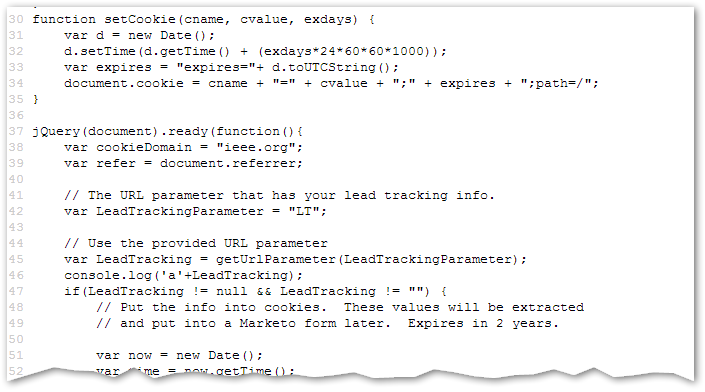Re: What are some examples for when a Cookie Value will be empty when a lead fills out a form?
- Subscribe to RSS Feed
- Mark Topic as New
- Mark Topic as Read
- Float this Topic for Current User
- Bookmark
- Subscribe
- Printer Friendly Page
- Mark as New
- Bookmark
- Subscribe
- Mute
- Subscribe to RSS Feed
- Permalink
- Report Inappropriate Content
We have leads that are not capturing the cookie value. Is this a normal thing? If so, what are some examples of situations when this would happen?
Thank you!
Solved! Go to Solution.
- Mark as New
- Bookmark
- Subscribe
- Mute
- Subscribe to RSS Feed
- Permalink
- Report Inappropriate Content
I'd be looking for bugs in the code that writes the cookie in the first place.
For example, homegrown code may have a race condition so that on pages with Marketo forms, the cookie may be written either before or after the form is rendered, giving very different results. If your code doesn't understand the Forms 2.0 event model this can easily happen.
- Mark as New
- Bookmark
- Subscribe
- Mute
- Subscribe to RSS Feed
- Permalink
- Report Inappropriate Content
What do you mean by "the" cookie value exactly?
Do you mean a Hidden field that's set to AutoFill from a cookie? There's no case where the cookie provably exists where this is known to fail. Do you have more evidence/audit trail about what you're describing?
- Mark as New
- Bookmark
- Subscribe
- Mute
- Subscribe to RSS Feed
- Permalink
- Report Inappropriate Content
The issue that sparked this question is: we have a hidden field on some of our forms that is supposed to capture the cookie value from our lead tracking code. However, these are coming in as the hidden field's default value "Null". I'm not sure how to find an audit trail.
- Mark as New
- Bookmark
- Subscribe
- Mute
- Subscribe to RSS Feed
- Permalink
- Report Inappropriate Content
I'd be looking for bugs in the code that writes the cookie in the first place.
For example, homegrown code may have a race condition so that on pages with Marketo forms, the cookie may be written either before or after the form is rendered, giving very different results. If your code doesn't understand the Forms 2.0 event model this can easily happen.
- Mark as New
- Bookmark
- Subscribe
- Mute
- Subscribe to RSS Feed
- Permalink
- Report Inappropriate Content
I don't have much experience in setting up the code that writes the cookie. I've only ever managed the instances after that set up was completed. I'll have to see how to go about it. Thanks so much Sanford for the help with this.
- Mark as New
- Bookmark
- Subscribe
- Mute
- Subscribe to RSS Feed
- Permalink
- Report Inappropriate Content
If you point to the page with the code I can give it a look to see if any bugs immediately jump out.
- Mark as New
- Bookmark
- Subscribe
- Mute
- Subscribe to RSS Feed
- Permalink
- Report Inappropriate Content
Awesome, thank you!
Here is the page where our form lives: http://innovate.ieee.org/innovate/contact-us
- Mark as New
- Bookmark
- Subscribe
- Mute
- Subscribe to RSS Feed
- Permalink
- Report Inappropriate Content
Sure enough, the developer doesn't understand how Marketo Forms work.
This code cannot work predictably:
$(document).ready(function() {
var a = "ieee.org";
var c = document.referrer;
var b = "LT";
var d = getUrlParameter(b);
if (typeof d != "undefined" && null != d && d != "") {
$.cookie("LT", d, { expires: 730, path: "/", domain: a });
}
});
When you wait for jQuery's ready (this is equivalent to the native event DOMContentLoaded) there's no guarantee that it will run before the Marketo form is finished drawing.
Marketo loads form descriptors (that's the technical name for the setup you manage in Form Editor) and injects HTML elements asynchronously. It doesn't wait for ready before beginning this process.
Therefore, depending on network conditions, caching, and other remote assets loaded by the page, the cookie code might run either before or after the form is ready for use. If it runs after, there are no cookies for the form to see.
This code should run synchronously, i.e. not wrapped in ready.
- Mark as New
- Bookmark
- Subscribe
- Mute
- Subscribe to RSS Feed
- Permalink
- Report Inappropriate Content
Hi Sanford,
Not sure if you have any insight on this.
I noticed this form is not pulling in the LT value from the url. I made sure to clear my cache and when I test it, it doesn't pull in the LT value: Testing1. Any idea why this is happening?
My field is set up like this:
Thank you
Danielle
- Mark as New
- Bookmark
- Subscribe
- Mute
- Subscribe to RSS Feed
- Permalink
- Report Inappropriate Content
The page still has the same problem I outlined above. You can't set cookies in jQuery.ready(), because that can fire after the Marketo form is loaded, hence Marketo will not see the cookie when it needs to.
Remember, the Forms 2.0 event model (whenReady, etc.) exists for a reason. You can't use the browser's generic event model to determine when the form is ready.
- Mark as New
- Bookmark
- Subscribe
- Mute
- Subscribe to RSS Feed
- Permalink
- Report Inappropriate Content
Hi Sanford,
Would you mind taking a look at the page again? The developer made an
update to the code. I’m not sure how to ensure it’s working as expected.
Any tips on testing it?
Thanks
Danielle
On Wed, Mar 14, 2018 at 2:20 PM Sanford Whiteman <
- Mark as New
- Bookmark
- Subscribe
- Mute
- Subscribe to RSS Feed
- Permalink
- Report Inappropriate Content
Looks the same to me -- it still only sets the cookies inside jQuery.ready(), which won't work
- Mark as New
- Bookmark
- Subscribe
- Mute
- Subscribe to RSS Feed
- Permalink
- Report Inappropriate Content
Hmm, that's weird. I don't see the jQuery.ready() on the page. Are you able to clear your cache?
I think the new code has the jQuery.ready removed. But let me know if that's not the case. Thank you so much for the help!!
- Mark as New
- Bookmark
- Subscribe
- Mute
- Subscribe to RSS Feed
- Permalink
- Report Inappropriate Content
- Mark as New
- Bookmark
- Subscribe
- Mute
- Subscribe to RSS Feed
- Permalink
- Report Inappropriate Content
Hi Sanford,
Thank you. I will have my web developer take a look at it!
Just so I understand the entire lead tracking process. We should be using "URL parameter" in our hidden lead tracking field? And the cookies code on the page should pull in any cookies if the lead happens to browse other pages before filling out a form?
Thanks
Danielle
- Mark as New
- Bookmark
- Subscribe
- Mute
- Subscribe to RSS Feed
- Permalink
- Report Inappropriate Content
Danielle - if you're looking to pull the LT value from the URL you shared, this is a "URL Parameter", not a "Cookie Value". Have I overlooked the fact that you have also stored this as a cookie value?
- Mark as New
- Bookmark
- Subscribe
- Mute
- Subscribe to RSS Feed
- Permalink
- Report Inappropriate Content
Hi Dan,
Thanks for the reply. I believe we've used cookie value because we want to make sure that if someone browses our website, the lead tracking follows them. It's my understanding that if we use URL, that parameter doesn't follow the user.
We have code that captures the cookie as LT. It's in Sanford's reply above.
Thanks!
Danielle
- Mark as New
- Bookmark
- Subscribe
- Mute
- Subscribe to RSS Feed
- Permalink
- Report Inappropriate Content
I am super appreciative of the time and effort you put into this! This is super helpful and I will work to get this fixed ASAP. ![]()
- Copyright © 2025 Adobe. All rights reserved.
- Privacy
- Community Guidelines
- Terms of use
- Do not sell my personal information
Adchoices