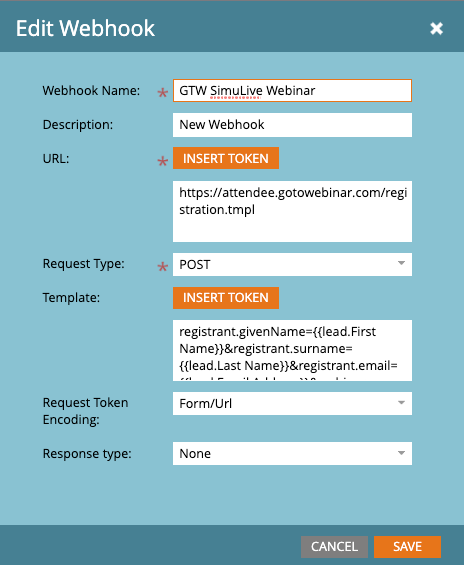Re: Webhook Issue
- Subscribe to RSS Feed
- Mark Topic as New
- Mark Topic as Read
- Float this Topic for Current User
- Bookmark
- Subscribe
- Printer Friendly Page
- Mark as New
- Bookmark
- Subscribe
- Mute
- Subscribe to RSS Feed
- Permalink
- Report Inappropriate Content
Context: we run weekly gotowebinar simu-live webinars. We use a webhook to connect the registrants from Marketo to GoToWebinar. This process has been working for months and recently we've been getting errors on the sync campaign. Does anyone know what their error means?
Error "rc="https://content.jwplatform.com/libraries/q0UCISt8.js"></script> <!--end jwplayer setup script--> </head> <body id="error"> <div class="container"> <div class="row"> <div class="alert alert-danger alert-banner hide"> <i class="togo-icon togo-icon-error pull-left"></i> <strong>Unfortunately your browser isn't supported.</strong> Please upgrade to Firefox v45+ or Internet Explorer v10+ or <a href="https://link.gotowebinar.com/help-view-recordings" class="aleert-link">use a supported browser.</a> </div> <div class="hero-unit" id="content"> <h1>Please Try Again</h1> <p>We apologize, but an error has occurred while processing your request. Please try again. For support, please contact <a href="https://link.gotowebinar.com/plogin">Global Customer Support</a>.</p> </div> </div> </div> <footer> <div class="container"> <div class="row"> <div class="legal"> <div id="copyright"> <p>1997-2019 LogMeIn, Inc. All rights reserved.</p> <p>View the <a href='https://www.logmeininc.com/legal' rel='external'>GoToWebinar Privacy Policy</a>.</p> </div> </div> </div> </div> </footer> <input type="hidden" id="outlookCalendarMessage" value="Outlook<sup>®</sup> Calendar" /> <input type="hidden" id="googleCalendarMessage" value="Google Calendar™" /> <input type="hidden" id="yahooCalendarMessage" value="Yahoo!<sup>®</sup> Calendar" /> <input type="hidden" id="hotmailCalendarMessage" value="Outlook.com Calendar" /> <input type="hidden" id="icalCalendarMessage" value="iCal<sup>®</sup>" /> <script src="//ajax.googleapis.com/ajax/libs/jquery/1.11.1/jquery.min.js"></script> <script>window.jQuery || document.write('<script src="/scripts/jquery/jquery.min.js"><\/script>')</script> <script src="/scripts/jquery/jquery.color-2.1.2.min.js"></script> <script src="/scripts/jquery/jquery.expander.min.js"></script> <script src="https://cdnjs.cloudflare.com/ajax/libs/jquery-cookie/1.4.0/jquery.cookie.min.js"></script> <script src="https://cdnjs.cloudflare.com/ajax/libs/jstimezonedetect/1.0.4/jstz.min.js"></script> <script src="/scripts/scriptaculous/jquery.smartbanner.js"></script> <script src="/scripts/bootstrap/bootstrap.js"></script> <script src="/scripts/framework/bowser.min.js"></script> <script src="/scripts/app.js?Dec 17, 2019 3:22:55 PM"></script> <script src="/scripts/page/registration.js?Dec 17, 2019 3:22:55 PM"></script> <script src="/scripts/page/reportSpam.js"></script> <script src="/scripts/page/recordingsView.js?Dec 17, 2019 3:22:55 PM"></script> <script src="/scripts/loadMessages.js?Dec 17, 2019 3:22:55 PM"></script> <script src="/scripts/framework/jquery.i18n.properties-min.js"></script> <script src="/scripts/framework/moment/moment.js"></script> <script src="/scripts/framework/moment/moment-timezone.js"></script> <script src="/scripts/framework/moment/moment-tz-builder.js"></script> <script src="/scripts/common_utils.js"></script> <!--[if IE 8]> <script src="https://cdnjs.cloudflare.com/ajax/libs/jQuery-linkify/2.1.6/linkify-polyfill.js"></script> <![endif]--> <script src="https://cdnjs.cloudflare.com/ajax/libs/jQuery-linkify/2.1.6/linkify.min.js"></script> <script src="https://cdnjs.cloudflare.com/ajax/libs/jQuery-linkify/2.1.6/linkify-jquery.min.js"></script> <script src="https://cdnjs.cloudflare.com/ajax/libs/jQuery-linkify/2.1.6/linkify-string.js"></script> <script src="/scripts/page/addThisEvent.js?Dec 17, 2019 3:22:55 PM" ></script> <script src="/scripts/page/brandingInfoLoader.js?Dec 17, 2019 3:22:55 PM" ></script> </body> </html>
Error Type:
HTTP Error 500: Server error.
Error String:
Server Returned code 500
- Labels:
-
Integrations
- Mark as New
- Bookmark
- Subscribe
- Mute
- Subscribe to RSS Feed
- Permalink
- Report Inappropriate Content
Well, fundamentally you're being redirected to a 500 page (which is meant to be served in a browser). This could mean they changed the endpoint URL or only some part of the payload -- not enough info about your setup to know more.
- Mark as New
- Bookmark
- Subscribe
- Mute
- Subscribe to RSS Feed
- Permalink
- Report Inappropriate Content
Thanks for your response. I reached out to both Marketo Support and
GoToWebinar and both were unhelpful. Is there any further information I can
provide to help you figure out this issue?
On Wed, Dec 18, 2019 12:10 AM, Sanford Whiteman marketingnation@marketo.com
- Mark as New
- Bookmark
- Subscribe
- Mute
- Subscribe to RSS Feed
- Permalink
- Report Inappropriate Content
What's the Webhook definition? I don't have your URL, payload, etc. All I see is the response, which shows that the request was not processable.
- Mark as New
- Bookmark
- Subscribe
- Mute
- Subscribe to RSS Feed
- Permalink
- Report Inappropriate Content
Stanford, here is the exact webhook I am using: https://sponge.io/gotowebinar-simulated-live-events-in-marketo/
This webhook is returning the error code above. If you have any thoughts please let me know, cheers!
- Mark as New
- Bookmark
- Subscribe
- Mute
- Subscribe to RSS Feed
- Permalink
- Report Inappropriate Content
Are you sure you're using POST?
I can repro the 500 error if I switch to GET, of if I send a completely empty payload. But even a dummy payload with fake values (registrant.givenName=a®istrant.surname=b®istrant.email=c&webinar=d) gives me a 200 OK.
- Mark as New
- Bookmark
- Subscribe
- Mute
- Subscribe to RSS Feed
- Permalink
- Report Inappropriate Content
I don't have a background with webhooks. You are saying that using the webhook
from the link is working for you? If so, do you have any suggestions to why I
am getting this error? GoToWebinar hasn't been helpful in this issue.
On Mon, Dec 30, 2019 10:05 PM, Sanford Whiteman marketingnation@marketo.com
- Mark as New
- Bookmark
- Subscribe
- Mute
- Subscribe to RSS Feed
- Permalink
- Report Inappropriate Content
You'd have to show your webhook setup, which I still haven't seen.
- Mark as New
- Bookmark
- Subscribe
- Mute
- Subscribe to RSS Feed
- Permalink
- Report Inappropriate Content
How would I show you that? Here's an image of the setup in Marketo. Let me
know if you need any further information.
On Mon, Dec 30, 2019 11:08 PM, Sanford Whiteman marketingnation@marketo.com
- Mark as New
- Bookmark
- Subscribe
- Mute
- Subscribe to RSS Feed
- Permalink
- Report Inappropriate Content
Pls remove attachments and paste the images inline. Not all users can see attachments.
- Mark as New
- Bookmark
- Subscribe
- Mute
- Subscribe to RSS Feed
- Permalink
- Report Inappropriate Content
Thanks for the update, please see my previous response.
- Mark as New
- Bookmark
- Subscribe
- Mute
- Subscribe to RSS Feed
- Permalink
- Report Inappropriate Content
That looks right so far, now pls show the Activity Log detail with the request payload.
- Mark as New
- Bookmark
- Subscribe
- Mute
- Subscribe to RSS Feed
- Permalink
- Report Inappropriate Content
Webhook Id: | 17 |
Webhook Name: | GTW SimuLive Webinar |
Request Type: | http_post |
Url: | https://attendee.gotowebinar.com/registration.tmpl |
Pay Load: | registrant.givenName=erik®istrant.surname=riefenstahl®istrant.email=erik.riefenstahl%40illumio.com&webinar=5528338271002977292 |
Response: | <!doctype html> <!--[if lt IE 7]> <html class="no-js lt-ie9 lt-ie8 lt-ie7" lang="en_US"> <![endif]--> <!--[if IE 7]> <html class="no-js lt-ie9 lt-ie8" lang="en_US"> <![endif]--> <!--[if IE 8]> <html class="no-js lt-ie9" lang="en_US"> <![endif]--> <!--[if gt IE 8]><!--> <html class="no-js" lang="en_US"> <!--<![endif]--> <head> <meta charset="utf-8"> <meta http-equiv="Content-Type" content="text/html;charset=utf-8" /> <meta http-equiv="X-UA-Compatible" content="IE=edge,chrome=1"> <meta http-equiv="Pragma" content="no-cache"> <meta name="robots" content="noindex, nofollow"> <meta name="google-site-verification" content="vzrjAakg3iDvsHq0JKHWRlWFQpSpNbejIQ0p9WHXZEM"> <title>Please Try Again</title> <meta name="description" content=""> <meta name="viewport" content="width=device-width"> <!-- Smart Banner --> <link rel="stylesheet" href="https://nation.marketo.com/styles/jquery.smartbanner.css"> <!-- /Smart Banner --> <!-- MetaTags for Facebook/Twitter/linkedIn --> <meta property="og:title" content= ""/> <meta property="og:description" content= "Join my upcoming webinar! Sign up today!"/> <!-- MetaTags for Facebook/Twitter/linkedIn --> <!-- Place favicon.ico and apple-touch-icon.png in the root directory --> <style type="text/css"> @font-face{ font-family:"HelveticaNeueW01-45Ligh"; src:url("/fonts/ae1656aa-5f8f-4905-aed0-93e667bd6e4a.eot?#iefix"); src:url("/fonts/ae1656aa-5f8f-4905-aed0-93e667bd6e4a.eot?#iefix") format("eot"),url("/fonts/530dee22-e3c1-4e9f-bf62-c31d510d9656.woff") format("woff"),url("/fonts/688ab72b-4deb-4e15-a088-89166978d469.ttf") format("truetype"),url("/fonts/7816f72f-f47e-4715-8cd7-960e3723846a.svg#7816f72f-f47e-4715-8cd7-960e3723846a") format("svg"); } @font-face{ font-family:"HelveticaNeueW01-55Roma"; src:url("/fonts/b7693a83-b861-4aa6-85e0-9ecf676bc4d6.eot?#iefix"); src:url("/fonts/b7693a83-b861-4aa6-85e0-9ecf676bc4d6.eot?#iefix") format("eot"),url("/fonts/bcf54343-d033-41ee-bbd7-2b77df3fe7ba.woff") format("woff"),url("/fonts/b0ffdcf0-26da-47fd-8485-20e4a40d4b7d.ttf") format("truetype"),url("/fonts/da09f1f1-062a-45af-86e1-2bbdb3dd94f9.svg#da09f1f1-062a-45af-86e1-2bbdb3dd94f9") format("svg"); } </style> <!-- build:js scripts/vendor/modernizr.js --> <script src="/scripts/modernizr/modernizr.js"></script> <!-- endbuild --> <!-- build:css styles/vendor/bootstrap.css --> <link rel="stylesheet" href="https://weblibrary.cdn.getgo.com/togo/6.3.0/styles/togo.css"> <!-- endbuild --> <link rel="stylesheet" href="https://nation.marketo.com/styles/main.css?Dec 30, 2019 12:11:33 PM"> <!-- legacy stuff --> <!-- <link type="text/css" rel="stylesheet" href="https://static.getgocdn.com/web-library-2/styles/modal-windows.css"> <link type="text/css" rel="stylesheet" href="https://static.getgocdn.com/web-library-2/styles/postlogin-button.css"> --> <!-- spring url css <link type="text/css" rel="stylesheet" href='https://nation.marketo.com/styles/g2wattendee.css'> --> <!--[if IE 6]><link type="text/css" rel="stylesheet" href='https://nation.marketo.com/styles/g2wattendee-ie6.css'><![endif]--> <!--[if IE 7]><link type="text/css" rel="stylesheet" href='https://nation.marketo.com/styles/g2wattendee-ie7.css'><![endif]--> <!-- end legacy stuff --> <!--- jwPlayer setup script--> <script src="https://content.jwplatform.com/libraries/q0UCISt8.js"></script> <!--end jwplayer setup script--> </head> <body id="error"> <div class="container"> <div class="row"> <div class="alert alert-danger alert-banner hide"> <i class="togo-icon togo-icon-error pull-left"></i> <strong>Unfortunately your browser isn't supported.</strong> Please upgrade to Firefox v45+ or Internet Explorer v10+ or <a href="https://link.gotowebinar.com/help-view-recordings" class="aleert-link">use a supported browser.</a> </div> <div class="hero-unit" id="content"> <h1>Please Try Again</h1> <p>We apologize, but an error has occurred while processing your request. Please try again. For support, please contact <a href="https://link.gotowebinar.com/plogin">Global Customer Support</a>.</p> </div> </div> </div> <footer> <div class="container"> <div class="row"> <div class="legal"> <div id="copyright"> <p>©1997-2019 LogMeIn, Inc. All rights reserved.</p> <p>View the <a href='https://www.logmeininc.com/legal' rel='external'>GoToWebinar Privacy Policy</a>.</p> </div> </div> </div> </div> </footer> <input type="hidden" id="outlookCalendarMessage" value="Outlook<sup>®</sup> Calendar" /> <input type="hidden" id="googleCalendarMessage" value="Google Calendar™" /> <input type="hidden" id="yahooCalendarMessage" value="Yahoo!<sup>®</sup> Calendar" /> <input type="hidden" id="hotmailCalendarMessage" value="Outlook.com Calendar" /> <input type="hidden" id="icalCalendarMessage" value="iCal<sup>®</sup>" /> <script src="//ajax.googleapis.com/ajax/libs/jquery/1.11.1/jquery.min.js"></script> <script>window.jQuery || document.write('<script src="/scripts/jquery/jquery.min.js"><\/script>')</script> <script src="/scripts/jquery/jquery.color-2.1.2.min.js"></script> <script src="/scripts/jquery/jquery.expander.min.js"></script> <script src="https://cdnjs.cloudflare.com/ajax/libs/jquery-cookie/1.4.0/jquery.cookie.min.js"></script> <script src="https://cdnjs.cloudflare.com/ajax/libs/jstimezonedetect/1.0.4/jstz.min.js"></script> <script src="/scripts/scriptaculous/jquery.smartbanner.js"></script> <script src="/scripts/bootstrap/bootstrap.js"></script> <script src="/scripts/framework/bowser.min.js"></script> <script src="/scripts/app.js?Dec 30, 2019 12:11:33 PM"></script> <script src="/scripts/page/registration.js?Dec 30, 2019 12:11:33 PM"></script> <script src="/scripts/page/reportSpam.js"></script> <script src="/scripts/page/recordingsView.js?Dec 30, 2019 12:11:33 PM"></script> <script src="/scripts/loadMessages.js?Dec 30, 2019 12:11:33 PM"></script> <script src="/scripts/framework/jquery.i18n.properties-min.js"></script> <script src="/scripts/framework/moment/moment.js"></script> <script src="/scripts/framework/moment/moment-timezone.js"></script> <script src="/scripts/framework/moment/moment-tz-builder.js"></script> <script src="/scripts/common_utils.js"></script> <!--[if IE 8]> <script src="https://cdnjs.cloudflare.com/ajax/libs/jQuery-linkify/2.1.6/linkify-polyfill.js"></script> <![endif]--> <script src="https://cdnjs.cloudflare.com/ajax/libs/jQuery-linkify/2.1.6/linkify.min.js"></script> <script src="https://cdnjs.cloudflare.com/ajax/libs/jQuery-linkify/2.1.6/linkify-jquery.min.js"></script> <script src="https://cdnjs.cloudflare.com/ajax/libs/jQuery-linkify/2.1.6/linkify-string.js"></script> <script src="/scripts/page/addThisEvent.js?Dec 30, 2019 12:11:33 PM" ></script> <script src="/scripts/page/brandingInfoLoader.js?Dec 30, 2019 12:11:33 PM" ></script> </body> </html> |
Error Type: | HTTP Error 500: Server error. |
Error String: | Server Returned code 500 |
- Mark as New
- Bookmark
- Subscribe
- Mute
- Subscribe to RSS Feed
- Permalink
- Report Inappropriate Content
Can you see if the email address
teknkltest001%40email.invalid
is registered for that webinar now?
- Mark as New
- Bookmark
- Subscribe
- Mute
- Subscribe to RSS Feed
- Permalink
- Report Inappropriate Content
No i do not see this email as registered "teknkltest001%40email.invalid"
- Mark as New
- Bookmark
- Subscribe
- Mute
- Subscribe to RSS Feed
- Permalink
- Report Inappropriate Content
How about
teknkltest001@email.invalid
?
I found the 500 error is due directly to the "@" in the email address not being double-encoded. Whether the back is actually working for registrations, even with an HTTP 200, is another matter.
- Mark as New
- Bookmark
- Subscribe
- Mute
- Subscribe to RSS Feed
- Permalink
- Report Inappropriate Content
Unfortunately I do not see that either, how are you going about registering?
- Mark as New
- Bookmark
- Subscribe
- Mute
- Subscribe to RSS Feed
- Permalink
- Report Inappropriate Content
Using the webhook target URL. And getting a 200 OK... though clearly it's not OK!
- Mark as New
- Bookmark
- Subscribe
- Mute
- Subscribe to RSS Feed
- Permalink
- Report Inappropriate Content
could it be the target URL is incorrect? How would I figure this out?
- Mark as New
- Bookmark
- Subscribe
- Mute
- Subscribe to RSS Feed
- Permalink
- Report Inappropriate Content
I figured out the issue you were having with the landing page you need to replace it with the actually link but change the last part to the web key. (https://register.gotowebinar.com/register/{{my.Webinar Key}})
This got me the 200 ok but I ran in to different issues, it isn't actually filling out the form and adding the person to the individual reg page.
I am not sure if the issue is here in the template:
registrant.firstName={{lead.First Name}}®istrant.lastName={{lead.Last Name}} ®istrant.email={{lead.Email Address}}&eventKey={{my.Webinar Key}}
- Copyright © 2025 Adobe. All rights reserved.
- Privacy
- Community Guidelines
- Terms of use
- Do not sell my personal information
Adchoices