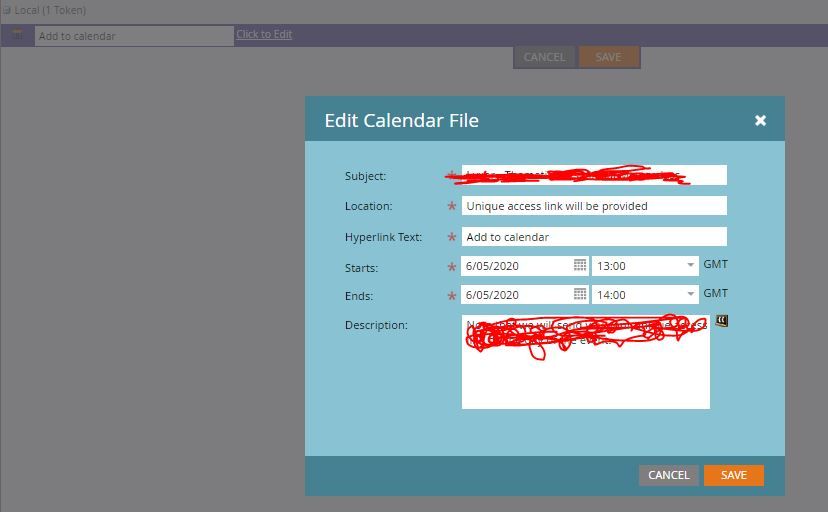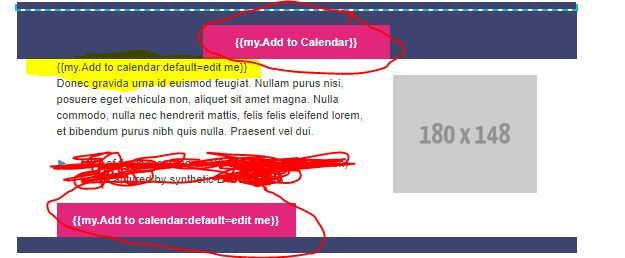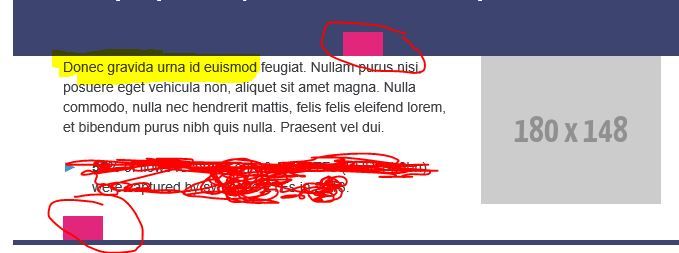Add to Calendar token does not show in email - but shows in test
- Subscribe to RSS Feed
- Mark Topic as New
- Mark Topic as Read
- Float this Topic for Current User
- Bookmark
- Subscribe
- Printer Friendly Page
- Mark as New
- Bookmark
- Subscribe
- Mute
- Subscribe to RSS Feed
- Permalink
- Report Inappropriate Content
Hi,
I have followed the marketo docs.
I have created a Calendar File token, filled in all the required fields.
I enter my email asset and have tried inserting the local token across 3 different places:
1. in a stand alone cta
2. in a text field (shown in the marketo docs)
3. in a cta part of a text module
When I run my test - it works great.
However when i run the program with a couple members, the local add to my calendars disappear.
Preparing Calendar File Token:
In email editor:
In Test:
In actual Email run
- Mark as New
- Bookmark
- Subscribe
- Mute
- Subscribe to RSS Feed
- Permalink
- Report Inappropriate Content
- What are the exact locations of the token, the program, and the email?
- We'd need to look at HTML of the received email, not screenshots.
- Mark as New
- Bookmark
- Subscribe
- Mute
- Subscribe to RSS Feed
- Permalink
- Report Inappropriate Content
1. What exactly do you mean by exact locations?
My token is in my email program.
My email program is in my standard folder with my other programs
And the email asset sits in the program.
I am happy to share a screenshot if you let me know of what exactly.
2. no problem, how can I share the HTML?
- Mark as New
- Bookmark
- Subscribe
- Mute
- Subscribe to RSS Feed
- Permalink
- Report Inappropriate Content
1. What exactly do you mean by exact locations?
My token is in my email program.
My email program is in my standard folder with my other programs
And the email asset sits in the program.
I mean if you send the email from a Smart Campaign located a given Program, it will use the sending Program's tokens, which may not be the same as the tokens inherited directly by the email asset.
2. no problem, how can I share the HTML?
Highlight it using the Syntax Highlighter, like any other code. Not the entire body content, of course, that won't be readable. Just the fragment of the HTML that includes the CTA.
- Copyright © 2025 Adobe. All rights reserved.
- Privacy
- Community Guidelines
- Terms of use
- Do not sell my personal information
Adchoices