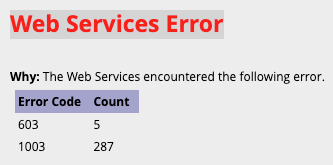Re: Web service error 1003 export
- Subscribe to RSS Feed
- Mark Topic as New
- Mark Topic as Read
- Float this Topic for Current User
- Bookmark
- Subscribe
- Printer Friendly Page
- Mark as New
- Bookmark
- Subscribe
- Mute
- Subscribe to RSS Feed
- Permalink
- Report Inappropriate Content
Hi all,
I was wondering how can I export the "count" list of leads that encountered the error.
I managed to find them in the "sync error" tab of the salesforce integration (admin tab), but can not find a way to export them 😕
any Idea???
Thanks in advance for your help
Itai.
Solved! Go to Solution.
- Mark as New
- Bookmark
- Subscribe
- Mute
- Subscribe to RSS Feed
- Permalink
- Report Inappropriate Content
I don't think the web services error notification also stores the lead info. You can contact Marketo support to identify the exact time the errors are occurring and the source of these calls, but you'd need to check the service making these calls to troubleshoot and fix the error. If the service is able to provide you with the API call details of the failed calls, you can trace the leads using the lead-id/email in the body/parameter. You should check this thread: Web Services Error 1003 & 606 - Same time every day.
- Mark as New
- Bookmark
- Subscribe
- Mute
- Subscribe to RSS Feed
- Permalink
- Report Inappropriate Content
I don't think the web services error notification also stores the lead info. You can contact Marketo support to identify the exact time the errors are occurring and the source of these calls, but you'd need to check the service making these calls to troubleshoot and fix the error. If the service is able to provide you with the API call details of the failed calls, you can trace the leads using the lead-id/email in the body/parameter. You should check this thread: Web Services Error 1003 & 606 - Same time every day.
- Copyright © 2025 Adobe. All rights reserved.
- Privacy
- Community Guidelines
- Terms of use
- Do not sell my personal information
Adchoices