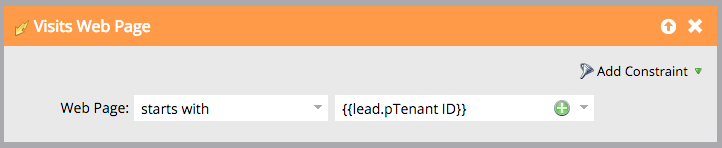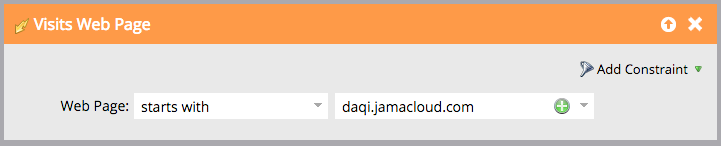Re: Web page visit trigger based on lead token value
- Subscribe to RSS Feed
- Mark Topic as New
- Mark Topic as Read
- Float this Topic for Current User
- Bookmark
- Subscribe
- Printer Friendly Page
- Mark as New
- Bookmark
- Subscribe
- Mute
- Subscribe to RSS Feed
- Permalink
- Report Inappropriate Content
I'm trying to create a smart campaign that is triggered when a lead visits a web site for the first time. The issue is that each lead has a unique url associated with their record.
For some reason this does not work:
But this does, as long as the lead's pTenant URl = daqi.jamacloud.com
Without the ability to use wildcards (example: *.jamacloud.com), this is the only other conceivable way I can trigger this campaign, and i am at a loss.
Any help is much appreciated.
Note: I also tried using "contains" with jamacloud.com (the only constant in this equation), but that does not seem to work either, does anyone know the rules associated with "contains", can it be anywhere in the url with values before and after it, because that doesn't seem to be the case.
Solved! Go to Solution.
- Labels:
-
Lead Management
- Mark as New
- Bookmark
- Subscribe
- Mute
- Subscribe to RSS Feed
- Permalink
- Report Inappropriate Content
Hi Ilana,
A token cannot work in a trigger this way because tokens depend on knowing who a lead is in order to populate. The trigger wouldn't be able to fire because there wouldn't be any leads associated with it until it fired, and it can't do that until it has a lead associated with it, etc etc.
John
- Mark as New
- Bookmark
- Subscribe
- Mute
- Subscribe to RSS Feed
- Permalink
- Report Inappropriate Content
Interesting problem.
I believe tokens will not work in this trigger -- or any trigger for that matter.
Use Tokens in Flow Steps - Marketo Docs - Product Docs
I am surprised that a "contains" trigger with part of the URL string is not working though. I'm pretty sure I've done this so I'd take that one up with support.
- Mark as New
- Bookmark
- Subscribe
- Mute
- Subscribe to RSS Feed
- Permalink
- Report Inappropriate Content
Hi Ilana,
A token cannot work in a trigger this way because tokens depend on knowing who a lead is in order to populate. The trigger wouldn't be able to fire because there wouldn't be any leads associated with it until it fired, and it can't do that until it has a lead associated with it, etc etc.
John
- Mark as New
- Bookmark
- Subscribe
- Mute
- Subscribe to RSS Feed
- Permalink
- Report Inappropriate Content
John Clark A very sensible explanation of why triggers won't work in tokens! Now I know.
- Mark as New
- Bookmark
- Subscribe
- Mute
- Subscribe to RSS Feed
- Permalink
- Report Inappropriate Content
A contains trigger should work fine for a parent domain match. Works for me. I wish we had more control over what it would match, in fact.
- Copyright © 2025 Adobe. All rights reserved.
- Privacy
- Community Guidelines
- Terms of use
- Do not sell my personal information
Adchoices