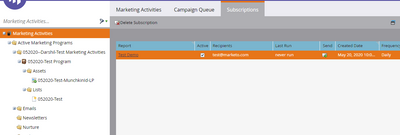Re: Viewing Smart List Subscriptions when created in Marketing Activities
- Subscribe to RSS Feed
- Mark Topic as New
- Mark Topic as Read
- Float this Topic for Current User
- Bookmark
- Subscribe
- Printer Friendly Page
- Mark as New
- Bookmark
- Subscribe
- Mute
- Subscribe to RSS Feed
- Permalink
- Report Inappropriate Content
I am creating several smart list subscriptions within certain programs under Marketing Activities. Problem is, they are not showing up under the Subscription Tab in the Database area. If I need to manage them, it seems I need to create a new subscription under Marketing Activities, then update what I needed and delete the new one. There has to be a simpler way...any ideas???
Solved! Go to Solution.
- Mark as New
- Bookmark
- Subscribe
- Mute
- Subscribe to RSS Feed
- Permalink
- Report Inappropriate Content
Select Marketing Activities -> Select Subscription Tab form the right panel.
Ref. Below
- Mark as New
- Bookmark
- Subscribe
- Mute
- Subscribe to RSS Feed
- Permalink
- Report Inappropriate Content
You will also have to look at the correct workspace, if you have more than one.
Marketo generally limits this to 100 per Instance.
- Mark as New
- Bookmark
- Subscribe
- Mute
- Subscribe to RSS Feed
- Permalink
- Report Inappropriate Content
Hello there,
Is there a limit to the Std Report subscriptions as well per instance? If so, what is the limit and is there a way to increase the limit?
Thank you,
Debroop.
- Mark as New
- Bookmark
- Subscribe
- Mute
- Subscribe to RSS Feed
- Permalink
- Report Inappropriate Content
Thanks Josh - really appreciate it!
- Mark as New
- Bookmark
- Subscribe
- Mute
- Subscribe to RSS Feed
- Permalink
- Report Inappropriate Content
Select Marketing Activities -> Select Subscription Tab form the right panel.
Ref. Below
- Mark as New
- Bookmark
- Subscribe
- Mute
- Subscribe to RSS Feed
- Permalink
- Report Inappropriate Content
Thank you - thought it would be something simple, just couldn't figure it out!!!
- Copyright © 2025 Adobe. All rights reserved.
- Privacy
- Community Guidelines
- Terms of use
- Do not sell my personal information
Adchoices