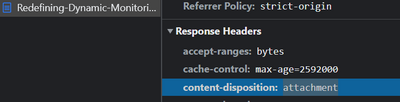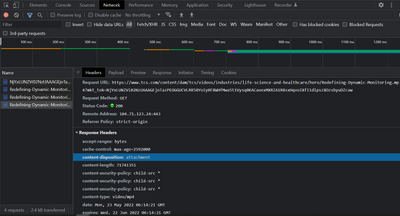Re: Video links embeded in email download instead opening in a Browser
- Subscribe to RSS Feed
- Mark Topic as New
- Mark Topic as Read
- Float this Topic for Current User
- Bookmark
- Subscribe
- Printer Friendly Page
- Mark as New
- Bookmark
- Subscribe
- Mute
- Subscribe to RSS Feed
- Permalink
- Report Inappropriate Content
Hello Marketo Ninjas,
When I embed a Video file link in Marketo email, a recipient - when she/he clicks on the link causes the 'download as' pop box appear that causes the file to download. Instead I need to open it in a browser window.
Is there any way I can configure this using the UI or tweaking the html code behind it?
Regards,
Manish
- Mark as New
- Bookmark
- Subscribe
- Mute
- Subscribe to RSS Feed
- Permalink
- Report Inappropriate Content
Can you please provide the email code? I think it's fine even if you share the embed part. Thanks!
- Mark as New
- Bookmark
- Subscribe
- Mute
- Subscribe to RSS Feed
- Permalink
- Report Inappropriate Content
Hello Darshil,
Following is the code snippet:
----------------------------------
<p><span style="font-family: verdana, geneva; font-size: 14px;">Thanks for reaching out. Please find below the recording link for your quick perusal;</span></p>
<p><span style="font-family: verdana, geneva; font-size: 14px;"><a href="tcs.com/xxxxxxxxxx.mp4">Recording Link</a></span></p>
-----------------------------------
Regards - Manish
- Mark as New
- Bookmark
- Subscribe
- Mute
- Subscribe to RSS Feed
- Permalink
- Report Inappropriate Content
I'm not sure why you'd expect it to do anything other than download? It's just a file after all.
You'd be better to load your video files to a proper video sharing platform (vimeo, youtube etc etc), and give a link to the appopriate page.
Cheers
Jo
- Mark as New
- Bookmark
- Subscribe
- Mute
- Subscribe to RSS Feed
- Permalink
- Report Inappropriate Content
Hi @Jo_Pitts1 ,
Our company policies cause us to load our video files from our server. And if the file opens up in the browser it is one click less for the user. Our Business unit thus wants it to open in a browser by default.
Regs - Manish
- Mark as New
- Bookmark
- Subscribe
- Mute
- Subscribe to RSS Feed
- Permalink
- Report Inappropriate Content
Unfortunately, I couldn't reproduce this! I added a test mp4 video file link in the href attribute and added the html snippet you shared in a test email - when I sent out the sample email and clicked the "Recoding Link", the video opened in the browser itself and it didn't prompt to download. Could this be due to the way video is hosted (the HTTP response headers forcing the download instead of opening in the tab)?
- Mark as New
- Bookmark
- Subscribe
- Mute
- Subscribe to RSS Feed
- Permalink
- Report Inappropriate Content
Agreed, @Manish_Khemani1 please include the actual link so we can check.
- Mark as New
- Bookmark
- Subscribe
- Mute
- Subscribe to RSS Feed
- Permalink
- Report Inappropriate Content
Hey @SanfordWhiteman ,
Here's the video link - tcs.com/content/dam/tcs/videos/industries/life-science-and-healthcare/hero/Redefining-Dynamic-Monitoring.mp4;
Regds - Manish
- Mark as New
- Bookmark
- Subscribe
- Mute
- Subscribe to RSS Feed
- Permalink
- Report Inappropriate Content
As expected, the response header "content-disposition" is set to "attachment" (see below image). IMO, it should be set to "inline" indicating it can be displayed inside the Web page, or as the Web page.
- Mark as New
- Bookmark
- Subscribe
- Mute
- Subscribe to RSS Feed
- Permalink
- Report Inappropriate Content
As expected, the response header "content-disposition" is set to "attachment" (see below image). IMO, it should be set to "inline" indicating it can be displayed inside the Web page, or as the Web page
What browser are you testing in? I don’t see that with a simple cURL:
content-length: 71741351
content-type: video/mp4
last-modified: Wed, 18 May 2022 14:01:44 GMT
accept-ranges: bytes
etag: "446afa7-5df49b284f37f"
server: Apache
x-frame-options: SAMEORIGIN
x-xss-protection: 1; mode=block
x-permitted-cross-domain-policies: master-only
content-security-policy: child-src *
content-security-policy: child-src *
content-security-policy: child-src *
cache-control: max-age=2588667
expires: Wed, 22 Jun 2022 06:07:00 GMT
date: Mon, 23 May 2022 07:02:33 GMT
strict-transport-security: max-age=31536000 ; includeSubDomains
- Mark as New
- Bookmark
- Subscribe
- Mute
- Subscribe to RSS Feed
- Permalink
- Report Inappropriate Content
Hi Sandy,
I am testing this in the chrome browser (incognito mode).
I've noticed that if you directly navigate to the video URL in the browser, then the video starts playing in the browser itself and response headers are same as that you shared (no content-disposition: attachment response header), but when you come via the CTA, the video doesn't play in the browser, rather it starts downloading and in this case the content-disposition response header is set to the attachment.
- Mark as New
- Bookmark
- Subscribe
- Mute
- Subscribe to RSS Feed
- Permalink
- Report Inappropriate Content
Hi @SanfordWhiteman , @Darshil_Shah1
Is there any solution that you can suggest?
- Copyright © 2025 Adobe. All rights reserved.
- Privacy
- Community Guidelines
- Terms of use
- Do not sell my personal information
Adchoices