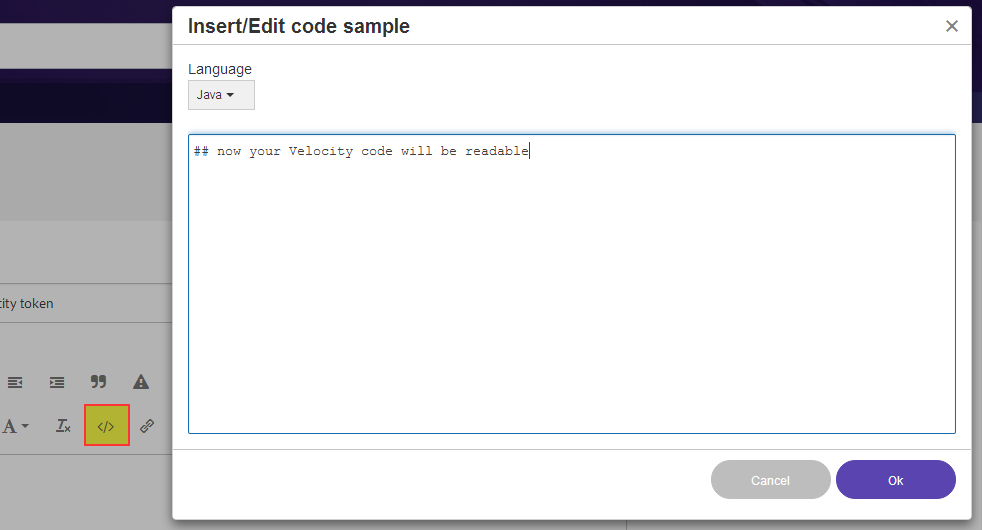Re: Validate JSON Has Map Data
- Subscribe to RSS Feed
- Mark Topic as New
- Mark Topic as Read
- Float this Topic for Current User
- Bookmark
- Subscribe
- Printer Friendly Page
- Mark as New
- Bookmark
- Subscribe
- Mute
- Subscribe to RSS Feed
- Permalink
- Report Inappropriate Content
I am using a JSON hash map and would like to validate that I am getting data, and if not that I provide a "Default value. I cannot get it to check properly if my hash has a value or not. For some reason the $NME is already returning true. I am trying to account for cases where I don't have a match or the key NME doesn't exist. What am I missing (CID Is Empty works, NME isEmpty doesn't work/always returns true)?
#set($CID = ${lead.ID})
#set($NME = "$clinics.Map.get($CID).NME")
#if( $CID.isEmpty() || $NME.isEmpty() )
Physiotherapy
#else
$NME
#end
- Mark as New
- Bookmark
- Subscribe
- Mute
- Subscribe to RSS Feed
- Permalink
- Report Inappropriate Content
Can y'highlight it please? 🙂
- Mark as New
- Bookmark
- Subscribe
- Mute
- Subscribe to RSS Feed
- Permalink
- Report Inappropriate Content
#set($CID = ${lead.ID})
#set($NME = "$clinics.Map.get($CID).NME")
#if( $CID.isEmpty() || $NME.isEmpty() )
Physiotherapy
#else
$NME
#end- Mark as New
- Bookmark
- Subscribe
- Mute
- Subscribe to RSS Feed
- Permalink
- Report Inappropriate Content
First, let's clean up the syntax a bit, the curlies and the quotes aren't right for #set directives.
#set( $CID = $lead.ID )
#set( $NME = $clinics.Map.get($CID).NME )
#if( $CID.isEmpty() || $NME.isEmpty() )
Physiotherapy
#else
$NME
#end
Now, the principal problem seems to be that you're expecting $NME to be empty — as in, an empty String — if the chain of property dereferences has an error.
But that isn't the case. It's more likely to be null.
Take this $lead:
{
ID = 9999
}
And this $clinics:
{
Map = {
1234 = {
NME = Sandy
}
}
}
If you do this:
#set( $NME = $clinics.Map.get($CID).NME )
Then $NME will be null — and you can't use that to match isEmpty() (you'll have another swallowed null).
What you more likely want is to use containsKey, rather than letting nulls be swallowed up by the parser.
For example:
#set( $iDInMap = $clinics.Map.containsKey($CID) )
This will set $iDInMap to a clear Boolean true or false depending on whether the ID is found. You could do the same to see if it has a true key called "NME".
- Mark as New
- Bookmark
- Subscribe
- Mute
- Subscribe to RSS Feed
- Permalink
- Report Inappropriate Content
Hi,
Thank you for the detailed reply, it makes perfect sense now! However when I try to do it, if i adjust to the syntax you provided I am not getting an output in my test email, it just prints "$CID", etc. When I add the Quote and {} I get CID and NME to print, but I cannot figure out what syntax makes the IDInMap work.
#set( $CID = $lead.ID )
#set( $NME = $clinics.Map.get($CID).NME )
#set( $iDInMap = $clinics.Map.containsKey($CID) )
$CID
$NME
<br/>
$iDInMap
<br/>
this syntax (aside from iDInMap} does print the proper values
#set( $CID = ${lead.ID} )
#set( $NME = "$clinics.Map.get($CID).NME" )
#set( $iDInMap = $clinics.Map.containsKey($CID) )
$CID
$NME
<br/>
$iDInMap
<br/>
- Mark as New
- Bookmark
- Subscribe
- Mute
- Subscribe to RSS Feed
- Permalink
- Report Inappropriate Content
More like so:
#set( $NME_DEFAULT = "Physiotherapy" )
#set( $CID = $lead.ID )
#if( !$CID.isEmpty() && $clinics.Map.containsKey($CID) && $clinics.Map[$CID].containsKey("NME") )
#set( $NME = $clinics.Map[$CID]["NME"] )
${NME}
#else
${NME_DEFAULT}
#end
get() is always superfluous btw.
- Mark as New
- Bookmark
- Subscribe
- Mute
- Subscribe to RSS Feed
- Permalink
- Report Inappropriate Content
I don't know why this isn't working for me, as everything below makes sense. Currently it's always returning false.
I broke out the IF statements to see why, and the "IS Empty" is always returning true, and the other two are always returning false.
I am testing 3 scenarios to make sure it all works, an ID that exists, an ID that doesn't exist, and an empty ID.
#set( $NME_DEFAULT = "Physiotherapy" )
#set( $CID = $lead.ClinicID )
#if( !$CID.isEmpty() && $clinics.Map.containsKey($CID) && $clinics.Map[$CID].containsKey("NME") )
#set( $NME = $clinics.Map[$CID]["NME"] )
${NME}
#else
${NME_DEFAULT}
#end
$CID
#if ( !$CID.isEmpty() )
The clinic has a value
#end
#if ( $clinics.Map.containsKey($CID) )
The clinic exists in the hash
#end
#if ( $clinics.Map[$CID].containsKey("NME") )
The has has NME
#end
- Mark as New
- Bookmark
- Subscribe
- Mute
- Subscribe to RSS Feed
- Permalink
- Report Inappropriate Content
#set( $CID = $lead.ClinicID )
In your initial code, you had the Lead field as $lead.ID, not $lead.ClinicID.
- Mark as New
- Bookmark
- Subscribe
- Mute
- Subscribe to RSS Feed
- Permalink
- Report Inappropriate Content
ClinicID is the correct name, and it has data as expected. The issue is that the IF statements are not evalutating properly.
- Mark as New
- Bookmark
- Subscribe
- Mute
- Subscribe to RSS Feed
- Permalink
- Report Inappropriate Content
ClinicID is the correct name, and it has data as expected.
OK, kind of confusing when the property name changes though...
The issue is that the IF statements are not evalutating properly.
With this $lead:
{ClinicID=9999}
And this $clinics:
{Map=
{9999=
{NME=Sandy}
}
}
Your code outputs:
Sandy
9999
The clinic has a value
The clinic exists in the hash
The has has NME
With the same $lead and and this $clinics:
{Map=
{1234=
{NME=Sandy}
}
}
Your code outputs:
Physiotherapy
9999
The clinic has a value
With the same $lead and this $clinics:
{Map=
{9999=
{ABC=Joe}
}
}
Your code outputs:
Physiotherapy
9999
The clinic has a value
The clinic exists in the hash
The output is expected in each case.
- Mark as New
- Bookmark
- Subscribe
- Mute
- Subscribe to RSS Feed
- Permalink
- Report Inappropriate Content
So the first problem is if Clinic ID has no value, it's printing the variable in the email.
The second issue is if the value of clinicID doesn't exist, it's still printing the variable in my email (like the below)
$clinics.Map[$CID]["NME"]
So that is why I am saying the IF statements are not evaluating properly. I am testing with 3 emails, one covering each use case. Proper ID, Missing ID, and Wrong ID
- Mark as New
- Bookmark
- Subscribe
- Mute
- Subscribe to RSS Feed
- Permalink
- Report Inappropriate Content
The output is exactly what you'd expect from the code you have. It's evaluating properly.
$reference.isEmpty() is null if $reference is null, because you can't check emptiness of non-String/Array values.
!$reference.isEmpty() is true if $reference is null, because the null is coerced to a Boolean when you use !.
- Mark as New
- Bookmark
- Subscribe
- Mute
- Subscribe to RSS Feed
- Permalink
- Report Inappropriate Content
Ok that makes sense, so how do I check if it's null? Putting null I get an error.
- Mark as New
- Bookmark
- Subscribe
- Mute
- Subscribe to RSS Feed
- Permalink
- Report Inappropriate Content
if $reference is null
$display.alt($reference,"").isEmpty() is true
if $reference is ""
!$display.alt($reference,"").isEmpty() is false
if $reference is "Sandy"
!$display.alt($reference,"").isEmpty() is true
- Mark as New
- Bookmark
- Subscribe
- Mute
- Subscribe to RSS Feed
- Permalink
- Report Inappropriate Content
I'm sorry, I am really not getting how to check if the value is null, that's the part I have been stuck on for this entire post.
Doing this
if $reference is null
$display.alt($reference,"").isEmpty() is true
Is always returning true for me, regardless of the value of "Reference",
#set( $NME = "Physiotherapy" )
#set( $CID = $lead.ClinicID )
#if( ${CID.isEmpty()} == 'false' && ${clinics.Map.containsKey($CID)} == 'true' && ${clinics.Map[$CID].containsKey("NME")} == 'true' )
#set( $NME = $clinics.Map[$CID]["NME"] )
<br>
All statements validate to TRUE STRING<br>
#end
$CID
#if ( $display.alt($CID,"").isEmpty() )
The clinic has a value
#end
- Mark as New
- Bookmark
- Subscribe
- Mute
- Subscribe to RSS Feed
- Permalink
- Report Inappropriate Content
$display.alt() returns its 1st argument if the 1st argument is anything other than null. Otherwise, it returns the 2nd argument.
The method is designed to be a null coalescing function, like COALESCE in SQL.
It's not possible for $display.alt($reference,"").isEmpty() to return true if $reference is a non-empty String.
- Mark as New
- Bookmark
- Subscribe
- Mute
- Subscribe to RSS Feed
- Permalink
- Report Inappropriate Content
So this still isn't working, it must mean that when that data doesn't exist it's something other then "null", how can we figure out what is going on?
It always returns true for me, it doesn't matter if there is a clinic ID or not, and the contains never prints even if it does exist.
- Mark as New
- Bookmark
- Subscribe
- Mute
- Subscribe to RSS Feed
- Permalink
- Report Inappropriate Content
If $lead.ClinicID ) does not have a value in marketo, I want to print an alternative instead, I have tried to check if it's null, true/ false, or an empty string, but none of them are working properly.
How do I check if CID has a value or not?
#set( $CID = ${lead.ClinicID} )- Mark as New
- Bookmark
- Subscribe
- Mute
- Subscribe to RSS Feed
- Permalink
- Report Inappropriate Content
#if( $lead.clinicId.isEmpty() )
clinicId is explicitly empty
#elseif( $display.alt($lead.clinicId,"").isEmpty() )
clinicId is null
#else
clinicId has a non-empty String value ${lead.clinicId}
#end- Mark as New
- Bookmark
- Subscribe
- Mute
- Subscribe to RSS Feed
- Permalink
- Report Inappropriate Content
No change:
-
$lead.clinicId has a value of 123456 (Based on data in field and what i print on the page)
- Result clincID is null
- $lead.clinicId has no value in the marketo field (Based on data in field and what i print on the page)
- Result clincID is null
The exact Code I did, CID is printing either the numbers (123456) or nothing as expected.
#set( $CID = $convert.toString( ${lead.ClinicID} ) )
#if( ${CID.isEmpty()} == 'false' && ${clinics.Map.containsKey($CID)} == 'true' && ${clinics.Map[$CID].containsKey("NME")} == 'true' )
#set( $NME = $clinics.Map[$CID]["NME"] )
<br>
All statements validate to TRUE STRING<br>
#end
$CID
Below is the content<br/>
#if( $lead.ClinicID.isEmpty() )
clinicId is explicitly empty
#elseif( $display.alt($lead.ClinicID,"").isEmpty() )
clinicId is null
#else
clinicId has a non-empty String value ${lead.ClinicID}
#end
- Mark as New
- Bookmark
- Subscribe
- Mute
- Subscribe to RSS Feed
- Permalink
- Report Inappropriate Content
Can only imagine you're spelling the property name wrong.
- Copyright © 2025 Adobe. All rights reserved.
- Privacy
- Community Guidelines
- Terms of use
- Do not sell my personal information
Adchoices