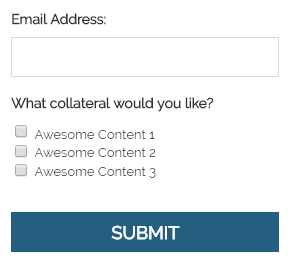Re: Using one form for multiple assets on one landing page
- Subscribe to RSS Feed
- Mark Topic as New
- Mark Topic as Read
- Float this Topic for Current User
- Bookmark
- Subscribe
- Printer Friendly Page
- Mark as New
- Bookmark
- Subscribe
- Mute
- Subscribe to RSS Feed
- Permalink
- Report Inappropriate Content
I am trying to create a landing page that has several content assets on it for people to select. These will be checkboxes and I would like to email the content to the user. I created a custom field for the literature request but I'm stuck at how to get the requested items into an email to send to the user.
- Mark as New
- Bookmark
- Subscribe
- Mute
- Subscribe to RSS Feed
- Permalink
- Report Inappropriate Content
You would basically need to setup a workflow that checks for the value for that field, and send the appropriate email.
Flow Step would be Send Email
IF Collateral = 1, Email = Email1
IF Collateral = 2, Email = Email2
Default = Email3
or alternatively, add a third IF for Collateral = 3, Email = Email3 and set Default = do nothing.
- Mark as New
- Bookmark
- Subscribe
- Mute
- Subscribe to RSS Feed
- Permalink
- Report Inappropriate Content
Would this send an email for each piece of collateral? Or one email with all the ones that were selected?
- Mark as New
- Bookmark
- Subscribe
- Mute
- Subscribe to RSS Feed
- Permalink
- Report Inappropriate Content
I think you could do something with velocity scripting here to deliver one email with 1 or 2 or 3 pieces of content, based on what the lead selects. Sanford Whiteman - my javascript is embarrassingly rusty, but does that sound feasible?
- Mark as New
- Bookmark
- Subscribe
- Mute
- Subscribe to RSS Feed
- Permalink
- Report Inappropriate Content
Sure, it's a matter of String.split(";") and then printing each value (not JS but VTL).
(Old thread, though -- all this stuff was falsely bumped up after the Community upgrade, unfortunately.)
- Mark as New
- Bookmark
- Subscribe
- Mute
- Subscribe to RSS Feed
- Permalink
- Report Inappropriate Content
Hi Michele,
The way that Andy is suggesting would definitely work. However, if they select more than one piece like you're asking, they would receive multiple emails. If you wanted them to get some kind of combined emails you would need to create those for every combination of choices. Something else you could possible utilize would be dynamic content. Based on someone's choice(s) you'd have them sorted into segments that then would display the correct content in the emails.
Kim
- Mark as New
- Bookmark
- Subscribe
- Mute
- Subscribe to RSS Feed
- Permalink
- Report Inappropriate Content
Good catch, I glanced quickly and took those checkboxes as radio buttons.
- Mark as New
- Bookmark
- Subscribe
- Mute
- Subscribe to RSS Feed
- Permalink
- Report Inappropriate Content
However, if they select more than one piece like you're asking, they would receive multiple emails.
A Filled Out Form trigger will only fire once and Andy's using a series of Choices, so the problem isn't that they would receive multiple emails... it's that (a) they would only get notification for the first matched value and (b) if you don't clear that field and the field isn't required on the form, they'll get the notification again on a subsequent form fillout.
- Mark as New
- Bookmark
- Subscribe
- Mute
- Subscribe to RSS Feed
- Permalink
- Report Inappropriate Content
I believe the missing component here is that we don't know where your content is stored.
For example, did or are you going to create 3 separate emails that address the 3 different pieces of content? Are you going to create 1 single email with dynamic content? Are you going to use Velocity Script? Are you storing values in fields where you can pull them out using tokens? Is your question more on how to create the 3 pieces content or how to deliver it or both?
The simplest way is definitely the one provided by Andy. Since you already have the fields, all you need to do is create the 3 emails and the campaign w/ the logic that was provided.
- Mark as New
- Bookmark
- Subscribe
- Mute
- Subscribe to RSS Feed
- Permalink
- Report Inappropriate Content
All our content is stored in Marketo.
Ideally, I would like to have the user select all the content they are interested in and one email goes to them with all the assets they selected.
- Mark as New
- Bookmark
- Subscribe
- Mute
- Subscribe to RSS Feed
- Permalink
- Report Inappropriate Content
I would like to have the user select all the content they are interested in and one email goes to them with all the assets they selected.
You can do this with a multi-select Checkboxes field by using a Velocity ("Email Script") token to split the list of files (they'll be stored as a semicolon;delimited;list;of;values in the lead field) and output the links separately.
- Mark as New
- Bookmark
- Subscribe
- Mute
- Subscribe to RSS Feed
- Permalink
- Report Inappropriate Content
I'm assuming there is documentation somewhere that I can reference to do this? ![]() First time with this scenario.
First time with this scenario.
Thanks everyone for the input!
- Copyright © 2025 Adobe. All rights reserved.
- Privacy
- Community Guidelines
- Terms of use
- Do not sell my personal information
Adchoices