Re: Using multiple form conditions to determine thank you page - GDPR
- Subscribe to RSS Feed
- Mark Topic as New
- Mark Topic as Read
- Float this Topic for Current User
- Bookmark
- Subscribe
- Printer Friendly Page
- Mark as New
- Bookmark
- Subscribe
- Mute
- Subscribe to RSS Feed
- Permalink
- Report Inappropriate Content
Hi all,
I'm building our first ever subscription center for GDPR and I'm trying to get my form to send users to different thank you pages based on their choices. For example, they can opt out of email and/or opt out of cookie tracking. If they opt-in to email and opt-out of tracking we need to send them to a certain landing page with the no tracking url on it. If they opt-out of email but opt-into tracking we need to send them to a different thank you page, etc. There are four different thank you pages in total. I can't figure out how to do this in Advanced Thank you. I can set a single condition, like send them to page A if they choose email opt out, but I can't figure out how to send them to page A if they choose email and date opt-out. Any suggestions would be greatly appreciated!
How are others doing this in their subscription centers? By the way I'm using both Marketo landing pages and forms.
Solved! Go to Solution.
- Labels:
-
Products
- Mark as New
- Bookmark
- Subscribe
- Mute
- Subscribe to RSS Feed
- Permalink
- Report Inappropriate Content
MktoForms2.whenReady(function(form){
form.onSubmit(function(form){var currentValues = form.getValues(),
fieldsToConsolidate = ["fieldA","fieldB","fieldC"],
consolidated__c =
fieldsToConsolidate
.map(function(field){
return currentValues[field];
})
.join(";");
form.addHiddenFields({ consolidated__c : consolidated__c });
});
});
Where consolidated__c is the name of your new custom field and fieldA, fieldB, and fieldC are the names you want to put together.
The resulting consolidated__c field will be a semicolon-delimited string (apples;oranges;pumpkins) so needless to say, the values themselves can't contain a semicolon.
- Mark as New
- Bookmark
- Subscribe
- Mute
- Subscribe to RSS Feed
- Permalink
- Report Inappropriate Content
For the record this is up and running now small issue on the word press side of things. Thanks Sanford.
- Mark as New
- Bookmark
- Subscribe
- Mute
- Subscribe to RSS Feed
- Permalink
- Report Inappropriate Content
Looks like you don't have permission to edit forms. You'll need to ask the admin who manages your Marketo instance.
- Mark as New
- Bookmark
- Subscribe
- Mute
- Subscribe to RSS Feed
- Permalink
- Report Inappropriate Content
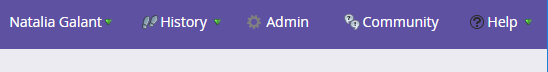
- Mark as New
- Bookmark
- Subscribe
- Mute
- Subscribe to RSS Feed
- Permalink
- Report Inappropriate Content
Unfortunately the code isn't working for me. Do I have something listed incorrectly?
<script>
MktoForms2.whenReady(function(form){ form.onSubmit(function(form){ var fieldsToConsolidate = ["doNotTrack","emailOptIn”], AllOptIn_c = fieldsToConsolidate .map(function(field){ return currentValues[field]; }) .join(";"); form.addHiddenFields({ AllOptIn_c : AllOptIn_c }); });});</script>
- Mark as New
- Bookmark
- Subscribe
- Mute
- Subscribe to RSS Feed
- Permalink
- Report Inappropriate Content
The field
emailOptIn
doesn't exist on the form.
I also see a field
operationalConsolidateOptin
which seems awfully similar to what fieldsToConsolidate is used for.
Also, please (always!) be more specific than "not working," comparing expected behavior and what you observe.
- Mark as New
- Bookmark
- Subscribe
- Mute
- Subscribe to RSS Feed
- Permalink
- Report Inappropriate Content
Thank you I was tweaking some of the fields after I sent it in to see if I could try some other options.
- Mark as New
- Bookmark
- Subscribe
- Mute
- Subscribe to RSS Feed
- Permalink
- Report Inappropriate Content
Hi Tyria,
please provide the URL of your landing page containing the JS code.
-Greg
- Mark as New
- Bookmark
- Subscribe
- Mute
- Subscribe to RSS Feed
- Permalink
- Report Inappropriate Content
Unsubscribe | CRF Health
- Copyright © 2025 Adobe. All rights reserved.
- Privacy
- Community Guidelines
- Terms of use
- Do not sell my personal information
Adchoices