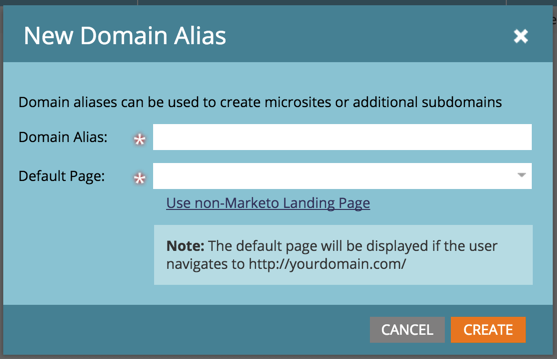Re: Using Multiple CNAMES on Landing Pages?
- Subscribe to RSS Feed
- Mark Topic as New
- Mark Topic as Read
- Float this Topic for Current User
- Bookmark
- Subscribe
- Printer Friendly Page
- Mark as New
- Bookmark
- Subscribe
- Mute
- Subscribe to RSS Feed
- Permalink
- Report Inappropriate Content
We have had an additional CNAME created and pointed to our marketo account string so that we could also build landing pages on info.companyB.com
I am in the workspace for companyB, and trying to update the URL for the landing pages so that it is info.companyB.com/landing-page-2 but it is only pulling from the pages.companyA.com domain and I am not finding how I can update that information.
When I added the domain alias, it looks like I can only do one kind of redirect rule at a time. Has anyone done work with multiple different top name domains that could explain to me how this works a little better. Everything I can find on the community so far just explains different CNAMES but doesn't really tell me how to use multiples at the same time.
Solved! Go to Solution.
- Mark as New
- Bookmark
- Subscribe
- Mute
- Subscribe to RSS Feed
- Permalink
- Report Inappropriate Content
You CAN have more than one domain. These are additional domain aliases in Marketo. Sanford Whiteman posted an example above.
How to add secondary domain aliases:
Admin > Landing Pages > New > New Domain Alias
These can be totally different subdomains or totally different domains entirely, so it will work for your situation.
Here's how secondary domains in Marketo work:
When you're new landing pages, they will by default use the primary domain set up for your landing pages. That means if you have any system-UI-based references that put in a domain, they will use the primary domain in those places. An example is if you use the "Image" UI in Marketo to select an image from the Design Studio and put it into the page—that will be using your primary domain, not your secondary domains.
Domain aliases are synonymous, so any reference using your primary domain will work with the secondary domain. For example:
Show the same content and are the same landing page to a user:
pages.companyA.com/example-lp.html
resources.companyB.com/example-lp.html
Reference the same image and are the same experience to a user:
pages.companyA.com/rs/329-QCF-492/images/etu-marketing-goat.png
resources.companyB.com/rs/329-QCF-492/images/etu-marketing-goat.png
This means that you can't have assets with the same name, so you can't have a separate "contact-us" URL with different content for both Company A and Company B.
Nuances and Misc.:
If you have SSL for your landing pages, you'll need to add the additional domain aliases to the same SSL certificate and have Marketo replace your existing SSL certificate. Marketo can only handle one SSL certificate (at least as of now).
Additional domain aliases don't have to be subdomains! You can point an entire domain to Marketo and it works, technically, just the same in Marketo. For example you can get:
Primary domain: pages.companyA.com/
Domain alias #1: resources.companyB.com/
Domain alias #2: companyA-major-event-website.com/
(Additional domain aliases that are not subdomains have cookie transferring problems when linking back and forth—known visitors become anonymous by default if someone clicks from a page on pages.companyA.com/ to a page on companyA-major-event-website.com, unless you put in some magic cookie coding.)
Cheers,
Edward Unthank | Founder, Etumos
- Mark as New
- Bookmark
- Subscribe
- Mute
- Subscribe to RSS Feed
- Permalink
- Report Inappropriate Content
Thanks everyone for the responses.
Ultimately, while you can have alternates that will work just fine, our instance will always default to whatever is set up in the Landing Page settings, and in order to use the other CNAMES we just manually edit the url before we send it out.
Example: Approved page URL will always show as pages.myCompany.com/(what-ever-we-named-our-landing-page) and if I want to use one of the different CNAMES in our campaign, I just update it to say info.myCompany.com/(what-ever-we-named-our-landing-page) [Originally, We were looking to set a different default for each of our workspaces, but that isn't possible]
Also, what Edward notes about the SSL is VERY VERY IMPORTANT. Marketo can only support 1 SSL cert at a time, and you will need all your domains/subdomains on a single cert and the end point will be slightly different as well.
- Mark as New
- Bookmark
- Subscribe
- Mute
- Subscribe to RSS Feed
- Permalink
- Report Inappropriate Content
Long as we're getting into SSL, I'll note that if you're using a SAN cert (the only kind of cert that can handle mixed domains such as info.company1.com and info.company2.com) then those pages will not be viewable over SSL to any users using IE 8 on Windows XP. This little caveat is not too well known but can have a serious impact if you consider that demographic to be important to you. If such a lead follows a link to info.company1.com, they'll see this. Of course you can try to warn them in the email that they should try another browser if a link doesn't function, but almost by definition if someone's default browser is still IE8 they probably don't speak the language of "try another browser"!
- Mark as New
- Bookmark
- Subscribe
- Mute
- Subscribe to RSS Feed
- Permalink
- Report Inappropriate Content
You CAN have more than one domain. These are additional domain aliases in Marketo. Sanford Whiteman posted an example above.
How to add secondary domain aliases:
Admin > Landing Pages > New > New Domain Alias
These can be totally different subdomains or totally different domains entirely, so it will work for your situation.
Here's how secondary domains in Marketo work:
When you're new landing pages, they will by default use the primary domain set up for your landing pages. That means if you have any system-UI-based references that put in a domain, they will use the primary domain in those places. An example is if you use the "Image" UI in Marketo to select an image from the Design Studio and put it into the page—that will be using your primary domain, not your secondary domains.
Domain aliases are synonymous, so any reference using your primary domain will work with the secondary domain. For example:
Show the same content and are the same landing page to a user:
pages.companyA.com/example-lp.html
resources.companyB.com/example-lp.html
Reference the same image and are the same experience to a user:
pages.companyA.com/rs/329-QCF-492/images/etu-marketing-goat.png
resources.companyB.com/rs/329-QCF-492/images/etu-marketing-goat.png
This means that you can't have assets with the same name, so you can't have a separate "contact-us" URL with different content for both Company A and Company B.
Nuances and Misc.:
If you have SSL for your landing pages, you'll need to add the additional domain aliases to the same SSL certificate and have Marketo replace your existing SSL certificate. Marketo can only handle one SSL certificate (at least as of now).
Additional domain aliases don't have to be subdomains! You can point an entire domain to Marketo and it works, technically, just the same in Marketo. For example you can get:
Primary domain: pages.companyA.com/
Domain alias #1: resources.companyB.com/
Domain alias #2: companyA-major-event-website.com/
(Additional domain aliases that are not subdomains have cookie transferring problems when linking back and forth—known visitors become anonymous by default if someone clicks from a page on pages.companyA.com/ to a page on companyA-major-event-website.com, unless you put in some magic cookie coding.)
Cheers,
Edward Unthank | Founder, Etumos
- Mark as New
- Bookmark
- Subscribe
- Mute
- Subscribe to RSS Feed
- Permalink
- Report Inappropriate Content
You can only have one real CNAME at a time. If you point people to Company B, it will redirect to Company A.
Add Additional Landing Page CNAMEs - Marketo Docs - Product Docs
So you can visually display such a URL to the lead, but it will redirect to the main CNAME.
- Mark as New
- Bookmark
- Subscribe
- Mute
- Subscribe to RSS Feed
- Permalink
- Report Inappropriate Content
With a domain alias, it won't redirect. For example, this and this are the same landing page viewed via different aliases.
However Jana Lass the main domain does remain the "canonical" name of the domain when you're setting it up, so you can't have more than one LP with the same /page-name.html (which is kind of by design).
- Copyright © 2025 Adobe. All rights reserved.
- Privacy
- Community Guidelines
- Terms of use
- Do not sell my personal information
Adchoices