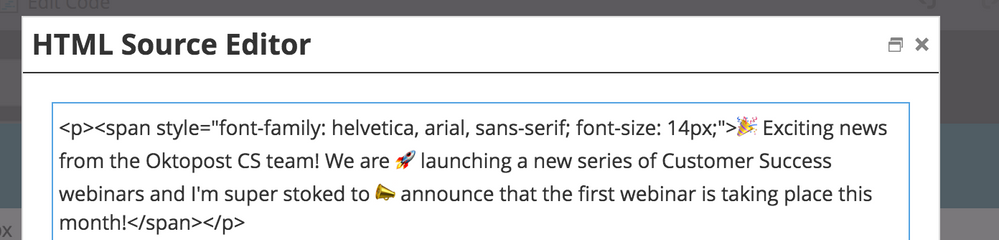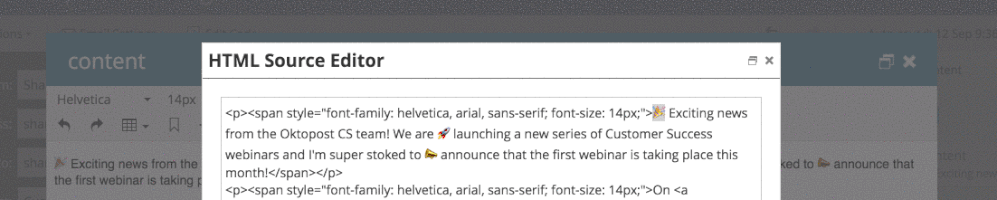Re: Using emojis in emails (body not subject)
- Subscribe to RSS Feed
- Mark Topic as New
- Mark Topic as Read
- Float this Topic for Current User
- Bookmark
- Subscribe
- Printer Friendly Page
- Mark as New
- Bookmark
- Subscribe
- Mute
- Subscribe to RSS Feed
- Permalink
- Report Inappropriate Content
Hey!
Does anyone know if and how it is possible to embed emojis inside email text with Marketo? We see that whenever we try this, the emails send, but the text cuts off where the first emoji should have been.
Thanks!
Ben
- Labels:
-
Email Marketing
-
Products
- Mark as New
- Bookmark
- Subscribe
- Mute
- Subscribe to RSS Feed
- Permalink
- Report Inappropriate Content
Please provide the actual HTML you are using (the raw source).
- Mark as New
- Bookmark
- Subscribe
- Mute
- Subscribe to RSS Feed
- Permalink
- Report Inappropriate Content
The jive interface keeps removing the emojis when I try to paste them here, but I've attached a screenshot of the html below.
Does this help?
- Mark as New
- Bookmark
- Subscribe
- Mute
- Subscribe to RSS Feed
- Permalink
- Report Inappropriate Content
You should be using Unicode HTML entities. I wouldn't even try to use literal glyphs there -- not every browser can even display them.
- Mark as New
- Bookmark
- Subscribe
- Mute
- Subscribe to RSS Feed
- Permalink
- Report Inappropriate Content
When I try to use unidoce, the Marketo email editor cuts them out entirely.
- Mark as New
- Bookmark
- Subscribe
- Mute
- Subscribe to RSS Feed
- Permalink
- Report Inappropriate Content
Try storing the entity in a Velocity token.
- Mark as New
- Bookmark
- Subscribe
- Mute
- Subscribe to RSS Feed
- Permalink
- Report Inappropriate Content
Hi, I'm not so familiar with velocity scripts, any chance you could elaborate on that? I've been trying to wrap my head around velocity tokens today and how I could use them to insert emojis but I can't even get velocity scripts to work.
- Mark as New
- Bookmark
- Subscribe
- Mute
- Subscribe to RSS Feed
- Permalink
- Report Inappropriate Content
In this case you aren't using Velocity as a scripting engine nor accessing any lead fields, you're merely using it as a, shall we say, encapsulation engine to stop Marketo from messing w/output.
So create a Velocity token and put whatever text/HTML you want in there. You don't need to check off any fields on the right side.
Then embed the {{my.velocityToken}} in your email.
- Mark as New
- Bookmark
- Subscribe
- Mute
- Subscribe to RSS Feed
- Permalink
- Report Inappropriate Content
Oh ok, velocity token made it sound more complicated than it is! I was actually able to get an emoji in my body copy by inserting 😀 into either an email script token or a plain text token and referencing that token in the body. Thanks
- Mark as New
- Bookmark
- Subscribe
- Mute
- Subscribe to RSS Feed
- Permalink
- Report Inappropriate Content
Hi there, did you surround 😀 with anything in these tokens? Right now just using 😀 as an example, I'm just seeing the text. Thanks a lot.
- Mark as New
- Bookmark
- Subscribe
- Mute
- Subscribe to RSS Feed
- Permalink
- Report Inappropriate Content
Needs a semicolon at the end or else it's not special.
- Mark as New
- Bookmark
- Subscribe
- Mute
- Subscribe to RSS Feed
- Permalink
- Report Inappropriate Content
I tried adding the unicode 😀 to the email body HTML, but when I previewed it deleted the emoji and the following text. Any suggestions?
I was wondering if it is an email editor 2.0 issue?
- Mark as New
- Bookmark
- Subscribe
- Mute
- Subscribe to RSS Feed
- Permalink
- Report Inappropriate Content
As explained just above, put this character in a Velocity token, then include the token.
- Mark as New
- Bookmark
- Subscribe
- Mute
- Subscribe to RSS Feed
- Permalink
- Report Inappropriate Content
Thanks for the suggestion, but would you mind elaborating on that, I'm not familiar with Velocity token.
![]()
- Mark as New
- Bookmark
- Subscribe
- Mute
- Subscribe to RSS Feed
- Permalink
- Report Inappropriate Content
Velocity is the language used to write "Email Script" tokens.
If you search the Community, you'll see many, many threads and blog posts exploring Velocity.
- Mark as New
- Bookmark
- Subscribe
- Mute
- Subscribe to RSS Feed
- Permalink
- Report Inappropriate Content
Great, that's the way it's done!
- Mark as New
- Bookmark
- Subscribe
- Mute
- Subscribe to RSS Feed
- Permalink
- Report Inappropriate Content
I'll give it a try, thanks!
- Mark as New
- Bookmark
- Subscribe
- Mute
- Subscribe to RSS Feed
- Permalink
- Report Inappropriate Content
Hey Ben this post my help you.
- Mark as New
- Bookmark
- Subscribe
- Mute
- Subscribe to RSS Feed
- Permalink
- Report Inappropriate Content
Hey Darrel, thanks for the link. Unfortunately, it discusses adding emoji's to the subject of the email, and we are looking to paste them in the body section.
- Copyright © 2025 Adobe. All rights reserved.
- Privacy
- Community Guidelines
- Terms of use
- Do not sell my personal information
Adchoices