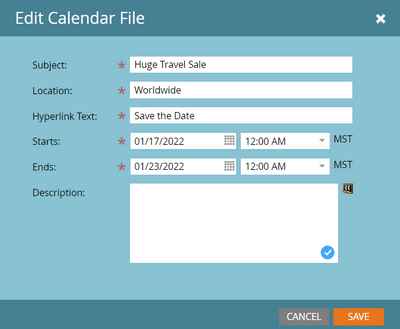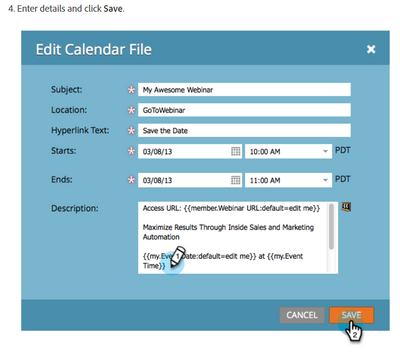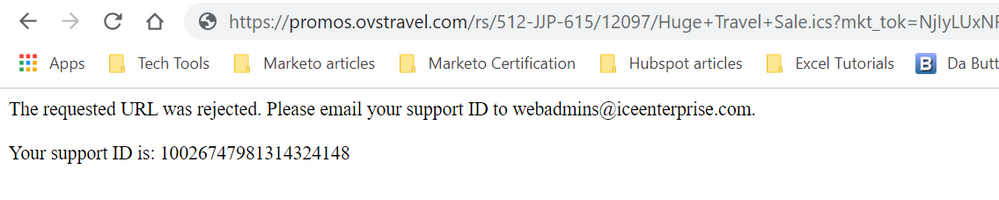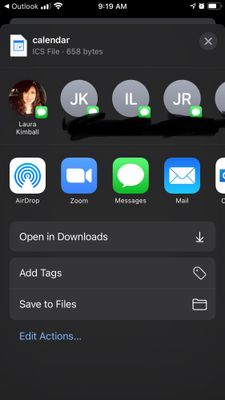Using Calendar Token for Event (Not Webinar)
- Subscribe to RSS Feed
- Mark Topic as New
- Mark Topic as Read
- Float this Topic for Current User
- Bookmark
- Subscribe
- Printer Friendly Page
- Mark as New
- Bookmark
- Subscribe
- Mute
- Subscribe to RSS Feed
- Permalink
- Report Inappropriate Content
Our Marketing Team has a big sale coming up and would like to provide a way for our members to "Save the Date" in their calendars.
I have tested using the Calendar Token but must be missing something in the setup because the link doesn't work in the email.
Here is what I've entered for the token:
I know that the documentation shows information added to the Description field, but I'm not sure what info to enter since this is not a webinar event.
Do I need to create a field that will populate the URL for the sale website ({{lead.Brand Website:default=edit me}}/sunshine) and then place the token for that field in the Description?
Or is there something else I need to do to make this token work?
Thank you,
LK
- Mark as New
- Bookmark
- Subscribe
- Mute
- Subscribe to RSS Feed
- Permalink
- Report Inappropriate Content
For clarification, when I click on the link this is the error message I get:
- Mark as New
- Bookmark
- Subscribe
- Mute
- Subscribe to RSS Feed
- Permalink
- Report Inappropriate Content
- Mark as New
- Bookmark
- Subscribe
- Mute
- Subscribe to RSS Feed
- Permalink
- Report Inappropriate Content
Hi Sanford,
I created a support ticket and they just got back to me. They said that our domain does not have a CANME record and this is causing a redirect to the page showing an error. They've suggested I work with our IT team to add a CNAME record pointing to [ACCOUNT STRING].mktoweb.com/iceenterprise.mktoweb.com. I will work on doing that in a bit.
In the meantime, I have been seeking other solutions and came across your blog article on your Agical smarter ics file generator: https://blog.teknkl.com/introducing-agical-io-the-smarter-ics-file-generator/
I created two links, one for ics and one for Google calendar:
Ics:
https://ics.agical.io/?subject=Sunshine%20Sale&description=Semi-Annual%20Cruise%20and%20Travel%20Sal...{{lead.brand website}}/sunshine
Google Cal:
https://ics.agical.io/?subject=Sunshine%20Sale&description=Semi-Annual%20Cruise%20and%20Travel%20Sal...&format=gcal&location=https://{{lead.brand website}}sunshine&dtstart=2022-01-17T14:00:00Z&dtend=2022-01-23T14:00:00Z&attach=https://{{lead.brand website}}sunshine
They both work great, however, is there any possibility of a single link that would work for either ics or Gcal (or other calendars)? Does the Calendar token work for most calendar types?
Also, I tested clicking on both the ics and Gcal links and they aren't working too well on my iphone. I am not given the option to open either my Outlook calendar app or my Gmail app. I'm concerned our customers may encounter this issue as well.
Any possible workarounds for this?
Thank you,
LK
- Mark as New
- Bookmark
- Subscribe
- Mute
- Subscribe to RSS Feed
- Permalink
- Report Inappropriate Content
They both work great, however, is there any possibility of a single link that would work for either ics or Gcal (or other calendars)? Does the Calendar token work for most calendar types?
No, that’s impossible, because they return different data. It has to be left up to the end user to choose which calendar provider they use.
A potential exception to the above is if you know for sure the end user is using the Gmail suite or the Outlook 365 environment. For example, if they’re @outlook.com or @gmail.com, those are sure signs. You could also use an enrichment service to determine if they‘re using the corporate version of those services.
But beyond that, you can’t tell if someone is using an Outlook client and only send them the ICS link, because you just don’t know.
Also, I tested clicking on both the ics and Gcal links and they aren't working too well on my iphone. I am not given the option to open either my Outlook calendar app or my Gmail app. I'm concerned our customers may encounter this issue as well.
It’s going to depend on the phone’s config. What exactly happens when you follow these links? They should open in your web browser, first and foremost.
- Mark as New
- Bookmark
- Subscribe
- Mute
- Subscribe to RSS Feed
- Permalink
- Report Inappropriate Content
Thanks for your feedback.
This is my experience when downloading the ics file.
I first get the prompt to Download the file followed by Open in:


However, none of the apps that my phone presents are Calendar apps )-:

So I select the Save to Files option and save it to my iPhone.
However, I'm still not able to find a way to open the file in any of my calendar apps.
I'm investigating how to do this right now, but wanted to share what I'm experiencing. It's a tad frustrating.
Thanks,
LK
- Mark as New
- Bookmark
- Subscribe
- Mute
- Subscribe to RSS Feed
- Permalink
- Report Inappropriate Content
- Mark as New
- Bookmark
- Subscribe
- Mute
- Subscribe to RSS Feed
- Permalink
- Report Inappropriate Content
I created a support ticket and they just got back to me. They said that our domain does not have a CANME record and this is causing a redirect to the page showing an error. They've suggested I work with our IT team to add a CNAME record pointing to [ACCOUNT STRING].mktoweb.com/iceenterprise.mktoweb.com. I will work on doing that in a bit.
It’s more than that. Your A record isn’t pointed to the same current IP address as iceenterprise.mktoweb.com.
It doesn’t really matter if you have a CNAME or an A record (though for myriad reasons a CNAME is advisable). The server doesn’t directly care what DNS lookup you used to reach it. But you do have to be pointing to the right server!
- Copyright © 2025 Adobe. All rights reserved.
- Privacy
- Community Guidelines
- Terms of use
- Do not sell my personal information
Adchoices